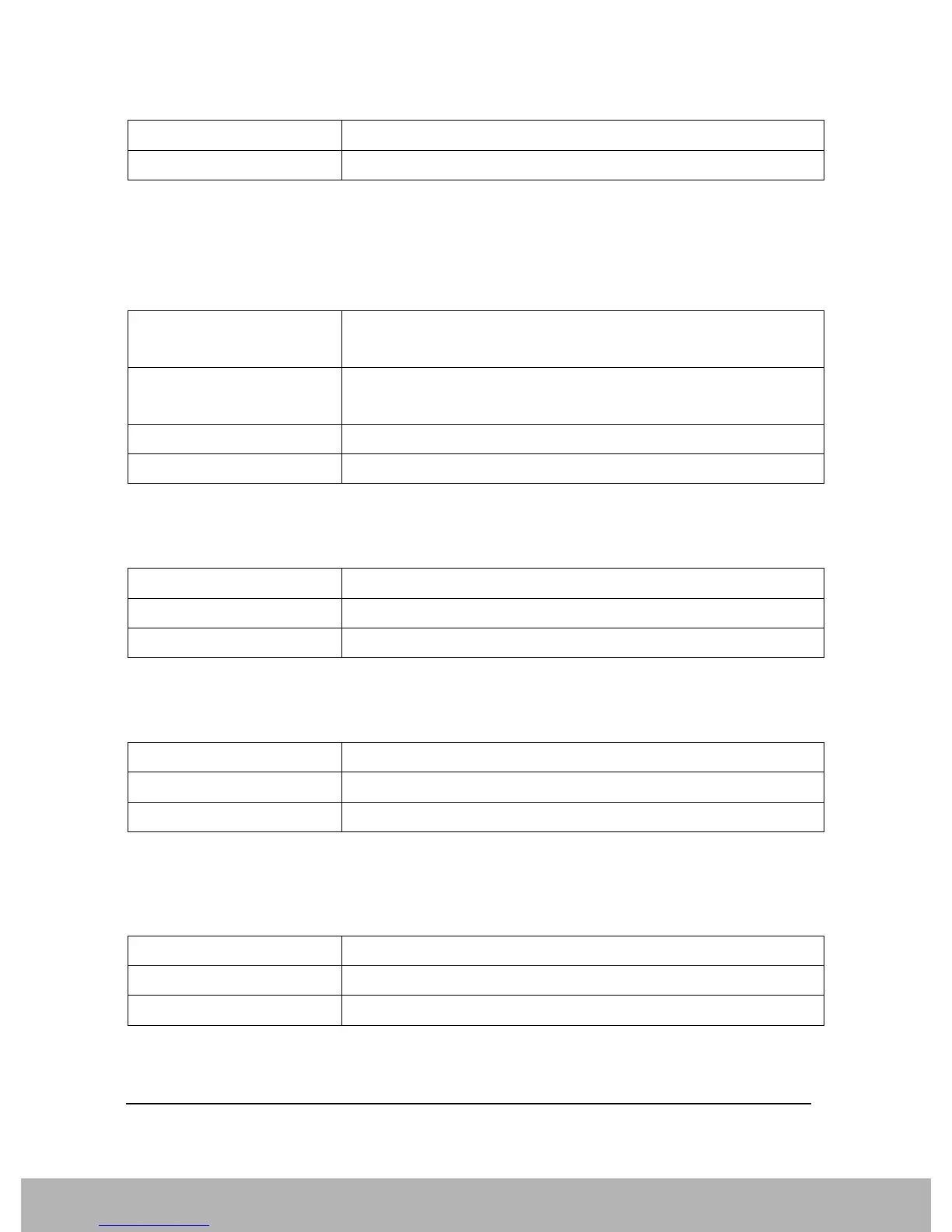124
Compatible SCPI Commands
Supported SCPI Commands
MMEMory:DATA <file_name>[,<block_data>]
The command writes the data block <block_data> from the control computer into the file specified by
<file_name> (in the analyzer).
The query transfers the file specified by <file_name> from the analyzer to the control computer.
MMEMory:DELete <file_name>
Deletes the file specified by <file_name>.
MMEMory:INITialize <msus>
This command is accepted, but takes no action and reports no error.
MMEMory:LOAD:STATe 1,<file_name>
Loads device settings from the file specified by <file_name>. The file contents are set as the new
analyzer state.
Example :MMEM:COPY ‘C:\test.txt’ ‘D:’
Remote Command Notes FSE, FSP, FSU
Remote Command :MMEMory:DATA <string>[,<block_data>]
:MMEMory:DATA? <string>
Example :MMEM:DATA ‘TEST.CFG’,#217This is the file
:MMEM:DATA? ‘TEST.CFG’
Remote Command Notes FSE, FSP, FSU
State Saved Saved in instrument state.
Remote Command :MMEMory:DELete <string >
Example :MMEM:DEL ‘C:\test.txt’
Remote Command Notes FSE, FSP, FSU
Remote Command :MMEMory:INITialize <string >
Example :MMEM:INIT ‘A:’
Remote Command Notes FSE, FSP, FSU
Remote Command :MMEMory:LOAD:STATe 1,<string>
Example :MMEM:LOAD:STAT 1,’myState.state’
Remote Command Notes FSE, FSP, FSU
