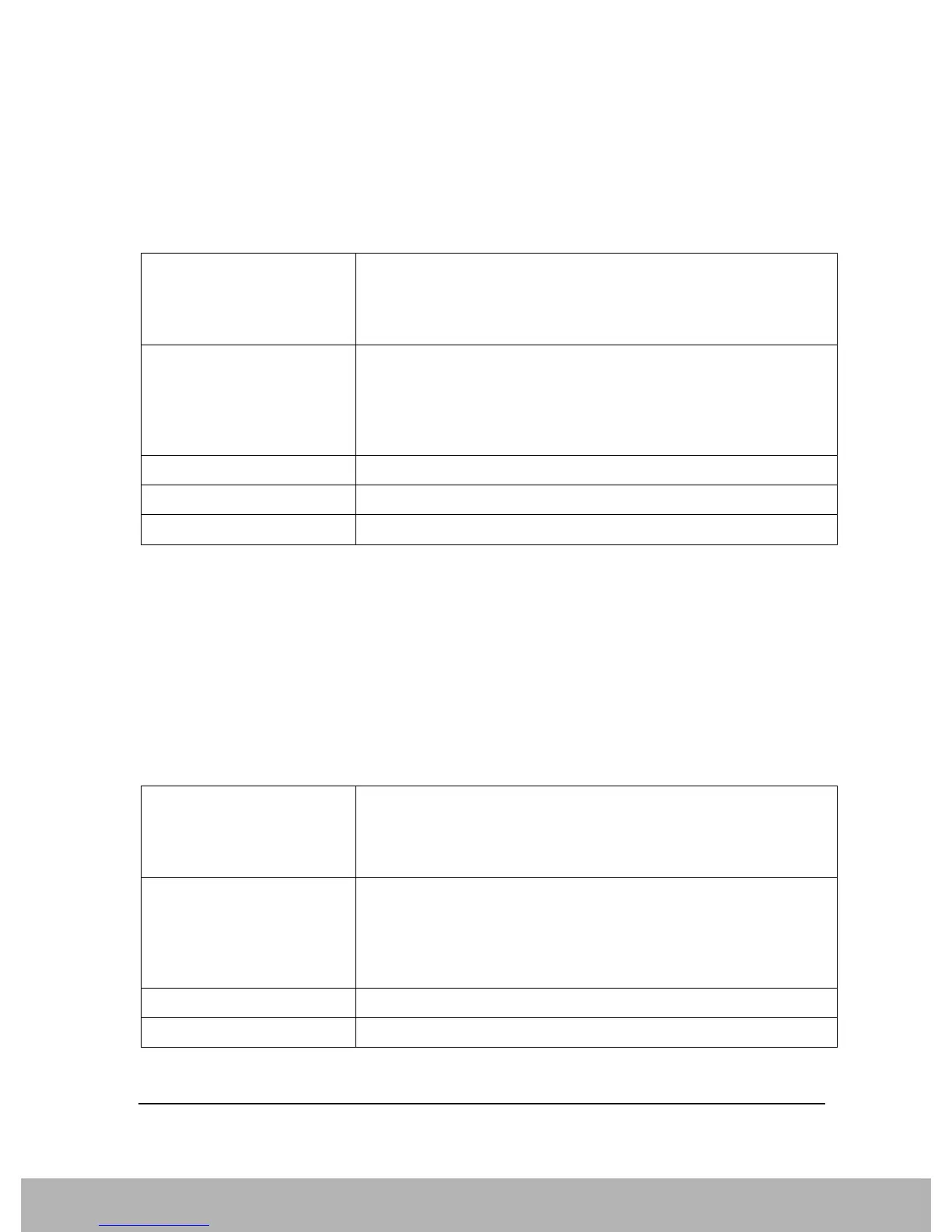75
Compatible SCPI Commands
Supported SCPI Commands
CALCulate<1|2>:LIMit<1…6>:ACPower:ALTernate<1|2>[:RELative]
Specifies the limit for the first/second alternate adjacent channel in the selected measurement window
for ACP measurements. The reference value for the relative limit value is the measured channel power.
The numeric suffix after ALTernate<1|2> denotes the first or the second alternate channel. The numeric
suffixes <1 to 6> are irrelevant for this command.
CALCulate<1|2>:LIMit<1…6>:ACPower:ALTernate<1|2>[:RELative]:STATe
Invokes the limit check for the first/second alternate adjacent channel in the selected measurement
window for ACP measurements. Before the command, the limit check must be activated using
CALCulate:LIMit:ACPower:STATe ON.
The numeric suffix after ALTernate<1|2> denotes the first or the second alternate channel. The numeric
suffixes <1 to 6> are irrelevant for this command.
The result can be queried with CALCulate:LIMit:ACPower:ALTernate<1|2>:RESult?. A complete
measurement must be performed between switching on the limit check and the result query, since
otherwise no valid results are obtained.
Remote Command :CALCulate[1]:LIMit[1]|2|3|4|5|6:ACPower:ALTernate[1]|2
[:RELative] <real>,<real>
:CALCulate[1]:LIMit[1]|2|3|4|5|6:ACPower:ALTernate[1]|2
[:RELative]?
Example CALC:LIM:ACP:ALT 30DB, 30DB
CALC:LIM:ACP:ALT2:REL 30DB, 30DB
CALC:LIM:ACP:ALT?
CALC:LIM:ACP:ALT2:REL?
Notes FSU, FSP, FSE
Preset 0dB, 0dB
State Saved Saved in instrument state.
Remote Command :CALCulate[1]:LIMit[1]|2|3|4|5|6:ACPower:ALTernate[1]|2
[:RELative]:STATe ON|OFF|1|0
:CALCulate[1]:LIMit[1]|2|3|4|5|6:ACPower:ALTernate[1]|2
[:RELative]:STATe?
Example CALC:LIM:ACP:ALT:STAT ON
CALC:LIM:ACP:ALT2:REL:STAT ON
CALC:LIM:ACP:ALT:STAT?
CALC:LIM:ACP:ALT2:REL:STAT?
Notes FSU, FSP, FSE
Preset OFF
