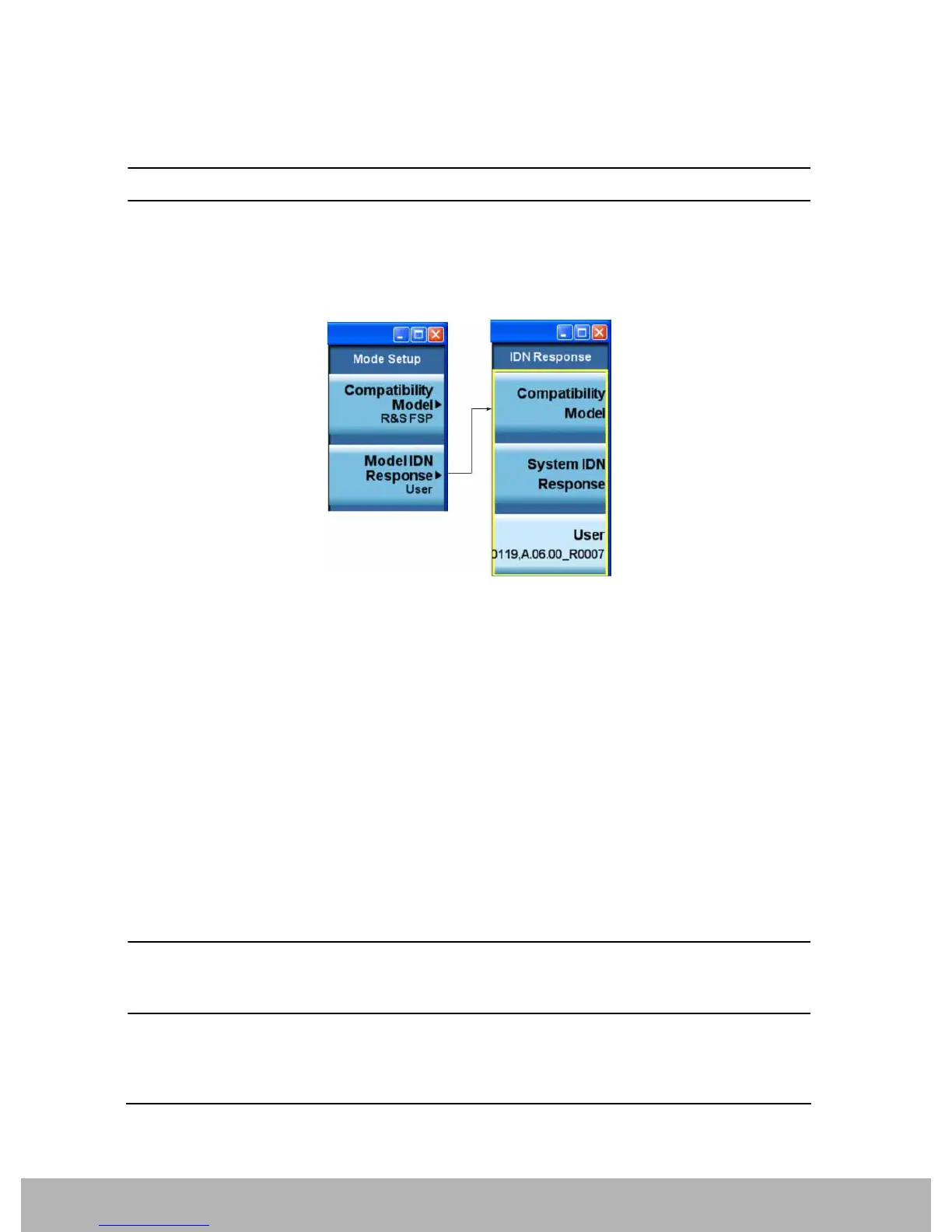32
Front Panel Operations
Mode Setup
Selecting Mode IDN Response
NOTE This selection is active only within the SCPI Language Compatibility mode.
To select the response to the command ’*IDN?’ as what you desire, press the
Mode Setup hardkey on
the front panel and then press
Mode IDN Response. Figure 2-4 shows the menu map that allows you to
select the response type from the list.
Figure 2-4 Mode Setup > Mode IDN Response Selection Menu Map
The available selections are as follows:
Compatibility
Model Sets the response to the command ‘*IDN?’ to the model number and firmware version
number that you select from the Compatibility Model list, like
Rohde&Schwarz,FSP-26,123456/789,04.00.
System IDN
Response Sets the response to the command ‘*IDN?’ to the model number and firmware version
number of your X-Series analyzer, like
Agilent Technologies,N9020A,US04000119,A.06.00_R0008.
User Sets the response to the command ‘*IDN?’ to the name that you want. To press
User,
enter a name for your case and press
Done, you will get the name when you read from
the command ‘*IDN?’, like My Analyzer.
By default, the response is set the same as
System IDN Response. If you don’t enter
a name, the response is also set the same as
System IDN Response.
NOTE The System IDN Response selection refers back to the system-level IDN
response as selected under the
System key (either Factory or User). These
selections apply to the entire instrument, across all modes.