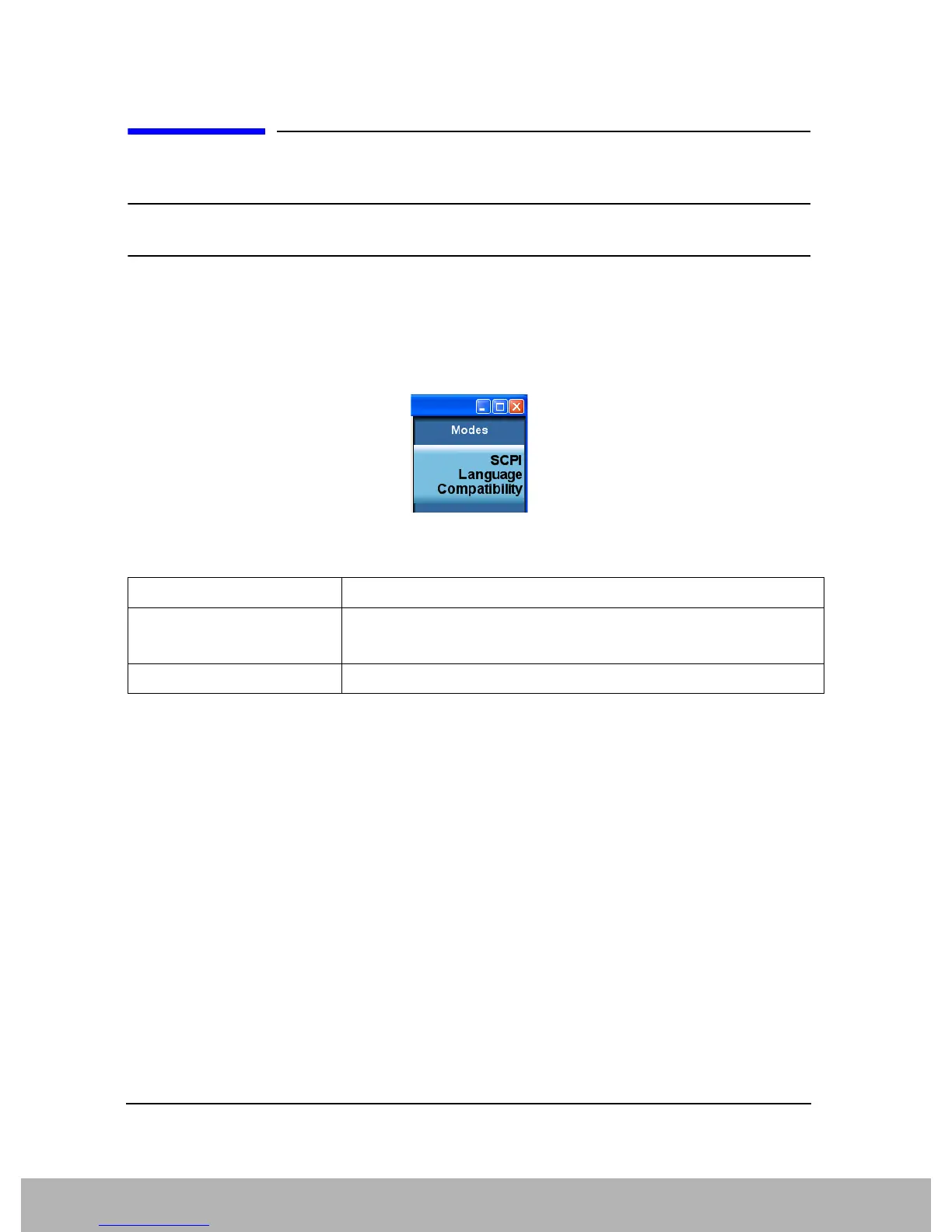28
Front Panel Operations
Selecting SCPI Language Compatibility Mode
Selecting SCPI Language Compatibility Mode
NOTE Option N9062A-2FP or W9062A-2FP is required to use the SCPI Language
Compatibility mode.
To select the SCPI Language Compatibility mode, press the
Mode hardkey on the X-Series analyzer
front panel and then select the
SCPI Language Compatibility mode. If there are more than six modes on
the signal analyzer, then use the More button to find the
SCPI Language Compatibility mode selection.
Figure 2-1 is an example mode menu map showing the N9062A/W9062A application installed.
Figure 2-1 Example Mode Menu Map for X-Series Analyzers
Alternatively, you can select this mode using following SCPI commands.
Key Path: Front-panel key
Remote Command :INST SCPIRLC
:INST:NSELect 270
Initial S/W Revision: A.06.00 or later
