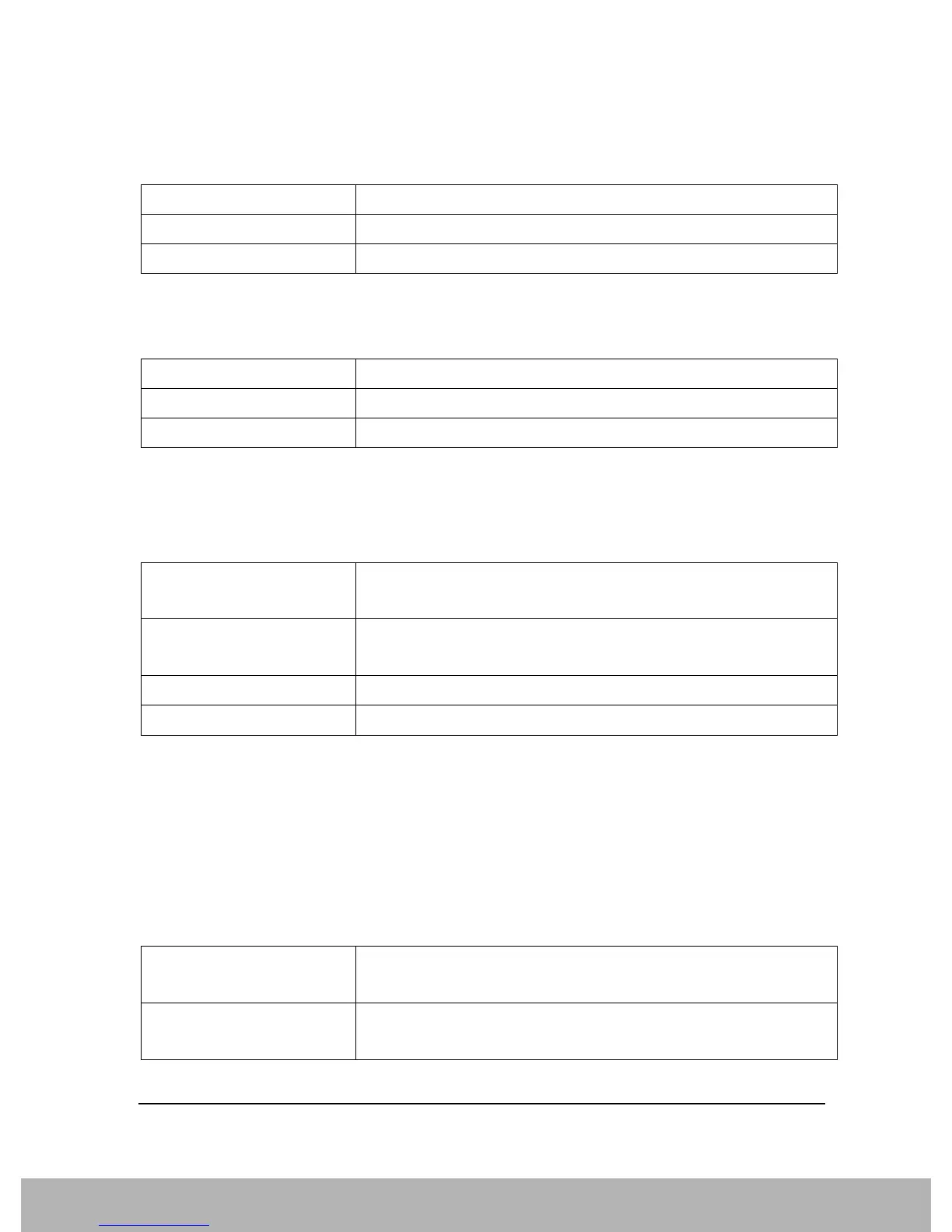129
Compatible SCPI Commands
Supported SCPI Commands
MMEMory:SELect[:ITEM]:NONE
This command is accepted, but takes no action and reports no error.
MMEMory:SELect[:ITEM]:DEFault
This command is accepted, but takes no action and reports no error.
MMEMory:COMMent <string>
Specifies a comment (max. 60 characters), to be associated with a stored analyzer setting.
This command is accepted, but takes no action and reports no error.
SENSe:AVERage Subsystem
The SENSe:AVERage subsystem calculates the acquired data average. After several successive
measurements, a new test result is obtained.
[SENSe<1|2>:]AVERage:COUNt 0 to 32767
Specifies the number of measurements that contribute to the average value.
In the SCPILC mode, the maximum value is 10000 and not 32767 as in FSx.
Remote Command :MMEMory:SELect[:ITEM]:NONE
Example MMEM:SEL:NONE
Remote Command Notes FSE, FSP, FSU
Remote Command :MMEMory:SELect[:ITEM]:DEFault
Example MMEM:SEL: DEF
Remote Command Notes FSE, FSP, FSU
Remote Command :MMEMory:COMMent <string>
:MMEMory:COMMent?
Example MMEM:COMM ‘Unknown Trace’
MMEM:COMM?
Remote Command Notes FSE, FSP, FSU
State Saved Saved in instrument state.
Remote Command [:SENSe]:AVERage:COUNt <integer>
[:SENSe]:AVERage:COUNt?
Example SENS:AVER:COUN 10
SENS:AVER:COUN?
