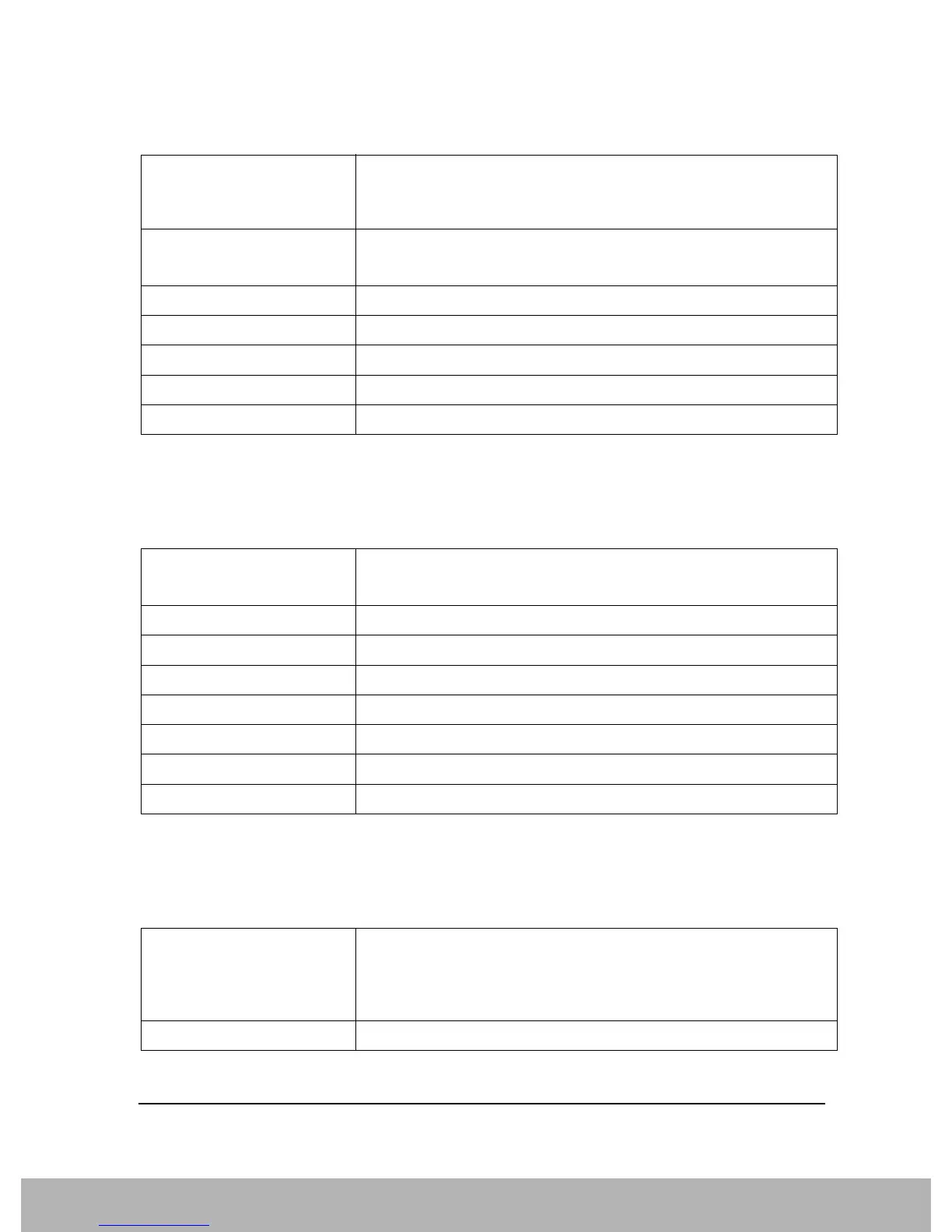111
Compatible SCPI Commands
Supported SCPI Commands
This command is accepted, but takes no action and reports no error.
DISPlay[:WINDow<1|2>]:TRACe<1 to 3>:Y[:SCALe]:RLEVel
The command specifies the reference level.
The query returns the current value of this setting.
DISPlay[:WINDow<1|2>]:TRACe<1 to 3>:Y[:SCALe]:RLEVel:OFFSet
The command specifies the offset of the reference level.
The query returns the current value of this setting.
Remote Command :DISPlay:WINDow[1]:TRACe:Y[:SCALe]:MODE
ABSolute|RELative
:DISPlay:WINDow[1]:TRACe:Y[:SCALe]:MODE?
Example DISP:WIND:TRAC:Y:MODE ABS
DISP:WIND:TRAC:Y:MODE?
Remote Command Notes FSE, FSP, FSU
Preset ABS
State Saved Saved in instrument state.
Range ABSolute | RELative
Backwards Compatibility SCPI :DISPlay[1]:TRACe[1]|2|3:Y[:SCALe]:MODE
Remote Command :DISPlay:WINDow[1]:TRACe[1]|2|3:Y[:SCALe]:RLEVel <ampl>
:DISPlay:WINDow[1]:TRACe[1]|2|3:Y[:SCALe]:RLEVel?
Example DISP:TRAC:Y:RLEV 20dBm
Remote Command Notes FSE, FSP, FSU
Preset –20 dBm
State Saved Saved in instrument state.
Min –130 dBm
Max 30 dBm
Backwards Compatibility SCPI :DISPlay:TRACe[1]|2|3:Y[:SCALe]:RLEVel
Remote Command :DISPlay:WINDow[1]:TRACe[1]|2|3:Y[:SCALe]:RLEVel:OFFSet
<rel_ampl>
:DISPlay:WINDow[1]:TRACe[1]|2|3:Y[:SCALe]:RLEVel:OFFSet
?
Example DISP:TRAC:Y:RLEV:OFFS –10dB
