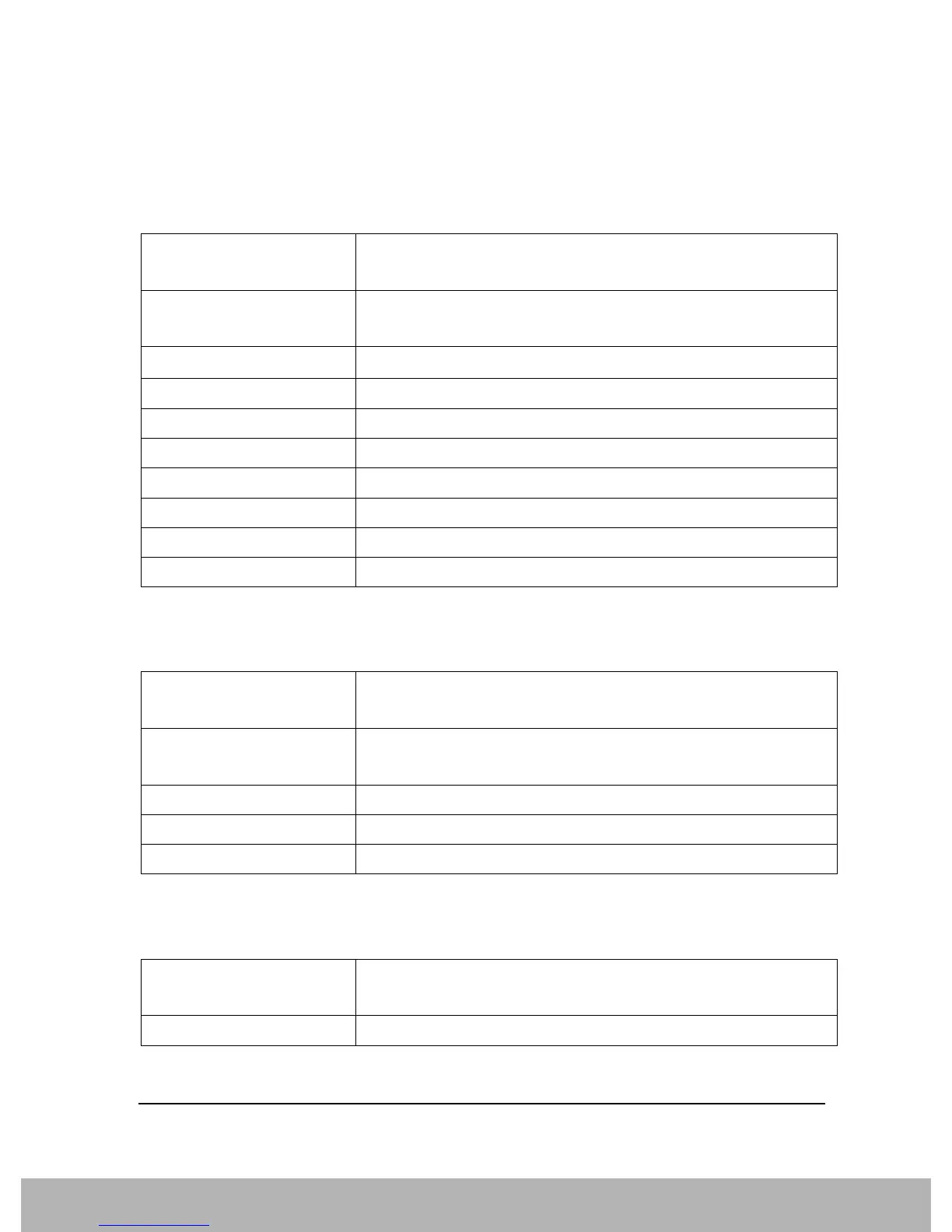131
Compatible SCPI Commands
Supported SCPI Commands
[SENSe<1|2>:]BANDwidth|BWIDth[:RESolution] <numeric_value>
Specifies the instrument's resolution bandwidth.
In the SCPILC mode, the maximum resolution bandwidth is 8 MHz (not 10 MHz as in FSx) and the
minimum resolution bandwidth is 1 Hz (not 10 Hz as in FSx).
[SENSe<1|2>:]BANDwidth|BWIDth[:RESolution]:AUTO ON | OFF
Automatically couples the instrument’s resolution bandwidth to the span or it cancels the coupling.
[SENSe<1|2>:]BANDwidth|BWIDth[:RESolution]:RATio 0.0001 to 1
Specifies the resolution bandwidth (Hz) / span (Hz) ratio.
Remote Command [:SENSe]:BANDwidth|BWIDth[:RESolution] <freq>
[:SENSe]:BANDwidth|BWIDth[:RESolution]?
Example BAND 1 KHZ
BAND?
Remote Command Notes The setting and querying of values depends on the current bandwidth type.
Remote Command Notes
Remote Command Notes FSE, FSP, FSU
Preset 3 MHz
State Saved Saved in instrument state.
Min 1 Hz
Max 8 MHz
Backwards Compatibility SCPI :SENSe1:BANDwidth|BWIDth[:RESolution]
Remote Command [:SENSe]:BANDwidth|BWIDth[:RESolution]:AUTO OFF|ON|0|1
[:SENSe]:BANDwidth|BWIDth[:RESolution]:AUTO?
Example BWID:AUTO ON
BWID:AUTO?
Remote Command Notes FSE, FSP, FSU
Preset ON
Backwards Compatibility SCPI :SENSe1:BANDwidth|BWIDth[:RESolution]:AUTO
Remote Command [:SENSe]:BANDwidth|BWIDth[:RESolution]:RATio <real>
[:SENSe]:BANDwidth|BWIDth[:RESolution]:RATio?
Example BAND:RAT 0.1
