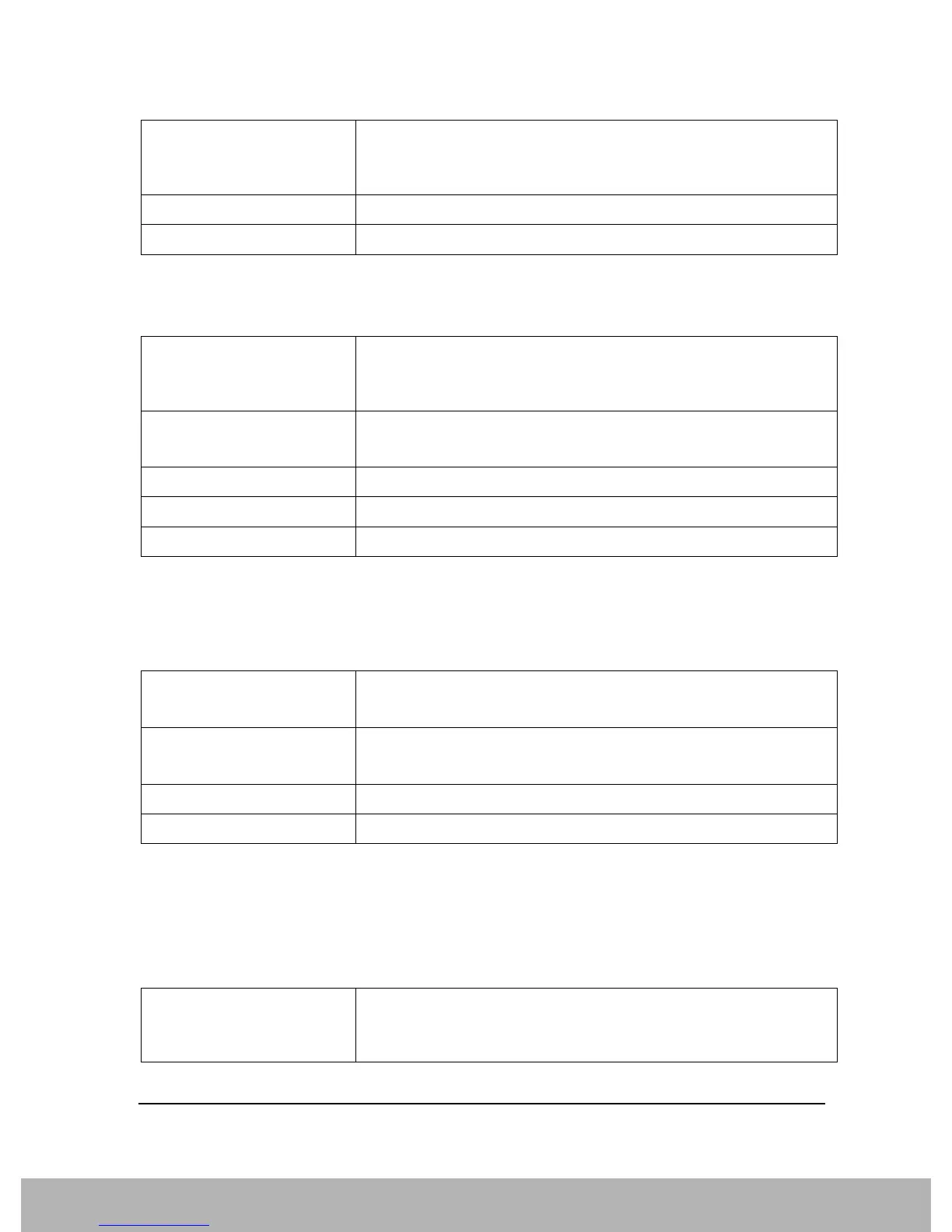135
Compatible SCPI Commands
Supported SCPI Commands
[SENSe<1|2>:]CORRection:TRANsducer:SCALing LINear | LOGarithmic
Specifies whether the frequency scaling of the transducer factor is linear or logarithmic.
[SENSe<1|2>:]CORRection:TRANsducer:COMMent <string>
This command defines the comment for the selected transducer factor.
Currently, this command support 6 correction settings.
[SENSe<1|2>:]CORRection:TRANsducer:DATA <freq>,<level>..
Specifies the reference values of the transducer factor selected. These values are
entered as a sequence of frequency/level pairs. The frequencies must be sent in ascending order.
Currently, this command support 6 correction settings.
Notes This command won’t invoke any action and the default value in the system is
always “DB”.
FSU, FSP, FSE
Remote Command Notes Currently, this command support 6 correction settings.
State Saved Saved in instrument state.
Remote Command [:SENSe]:CORRection:TRANsducer:SCALing
LINear|LOGarithmic
[:SENSe]:CORRection:TRANsducer:SCALing?
Example CORR:TRAN:SCAL LIN
CORR:TRAN:SCAL?
Notes FSU, FSP, FSE
Preset LINear
State Saved Saved in instrument state.
Remote Command [:SENSe]:CORRection:TRANsducer:COMMent <string>
[:SENSe]:CORRection:TRANsducer:COMMent?
Example CORR:TRAN:COMM “NA”
CORR:TRAN:COMM?
Notes FSU, FSP, FSE
State Saved Saved in instrument state.
Remote Command [:SENSe]:CORRection:TRANsducer:DATA
<freq_real>,<level_real>,…
[:SENSe]:CORRection:TRANsducer:DATA?
