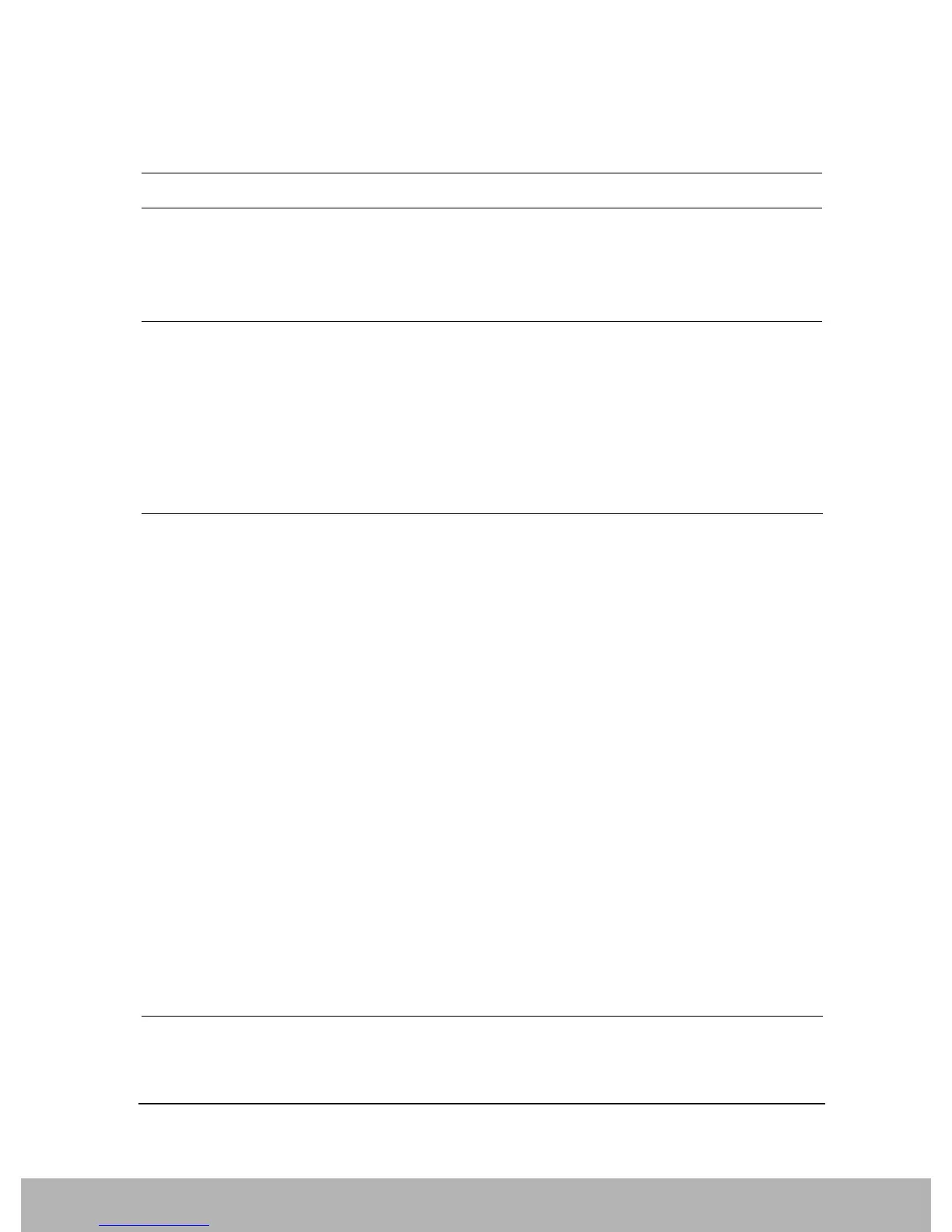167
A Brief Introduction to the SCPI Language
Overview
accuracy, resolution, and so on.
Command Syntax
A command consists of keywords, parameters and punctuation. A typical command is made up of keywords
set off by colons. The keywords are followed by parameters that can be followed by optional units.
Here is an example:
SENSe:FREQuency:STARt 1.5 MHZ
Table 4-1 Common Terms used in this Book
Term Description
Command An instruction. You combine commands to form messages that control instruments to complete a
specified task. In general, a command consists of mnemonics (also known as keywords),
parameters and punctuation.
Query A special type of command. Queries instruct the instrument to make response data available to
the controller. Query keywords always end with a question mark, ?.
Table 4-2
Command
Keywords
Many commands have both a long and a short form: use either one. A combination of the two is
not allowed. Consider the :FREQuency command for example:
• Short form is :FREQ
• Long from is :FREQUENCY
SCPI is not case sensitive, so fREquEncy is just as valid as FREQUENCY, but FREQ and
FREQUENCY are the only valid forms of the FREQuency command and FREQU is not a valid
form.
For example, Sens:Freq:Star 1.5 mhz is the same as SENSE:FREQUENCY:START 1.5
MHZ.
In this documentation, upper case letters indicate the short form of the keyword. The lower case
letters indicate the long form of the keyword.
Punctuation • A vertical bar "|" dictates a choice of one element from a list. For example: <A> | <B>
indicates that either A or B can be selected, but not both.
• Square brackets "[ ]" indicates that the enclosed items are optional.
• Angle brackets "< >" indicates a variable items to be entered to represent user choices.
• Braces "{ }" can optionally be used in the command either not at all, once, or several times.
• A question mark "?" after a subsystem command indicates that the command is a query. The
returned information, <value> varies in format according to the type of the field.
Separator • A colon ":" separates keywords of different levels. The colon before the root keyword is
usually omitted.
• A space separates a keyword and a parameter, as well as a parameter and a unit.
