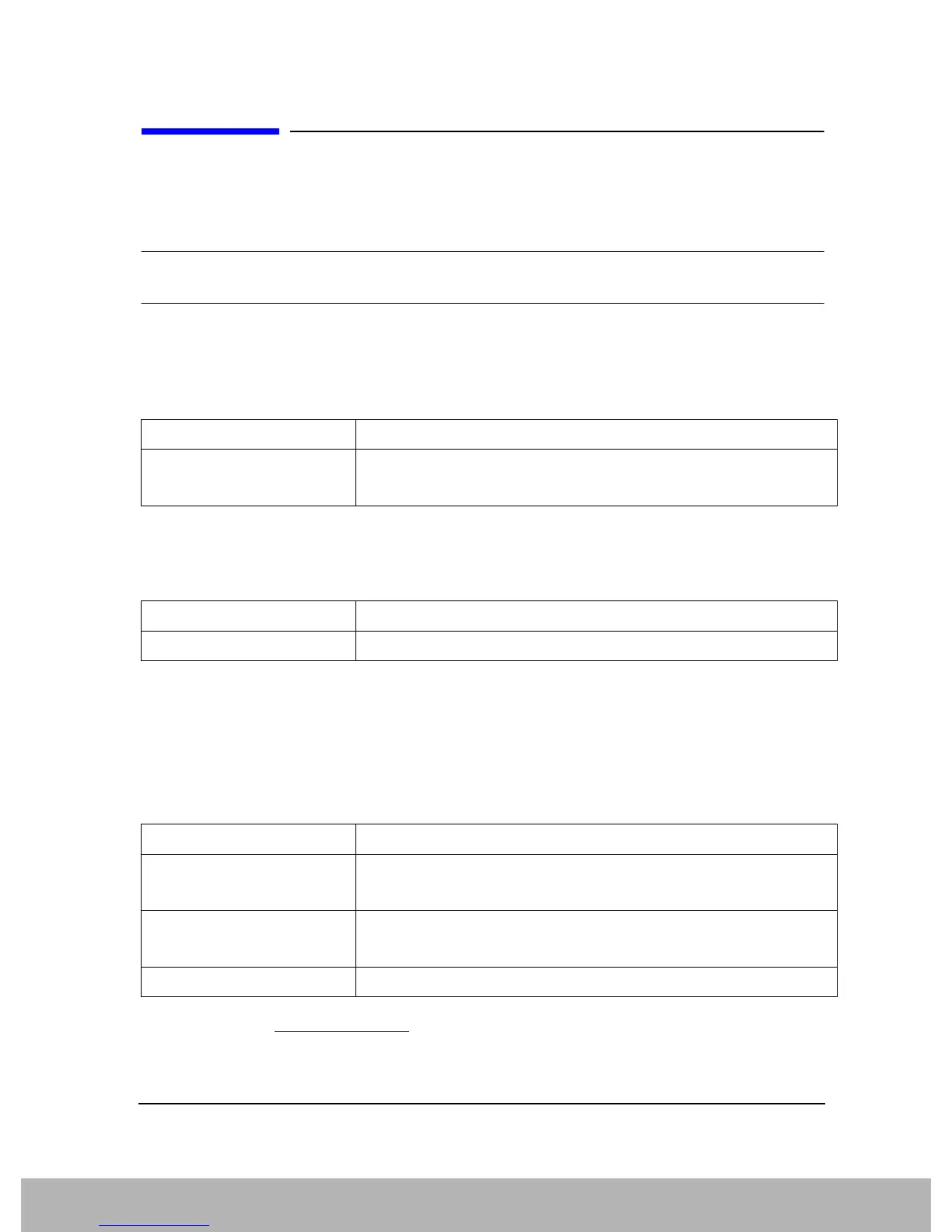57
Compatible SCPI Commands
Supported SCPI Commands
Supported SCPI Commands
Mode Selection
NOTE When Option N9062A–2FP or W9062A-2FP is licensed, the SCPI Language
Compatibility mode is available.
To invoke SCPI Language Compatibility mode, enter either of the following commands
1
:
:INST SCPILC
:INST:NSELect 270
Mode Setup
Allows you to adjust the Mode Setup settings.
Compatibility Mode
The command allows you to set the model you want to emulate.
The query returns the model currently being emulated.
This setting affects the response string of “*IDN?”, and the entire SCPI tree, according to the current
selection.
1. After changing into or out of SCPI Language Compatibility mode, allow seconds of delay before sending subse-
quent commands.
Key Path Front-panel key
Remote Command :INSTrument[:SELect] SCPILC
:INSTrument:NSELect 270
Key Path
Front-panel key
Initial S/W Revision A.06.00
Key Path
Mode Setup
Remote Command [:SENSe]:RLC:TYPE FSE|FSP|FSU
[:SENSe]:RLC:TYPE?
Example SENS:RLC:TYPE FSU
RLC:TYPE?
State Saved
Saved in instrument state.
