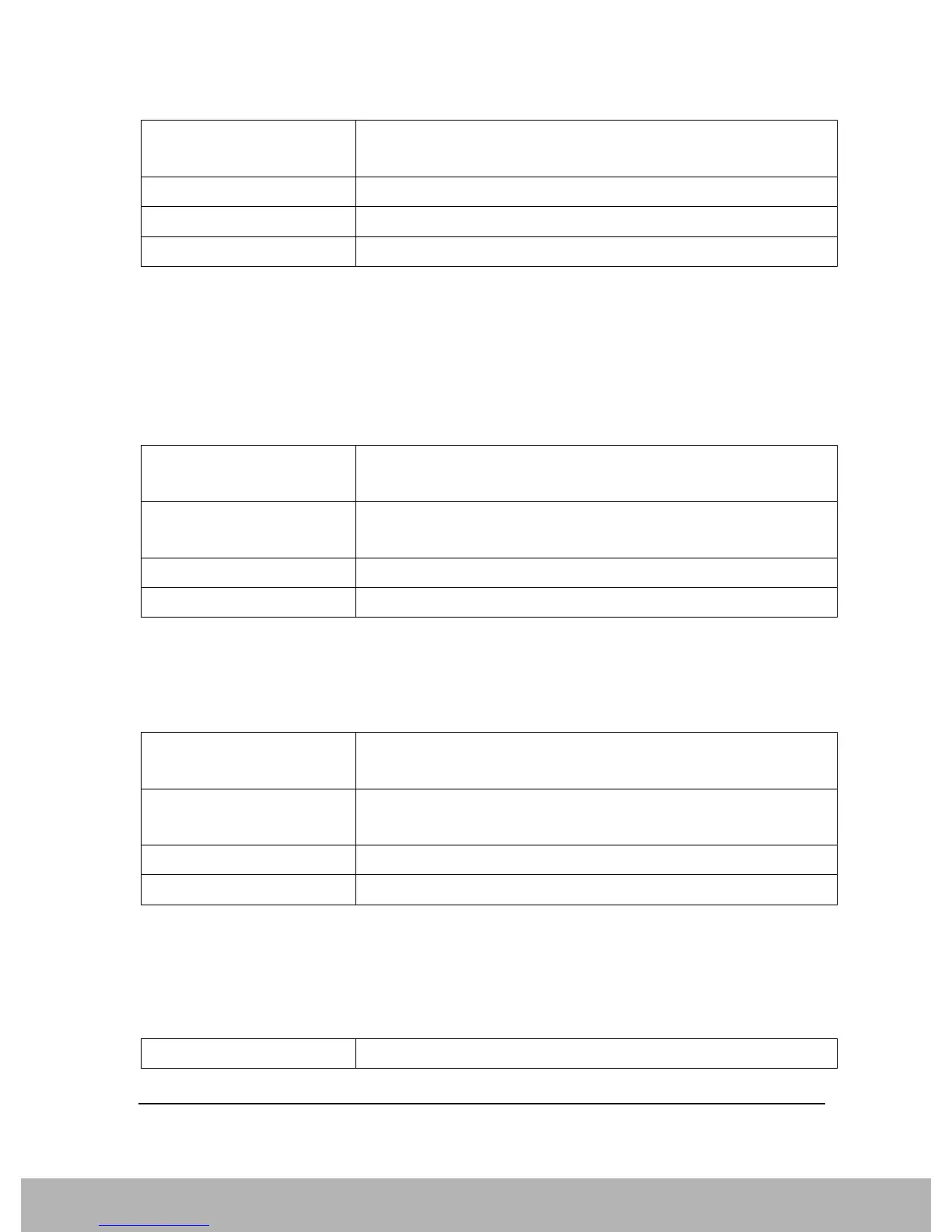123
Compatible SCPI Commands
Supported SCPI Commands
MMEMory Subsystem
The MMEMory (mass memory) subsystem allows access to the analyzer’s storage media, and permits
storage of various settings.
MMEMory:CATalog? <path>
Reads the content of the specified directory.
MMEMory:CDIRectory <directory_name>
The command changes the current directory to that specified by <directory_name>.
The query returns the current directory setting.
MMEMory:COPY <file_source>,<file_destination>
If <file_source> specifies a single file, copies the file to <file_destination>.
If <file_source> lists more than one file, copies the files to the destination directory specified by
<file_destination>.
Remote Command :INSTrument:NSELect <integer>
:INSTrument:NSELect?
Example :INST:NSEL 1
Remote Command Notes FSE, FSP, FSU
State Saved Saved in instrument state.
Remote Command :MMEMory:CATalog <string>
:MMEMory:CATalog?
Example :MMEM:CAT ‘C:’
:MMEM:CAT?
Remote Command Notes FSE, FSP, FSU
State Saved Saved in instrument state.
Remote Command :MMEMory:CDIRectory <string>
:MMEMory:CDIRectory?
Example :MMEM:CDIR ‘C:\Temp’
:MMEM:CDIR?
Remote Command Notes FSE, FSP, FSU
State Saved Saved in instrument state.
Remote Command :MMEMory:COPY <string>,<string>
