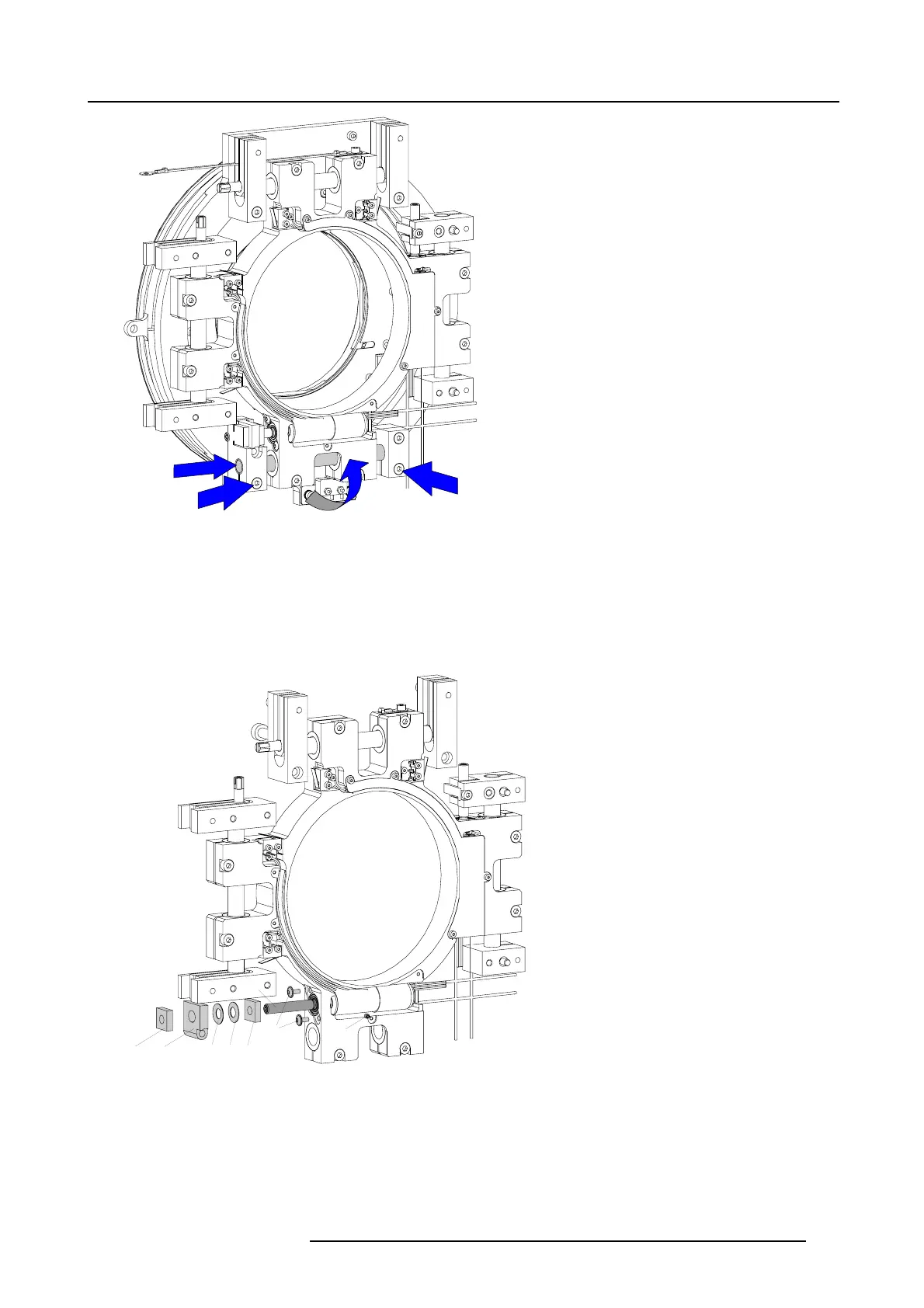15. Vertical and Horizontal shift motors
d
d
f
e
Image 15-11
Remove axe
4. Take part of the lens holder in position f and pivot it upward until the horizontal motor and axes parts become free.
5. Disassemble the motor axe as follow:
- Remove first square nut A
- Slide off the interconnection piece B
- Slide off both washers C and D
- Remove the second square nut E
A B C D E
F
G
H
Image 15-12
Disassemble the motor axes
6. Turn out both screws F.
7. Turn out the set screws G and ta
ke out the axe H.
8. Pull out the motor and turn out both screws on the motor unit and remove the plate.
R59770072 FLM SERIES 19/03/2007
147
