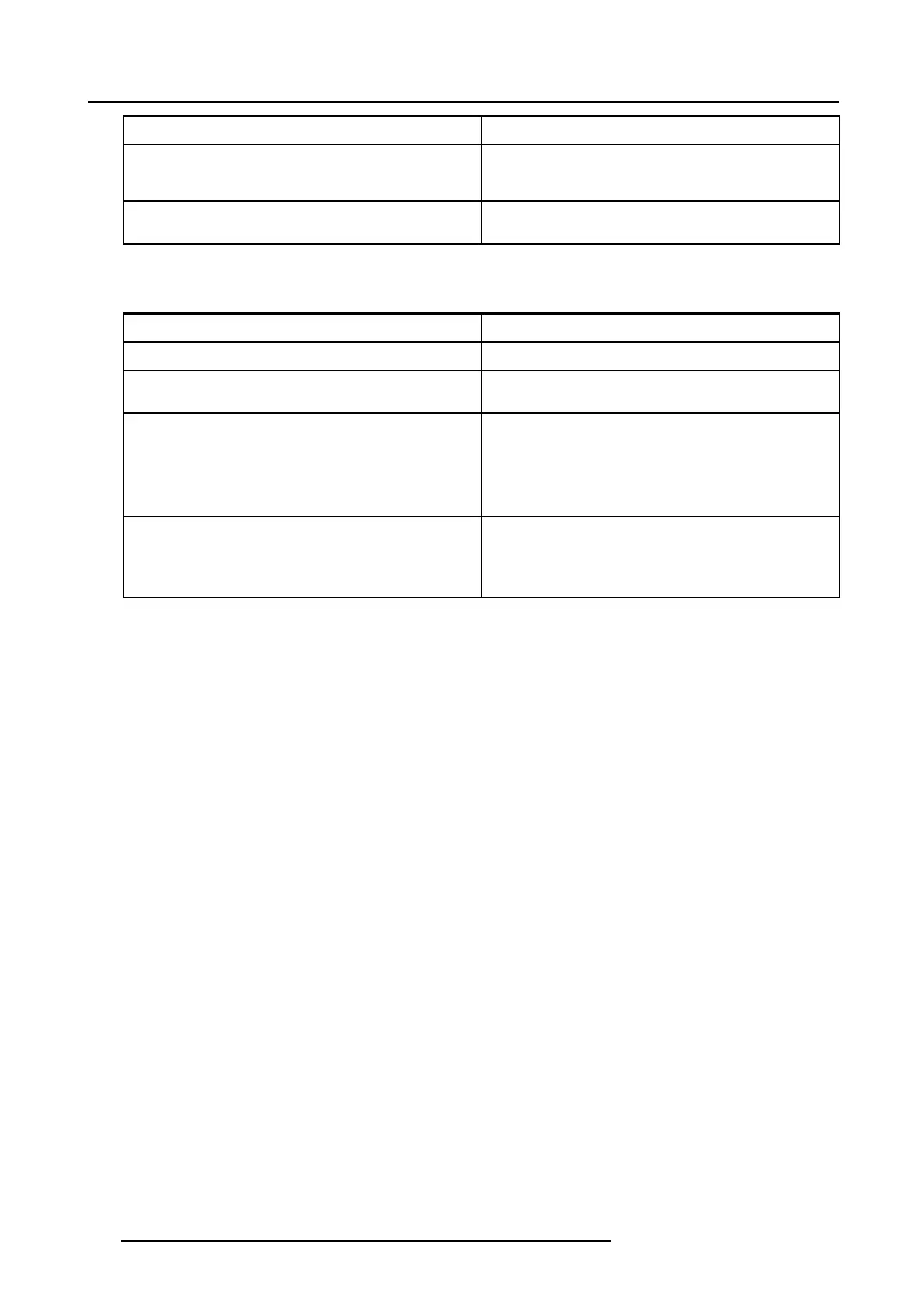16. FLM liquid cooling circuit
Possible cause
Solution
None of the wire units of the Peltier elements or there
respective temperature sensors (NTC’s) are connected.
Check if the wire units of all Peltiers and all temperature
sensors (NTC’s) are plugged in there respective connector
sockets on the interface board.
Blocked high density filter of the heat exchanger. Replace the blocked high density filter of the heat exchanger
with a new high density filter.
No flow of the cooling liquid
An Error message “Water flow” is displayed on the local LCD panel.
Possible cause
Solution
Interruption of the liquid cooling circuit. Check if the loop of the liquid cooling circuit is closed.
No or insufficient liquid inside the cooling circuit. The pump is
sucking air and sounds noisier then normal.
Fill the cooling circuit with liquid and expel all air. Pressurize
the circuit.
Defect pump. You don’t feel any vibrations when touching the
pump after activating the “Refill mode” via the user interface:
Service > Refill mode > Yes
Note: to exit the “Refill mode” you have to switch off the
projector.
Drain the liquid cooling circuit, replace the pump, fill and
pressurize the liquid cooling circuit.
Tip: It’s not necessary to drain the cooling circuit of the light
processor. Bypass this part of the cooling circuit.
Defect flow switch. The pump is functioning normally in the
“Refill mode” but the projector displays a water flow error.
Drain the liquid cooling circuit, replace the flow switch, fill and
pressurize the liquid cooling circuit.
Tip: It’s not necessary to drain the cooling circuit of the light
processor. Bypass this part of the co
oling circuit.
158 R59770072 FLM SERIES 19/03/2007
