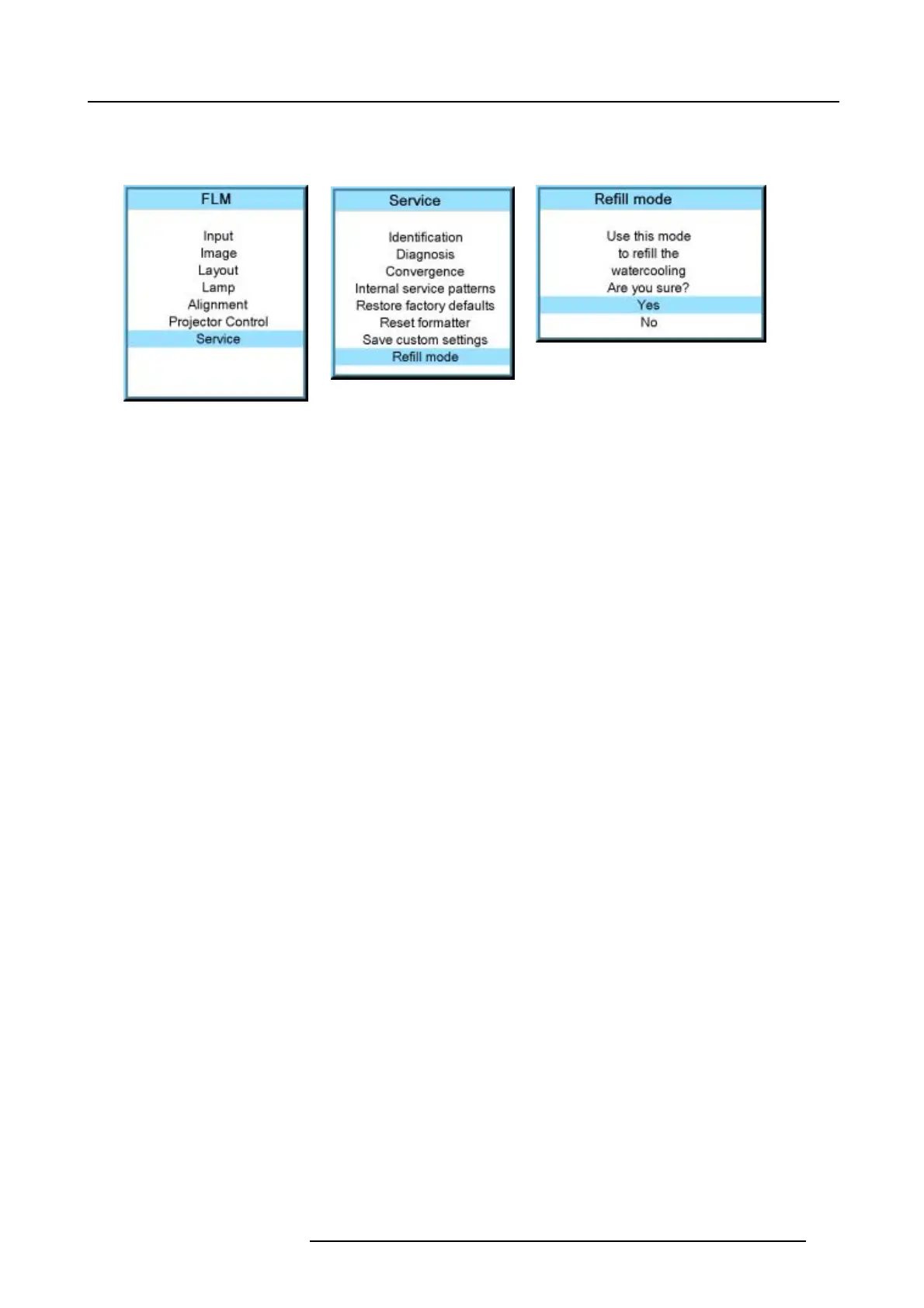16. FLM liquid cooling circuit
5. Activate the “Refill mode” in the “Service” menu of the projector. As a result the pump starts and the fresh cooling liquid in the
bottle is sucked into the cooling circuit while the old cooling liquid is pressed out of the circuit into the empty bottle.
Note: Make sure that the end of the plastic tube remains immersed in the bottle with fresh cooling liquid.
Image 16-20
Image 16-21
Image 16-22
6. Switch off the projector after 2/3 ofthefreshcoolingliquidissuckedupintothecircuit.
7. Proceed with expelli
ng the air from the liquid cooling circuit. See procedure "Expelling air from the liquid cooling circuit", page
170.
Tip: You can use the bottle with the remaining fresh cooling liquid and the same tubes for the expelling procedure.
8. Pressurize the liquid cooling circuit. See procedure "Pressurizing the liquid cooling circuit", page 172.
R59770072 FLM SERIES 19/03/2007
169
