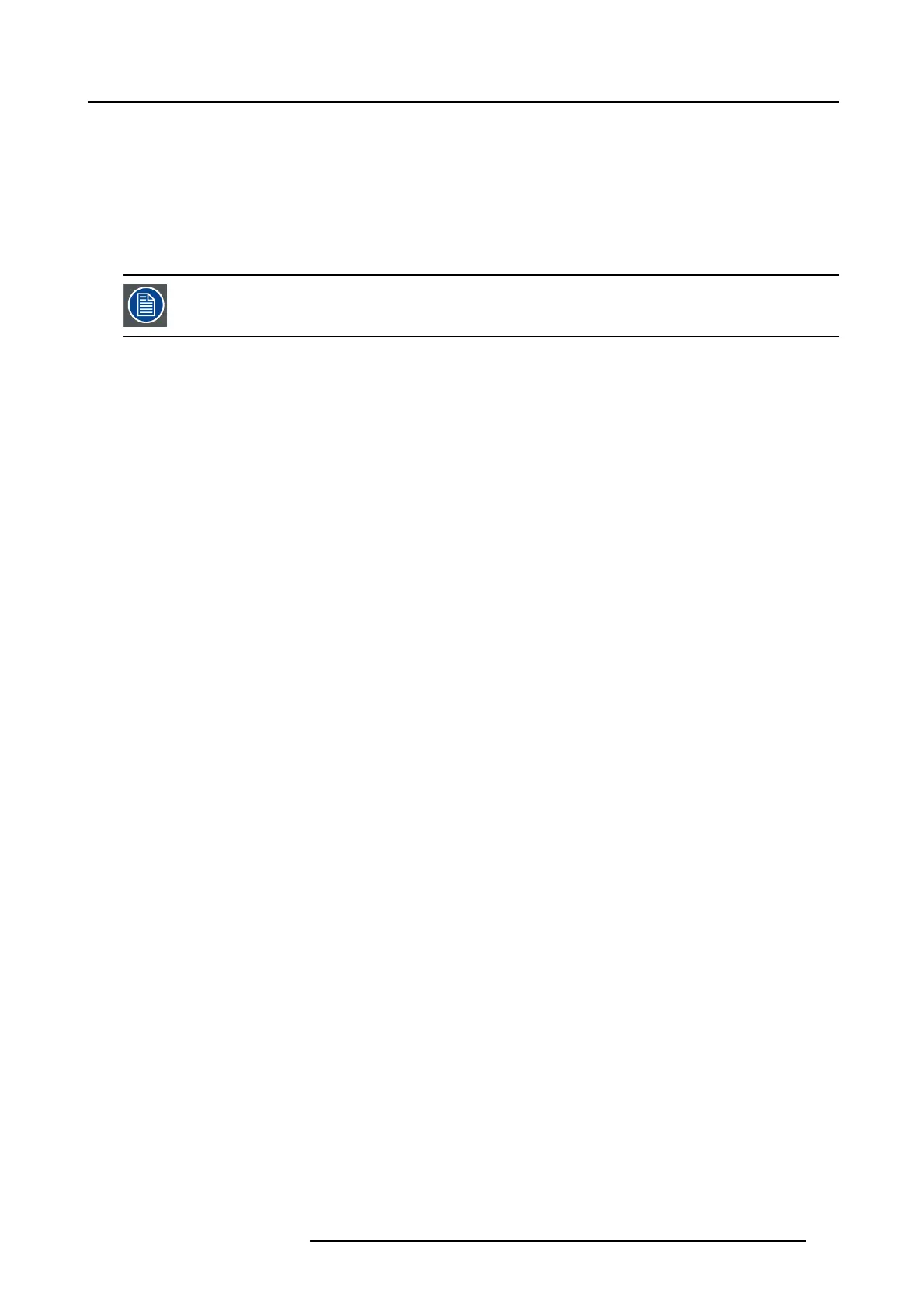18. Cooling pump
5. Slide the clip over the connection and tighten the clip (B4).
6. Mounting the hose coming from the pressure vessel. First, slide a clip over the hose end (C5).
7. Push the hose end as far as possible on the input nipple of the pump (C6).
8. Slide the clip over the connection and tighten the clip (C7).
9. Connect the connector of the pump wire with the power connect.
Note: If the connector of the new cooling pump has 3 wires instead of 2, connect first the adapter to the connector of teh pump
and then make the connection.
After the pump is installed you have to fill the cooling circuit with cooling liquid, then expel all air from the
circuit and finally pressurize the cooling circuit.
R59770072 FLM SERIES 19/03/2007 201
