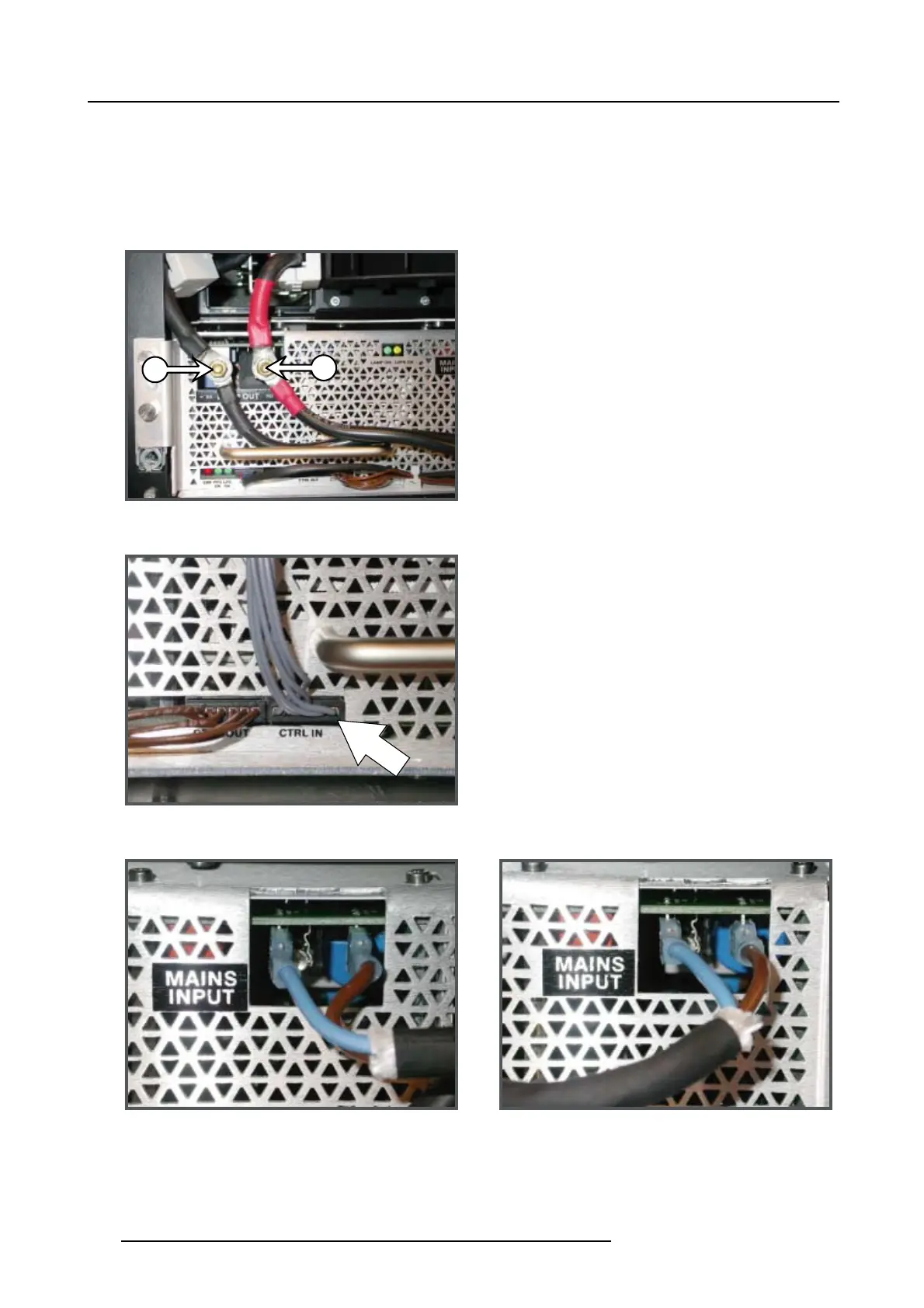27. Lamp power supply
P LPS output pin.
W Plain washer.
L Lock washer.
E1 Cable eye from SPG module.
E2 Cable eye from LPS unit.
NNut.
Warning: Respect the polarity of the socket and cables. Red marked cables with the “+” pin, black marked cables with the “-”
pin.
-
+
Image 27-11
4. Connect the grey wire unit with the “CTRL IN” socket as illustrated.
Image 27-12
5. Connect the mains input cables with t
he “MAINS INPUT” sockets of the LPS module as illustrated.
Image 27-13
6. Reinstall the back cover of the FLM projector.
304
R59770072 FLM SERIES 19/03/2007