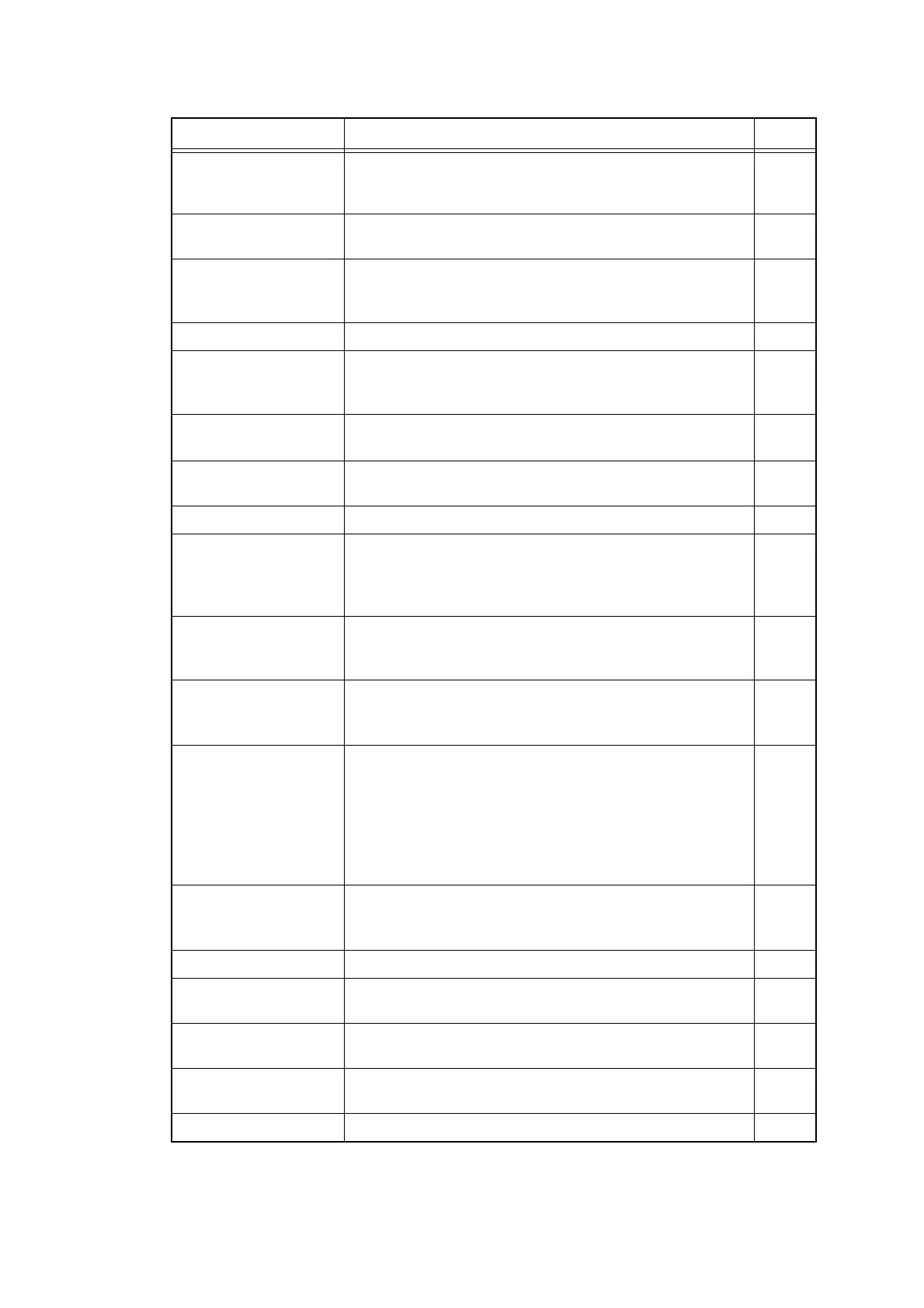3-9
Confidential
* (X) at the end of the message shows the color of the toner cartridge or drum unit.
(X) must be either K (Black), Y (Yellow), M (Magenta) or C (Cyan).
Error message
Description/Measure
Refer to:
Jam XXX
Carefully pull out the jammed paper from the area shown
in the message.
3-37
3-38
3-58
Low Temperature
Increase room temperature to allow the machine to
operate.
---
Manual Feed
Put the same size of paper in the manual feed slot as is
shown on the LCD. If the machine is “paused”, press
Start/Black button.
3-41
No Belt Unit
Install the belt unit. 3-49
No Paper
Put paper in the indicated empty tray. If the problem is
not solved, the paper pick-up roller may be stained.
Clean the paper pick-up roller.
3-40
3-41
No Response/
Busy
The number you dialed dose not answer. 3-88
3-96
No Toner
Install the toner cartridge that is indicated on the LCD.
Install the drum unit that is indicated on the LCD.
3-55
No Waste Toner
Install the waste toner box. 3-49
Out of Memory
If the LCD shows this error message when you print the
secure data, press Job Cancel button and delete the
previously stored data. Except in the case of printing
secure data, and add more memory.
3-47
Print Unable ##
Turn off the machine. Wait a few seconds and turn it on
again.
3-14
I
3-53
Protected Device
(USB direct interface
model only)
The protect switch of the USB flash memory drive is on. 3-48
3-56
Registration
Scroll message:
Registration failed.
See
Troubleshooting
chapter in User's
guide.
- Turn off the machine. Wait a few seconds and turn it
on again.
- Put in a new belt unit.
3-31
3-39
Rename the File
(USB direct interface
model only)
There is already a file on the USB flash memory drive
with the same name as the file you are trying to save.
---
Replace Belt
It is time to replace the belt unit. Replace the belt unit. 3-27
Replace Drum (X)
*
or
Replace Drums
It is time to replace the drum unit. Replace the drum unit
that is indicated on the LCD.
3-23
Replace Toner
It is time to replace the toner cartridge. Replace the
toner cartridge that is indicated on the LCD.
3-29
3-31
Replace WT Box
It is time to replace the waste toner box. Replace the
waste toner box.
3-50
3-54
Replace Fuser
It is time to replace the fuser unit. Replace the fuser unit. 3-24
