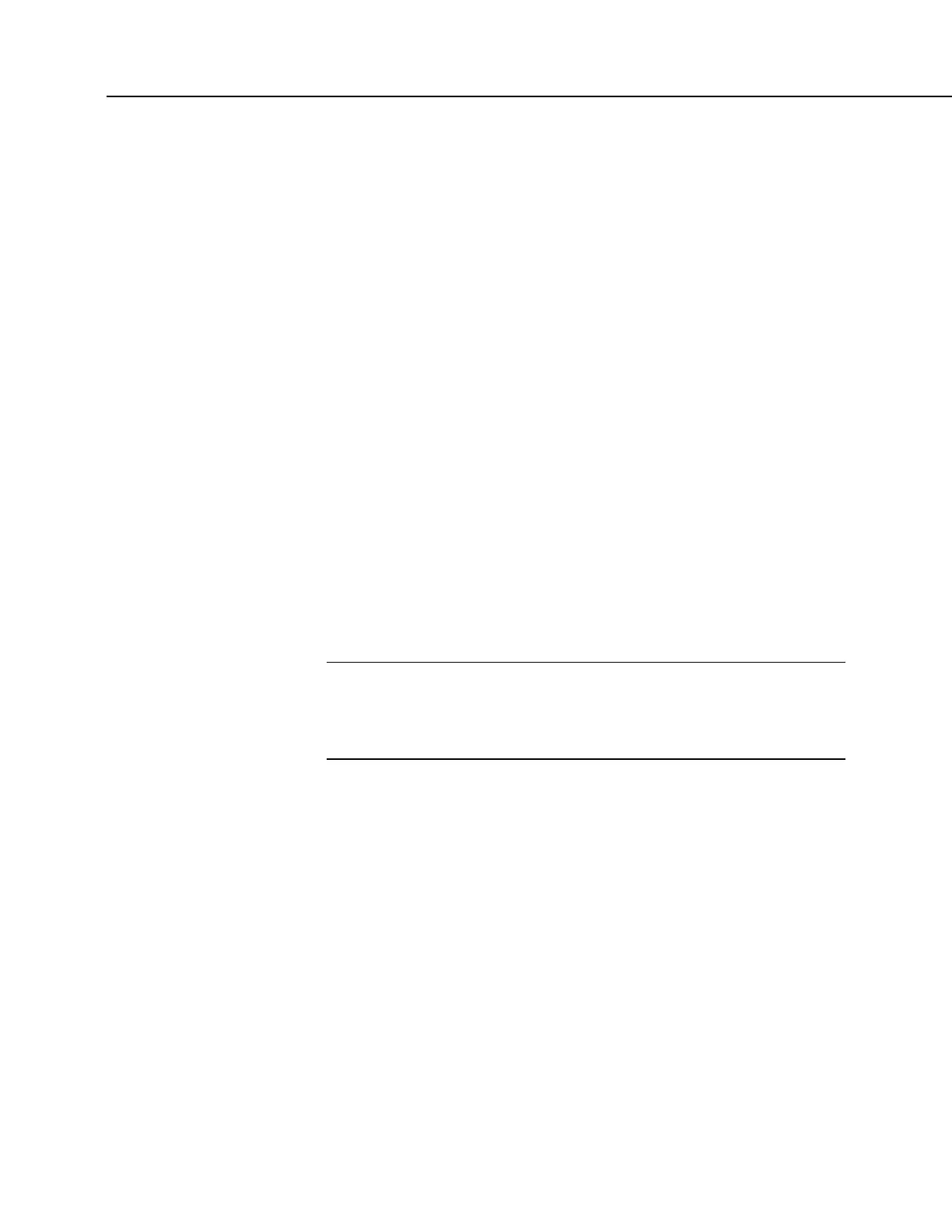Section 7. Installation
Note the following precautions:
• Since sending an OS resets CR800 memory, data loss will certainly
occur. Depending on several factors, the CR800 may also become
incapacitated for a time.
o Is sending the OS necessary to correct a critical problem? If not,
consider waiting until a scheduled maintenance visit to the site.
o Is the site conveniently accessible such that a site visit can be
undertaken to correct a problem of reset settings without excessive
expense?
o If the OS must be sent, and the site is difficult or expensive to
access, try the OS download procedure on an identically
programmed, more conveniently located CR800.
• Campbell Scientific recommends upgrading operating systems only with
a direct-hardwire link. However, the Send Program
(p. 510) button in the
datalogger support software
allows the OS to be sent over all software
supported comms systems.
o Operating systems are very large files — be cautious of line
charges.
o Updating the OS may reset CR800 settings, even settings critical to
supporting the comms link. Newer operating systems minimize this
risk.
Note Beginning with OS 25, the OS has become large enough that a
CR800 with serial number ≤ 3604, which has only 2 MB of SRAM, may not
have enough memory to receive it under some circumstances. If
problems are encountered with a 2 MB CR800, sending the OS over a
direct serial connection is usually successful.
The operating system is updated with one of the following tools:
7.5.2.1.1 OS Update with DevConfig Send OS Tab
Using this method results in the CR800 being restored to factory defaults. The
existing OS is over written as it is received. Failure to receive the complete new
OS will leave the CR800 in an unstable state. Use this method only with a direct
hardwire serial connection.
How
Use the following procedure with DevConfig: Do not click Connect.
1. Select CR800 from the list of devices at left
2. Select the appropriate communication port and baud rate at the bottom left
3. Click the Send OS tab located at the top of DevConfig window
