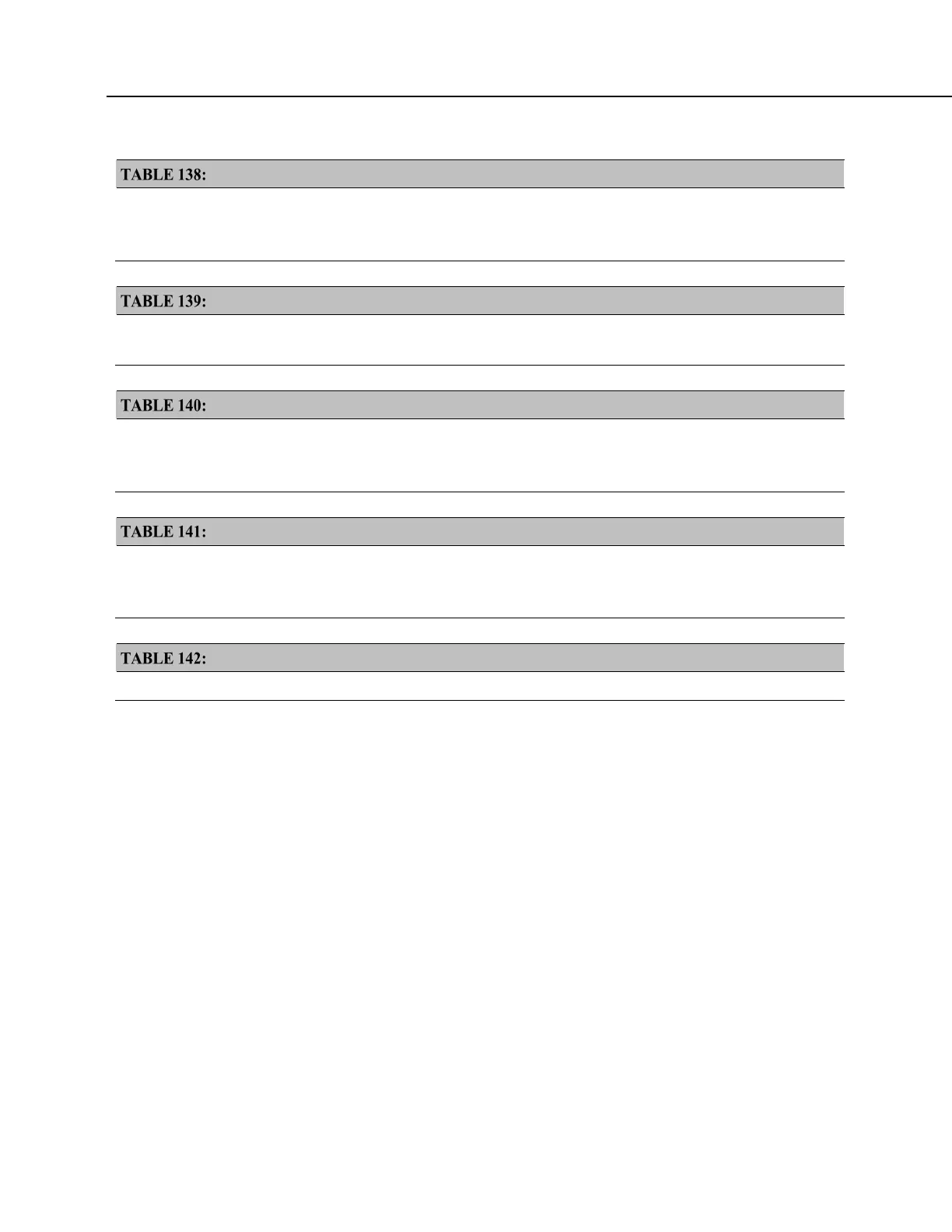Appendix A. Info Tables and Settings
Info Tables and Settings: Obsolete
IPTrace (p. 542)
PakBusNodes (p. 546)
ServicesEnabled()
(p. 549)
TCPClientConnections
(p. 551)
TCPPort
(p. 551)
TLSEnabled
Info Tables and Settings: OS and Hardware Versioning
OSDate (p. 545)
OSSignature
(p. 545)
OSVersion
(p. 545)
RevBoard
(p. 548)
SerialNumber
(p. 549)
Info Tables and Settings: Power Monitors
Battery (p. 537)
LithiumBattery
(p. 543)
Low12VCount
(p. 543)
Low5VCount
(p. 543)
Info Tables and Settings: Security
PakBusTCPPassword (p. 546)
Security(1)
(p. 549)
Security(2)
(p. 549)
Security(3)
(p. 549)
TLS Certificate
TLS Private Key
Info Tables and Settings: Signatures
OSSignature (p. 545) ProgSignature (p. 548) RunSignature (p. 548)
A.2 Info Tables and Settings Descriptions
The CR800 has several places where system information and settings are stored or
changed:
• Status table — an automatically created data table. In general, status
fields should not be expected to give an instantaneous update of the value
being read. In most cases the values give a reasonable snapshot of the
status of the system. For most applications, there is a way to get an
instantaneous value directly with a CRBASIC instruction.
• Settings — the CR800 has over 200 settings. Most of these are best
accessed using Device Configuration Utility, which provides more
information about their use.
• DataTableInfo table — a data table that is automatically created when a
program produces other data tables
• CPIInfo table — a data table that is automatically created when a
program includes CPI instructions.
