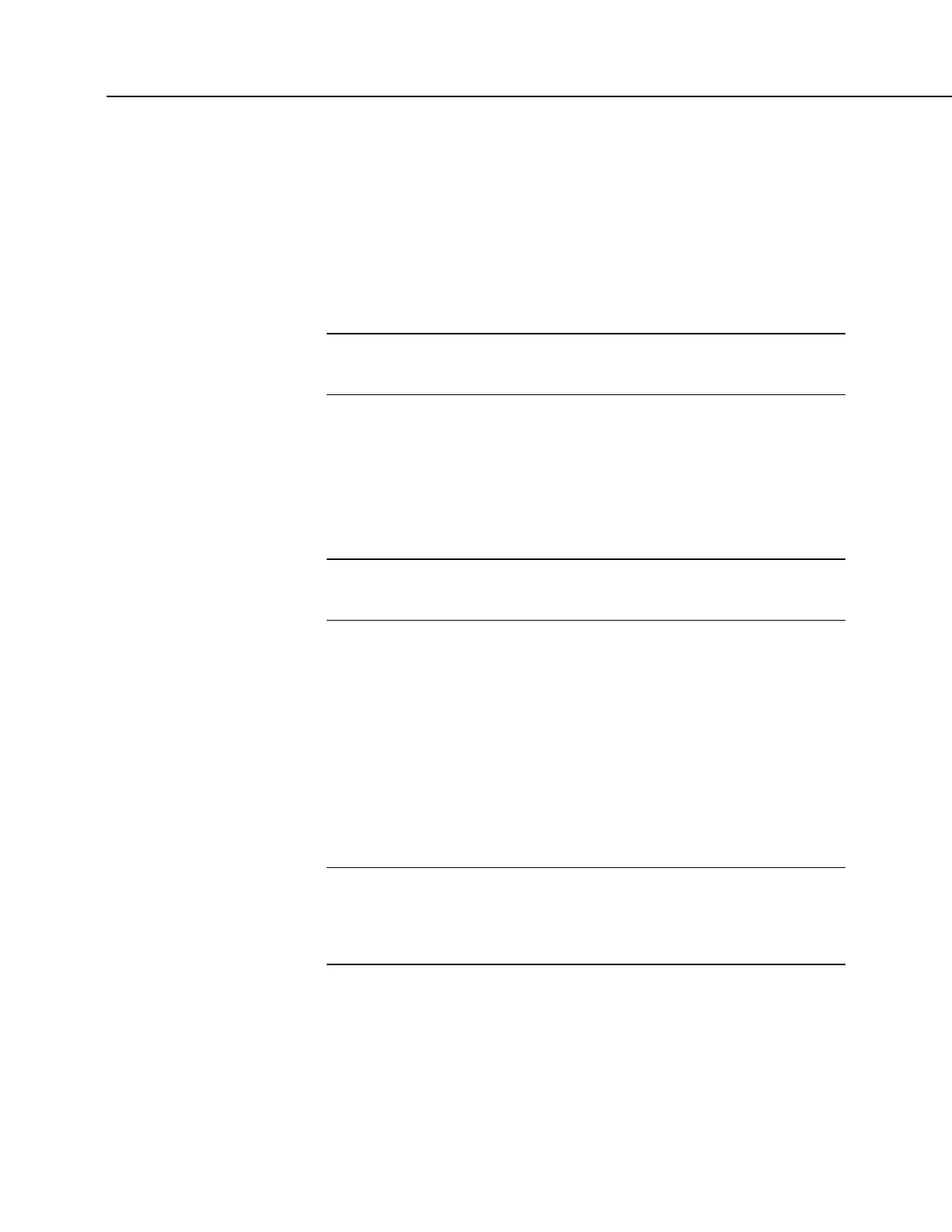Section 5. Overview
Calibration increases accuracy of a measurement device by adjusting its output, or
the measurement of its output, to match independently verified quantities.
Adjusting sensor output directly is preferred, but not always possible or practical.
By adding FieldCal() or FieldCalStrain() instructions to the CR800 CRBasic
program, measurements of a linear sensor can be adjusted by modifying the
programmed multiplier and offset applied to the measurement without modifying
or recompiling the CRBasic program.
5.2.8 Cabling Effects — Overview
Related Topics:
• Cabling Effects — Overview (p. 76)
• Cabling Effects — Details
(p. 386)
Sensor cabling can have significant effects on sensor response and accuracy. This
is usually only a concern with sensors acquired from manufacturers other than
Campbell Scientific. Campbell Scientific sensors are engineered for optimal
performance with factory-installed cables.
5.2.9 Synchronizing Measurements — Overview
Related Topics:
• Synchronizing Measurements — Overview (p. 76)
• Synchronizing Measurements — Details
(p. 387)
5.2.9.1 Synchronizing Measurements in the CR800 — Overview
5.2.9.2 Synchronizing Measurements in a Datalogger Network — Overview
Large numbers of sensors, cable length restrictions, or long distances between
measurement sites may require use of multiple CR800s.
5.3 Data Retrieval and Comms — Overview
Related Topics:
• Data Retrieval and Comms — Quickstart (p. 38)
• Data Retrieval and Comms — Overview (p. 76)
• Data Retrieval and Comms — Details (p. 426)
• Data Retrieval and Comms Peripherals — Lists (p. 568)
The CR800 communicates with external devices to receive programs, send data,
or join a network. Data are usually moved through a comms link consisting of
hardware and a protocol using Campbell Scientific datalogger support software
(p.
572).
Data can also be shuttled with external memory such as a or a Campbell
Scientific mass storage media (USB: drive) to the PC.
