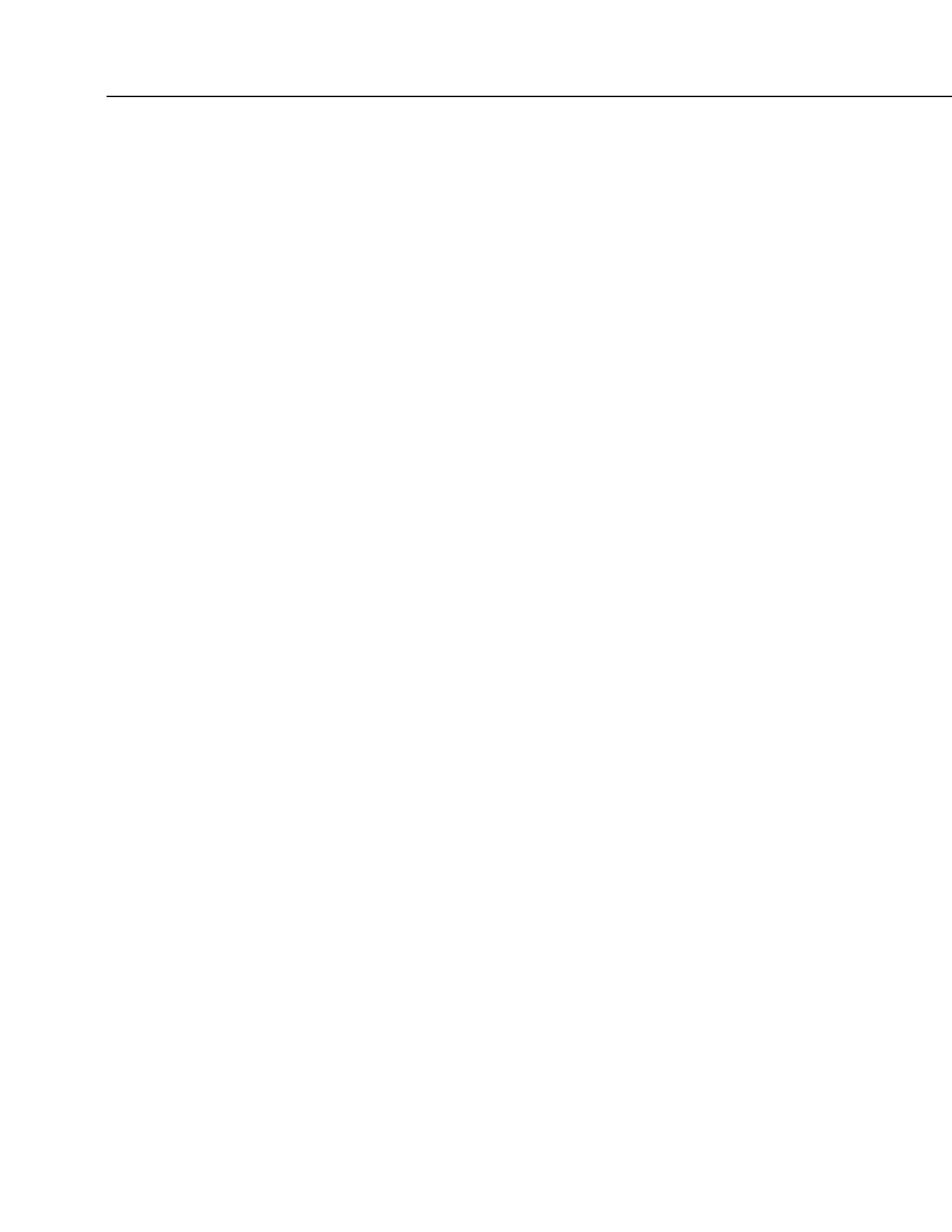Section 7. Installation
7.7.17.5.3 Serial I/O Output Programming Basics
Applications with the purpose of transmitting data to another device usually
include the following procedures. Other procedures may be required depending on
the application.
1. Open a serial port with SerialOpen() to configure it for communications.
o Parameters are set according to the requirements of the
communication link and the serial device.
o Example:
SerialOpen(Com1,9600,0,0,10000)
o Designate the correct port in CRBasic.
o Correctly wire the device to the CR800.
o Match the port baud rate to the baud rate of the device in CRBasic.
o Use a fixed baud rate (rather than auto baud) when possible.
2. Build the output string.
o Example:
SerialOutString = "*" & "27.435" & "," & "56.789" & "#"
o Tip — concatenate (add) strings together using & instead of +.
o Tip — use CHR() instruction to insert ASCII / ANSI characters into
a string.
3. Output string via the serial port (SerialOut() or SerialOutBlock() command).
o Example:
SerialOut(Com1,SerialOutString,"",0,100)
o Declare the output string variable large enough to hold the entire
concatenation.
o Example:
Public SerialOutString As String * 100
• SerialOut() and SerialOutBlock() output the same data, except that
SerialOutBlock() transmits null values while SerialOut() strings are
terminated by a null value.
