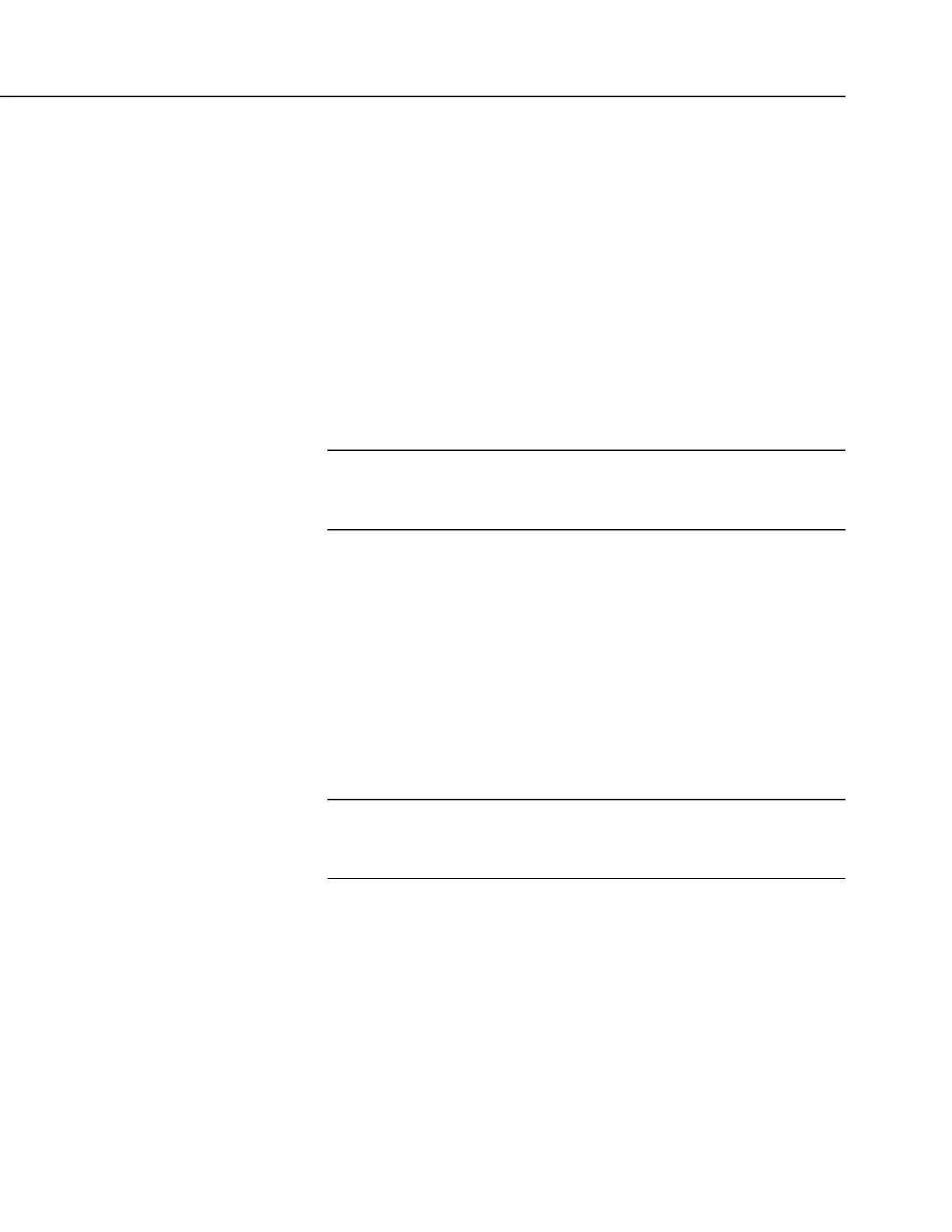Section 5. Overview
5.3.1 Data File Formats in CR800 Memory
Routine CR800 operations store data in binary data tables. However, when the
TableFile() instruction is used, data are also stored in one of several formats in
discrete text files in internal or external memory. See Memory Drives — On-
board
(p. 409) for more information on the use of the TableFile() instruction.
5.3.2 Data Format on Computer
CR800 data stored on a PC with datalogger support software (p. 572) are formatted
as either ASCII or binary depending on the file type selected in the support
software. Consult the software manual for details on available data-file formats.
5.3.3 Mass-Storage Device
Caution When removing a Campbell Scientific mass storage device
(thumb drive) from the CR800, do so only when the LED is not lit or
flashing. Removing the device while it is active can cause data
corruption.
Data stored on a SC115 Campbell Scientific mass storage device can be retrieved
via a comms link to the CR800 if the device remains on the CS I/O port. Data
can also be retrieved by removing the device, connecting it to a PC, and copying
off files using Windows File Explorer.
5.3.4 Comms Protocols
The primary communication protocol is PakBus (p. 508). PakBus is a protocol
proprietary to Campbell Scientific.
5.3.4.1 PakBus Comms — Overview
Related Topics:
• PakBus Comms — Overview (p. 77)
• PakBus Networking Guide (available at
www.campbellsci.com/manuals)
The CR800 communicates with datalogger support software (p. 572), comms
peripherals
(p. 568), and other dataloggers (p. 561) with PakBus, a proprietary
network communication protocol. PakBus is a protocol similar in concept to IP
(Internet Protocol). By using signatured data packets, PakBus increases the
number of communication and networking options available to the CR800.
Communication can occur via TCP/IP, on the RS-232 port, CS I/O port, and C
terminals.
Advantages of PakBus are as follows:
• Simultaneous communication between the CR800 and other devices.
