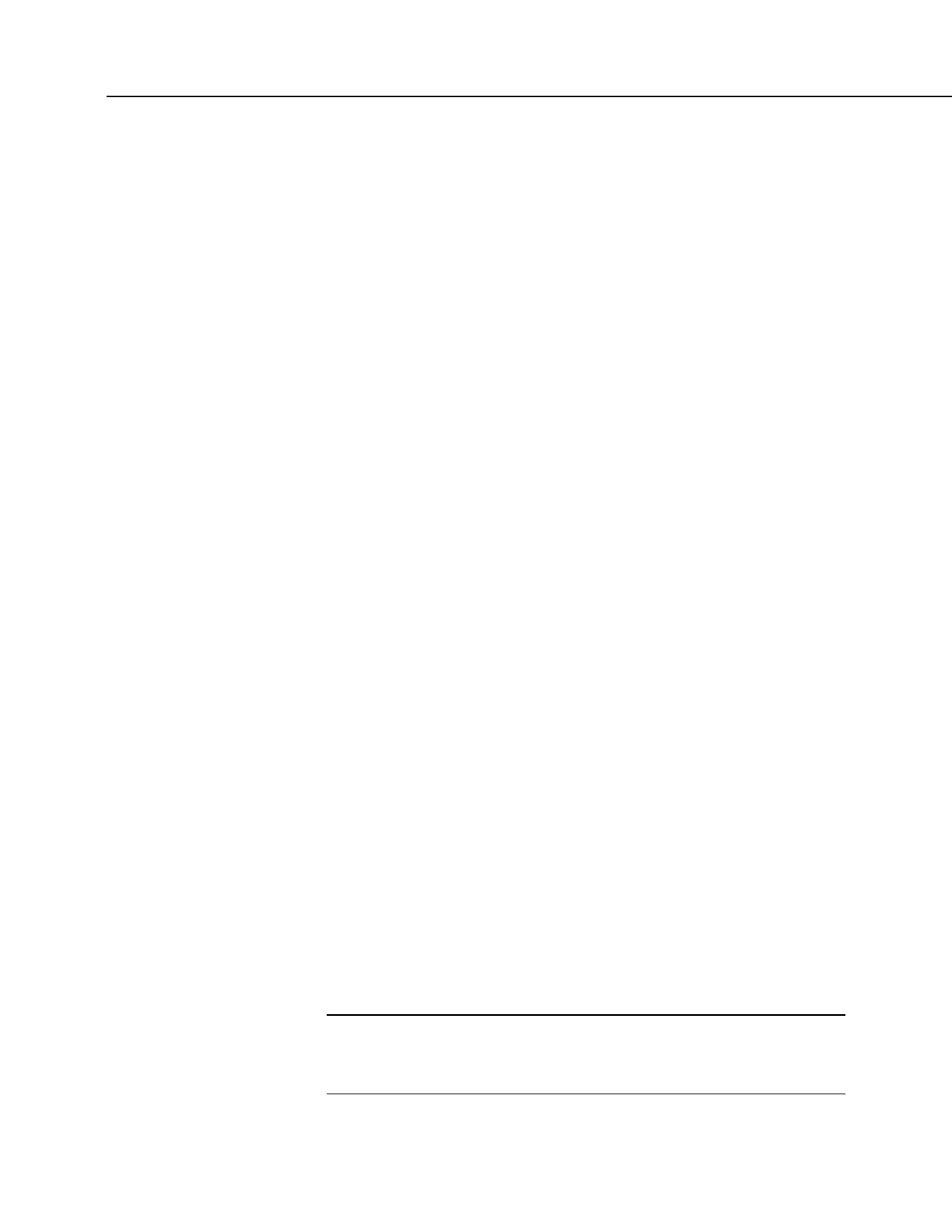Section 8. Operation
o View the datalogger program, which may contain sensitive
intellectual property, security codes, usernames, passwords,
connection information, and detailed or revealing code comments.
• FTP
o Send and change datalogger programs.
o Send data that have been written to a file.
• HTTP
o Send datalogger programs.
o View table data.
o Get historical records or other files present on the datalogger drive
spaces.
o More access is given when a .csipasswd is in place, so ensure that
users with administrative rights have strong log-in credentials.
8.7.2 Pass-Code Lockout
Pass-code lockouts (historically known in Campbell Scientific dataloggers simply
as "security codes") are the oldest method of securing a datalogger. Pass-code
lockouts can effectively lock out innocent tinkering and discourage wannabe
hackers on non-IP based comms links. However, any serious hacker with
physical access to the datalogger or to the comms hardware can, with only
minimal trouble, overcome the five-digit pass-codes. Systems adequately
secured with pass-code lockouts are probably limited to the following:
• Private, non-IP radio networks
• Direct links (hardwire RS-232, short-haul, multidrop, fiber optic)
• Non-IP satellite
• Land-line, non-IP based telephone, where the telephone number is not
published
• Cellular phone wherein IP has been disabled, providing a strictly serial
connection
Up to three levels of lockout can be set. Valid pass codes are 1 through 65535 (0
confers no security).
Note Although a pass code can be set to a negative value, a positive
code must be entered to unlock the CR800. That positive code will equal
65536 + (negative security code). For example, a security code of -1111
must be entered as 64425 to unlock the CR800.
