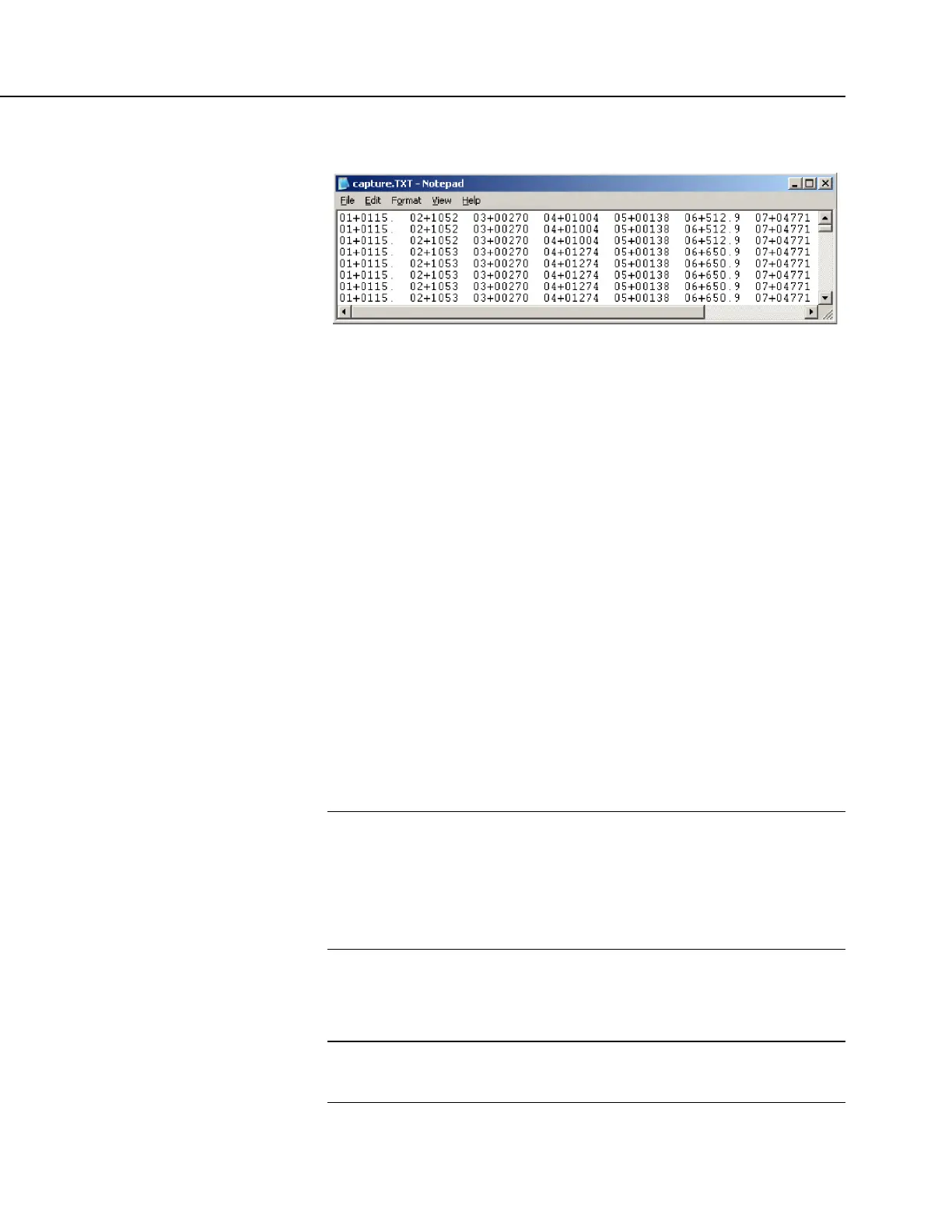Section 7. Installation
FIGURE 73: HyperTerminal Text-Capture File Example
Engage text capture by clicking on Transfer | Capture Text | Browse, select the
file, and then click OK.
7.7.17.6.4 Serial I/O Example II
CRBasic example Measure Sensors / Send RS-232 Data (p. 296) illustrates a use of
CR800 serial I/O features.
Example — An energy company has a large network of older CR510 dataloggers
into which new CR800 dataloggers are to be incorporated. The CR510
dataloggers are programmed to output data in the legacy Campbell Scientific
Printable ASCII format, which satisfies requirements of the customer's data
acquisition network. The network administrator prefers to synchronize the
CR510 clocks from a central computer using the legacy Campbell Scientific C
command. The CR510 datalogger is hard-coded to output printable ASCII and
recognize the C command. CR800 dataloggers, however, require custom
programming to output and accept these same ASCII strings. A similar program
can be used to emulate CR10X and CR23X dataloggers.
Solution — CRBasic example Measure Sensors / Send RS-232 Data
(p. 296) imports
and exports serial data with the CR800 RS-232 port. Imported data are expected
to have the form of the legacy Campbell Scientific time set C command. Exported
data has the form of the legacy Campbell Scientific Printable ASCII format.
Note The nine-pin RS-232 port can be used to download the CR800
program if the SerialOpen() baud rate matches that of the datalogger
support software
(p. 571). However, two-way PakBus
®
communications will
cause the CR800 to occasionally send unsolicited PakBus
®
packets out
the RS-232 port for at least 40 seconds after the last PakBus
®
communication. This will produce some "noise" on the intended data-
output signal.
Monitor the CR800 RS-232 port with HyperTerminal as described in the section
Configure HyperTerminal
(p. 292). Send C-command file to set the clock
according to the text in the file.
Note The HyperTerminal file will not update automatically with actual
time. The file only simulates a clock source for the purposes of this
example.
