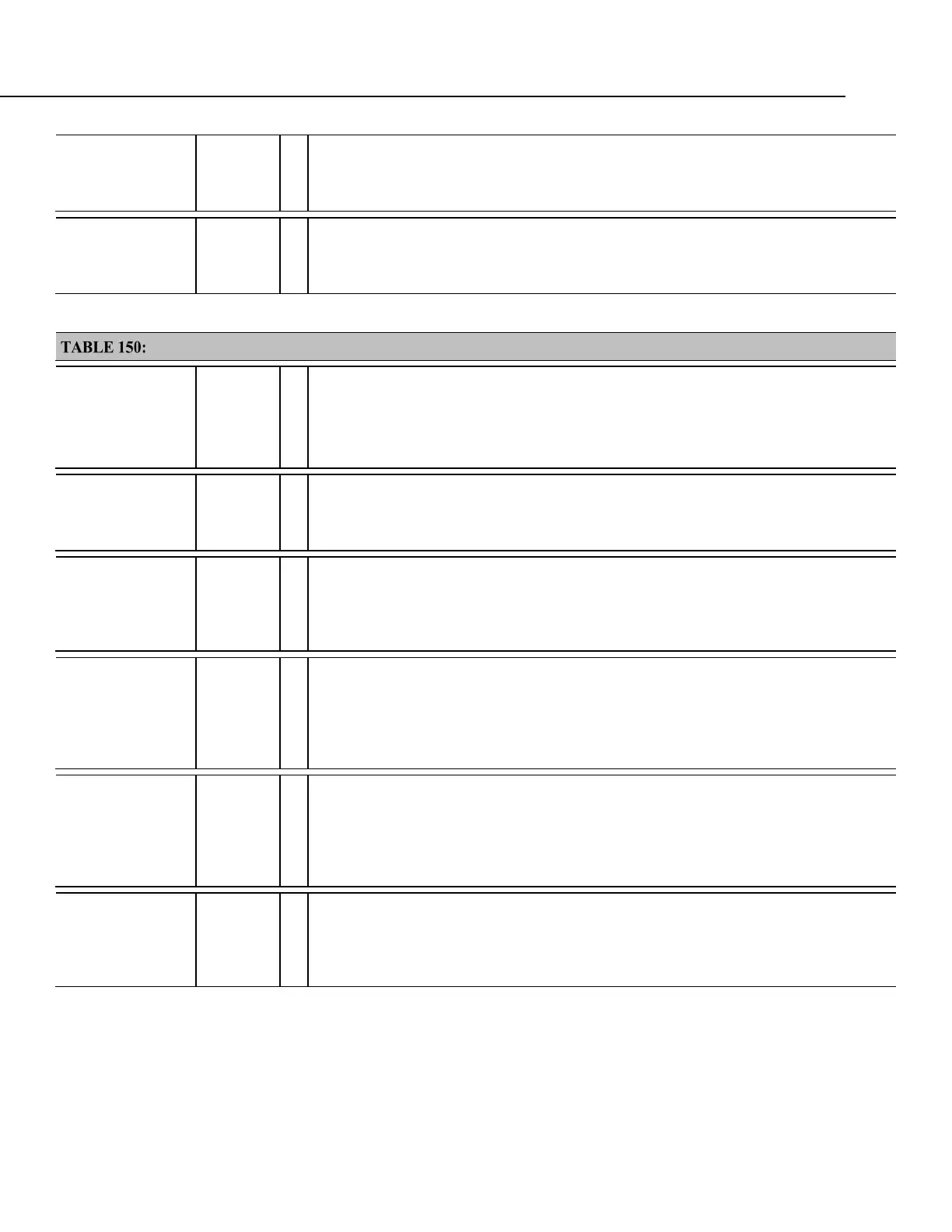Appendix A. Info Tables and Settings
IPTraceComport
Numeric
• Settings Editor: Advanced | IP Trace COM Port
Specifies the port (if any) on which TCP/IP trace information is sent. Information type is
controlled by IPTraceCode. Default is 0 = inactive.
IsRouter
Numeric
• Settings Editor: Advanced | Is Router
Controls configuration of CR800 as a router or leaf node. True = router. False (default) =
leaf node.
Info Tables and Settings: L
Keyword Data Type
• Where to Find
Description
LastSlowScan()
NUMERI
C
Y
• Status table field: ≈37
Reports the last time a SlowSequence scan in the CRBasic program was executed. See
MaxSlowProcTime
(p. 544), SkippedSlowScan (p. 550), SlowProcTime (p. 550).
LastSystemScan
NUMERI
C
Y
• Status table field: ≈36
Reports the time of the of the last auto (background) calibration, which runs in a hidden
slow-sequence type scan. See MaxSystemProcTime
(p. 544), SkippedSystemScan (p. 550),
and SystemProcTime
(p. 550).
LithiumBattery
Numeric Y
• Station Status field: Lithium Battery
• Status table field: ≈14
Voltage of the internal lithium battery. Updated only at CR800 power up. Normal range: 2.7
to 3.6 Vdc. Replace lithium battery if <2.7 Vdc. Updates when auto self-calibration
executes (once per minute).
Low12VCount
Numeric
• Station Status field: Number of times voltage has dropped below 12V
• Status table field 17
Counts the number of times the primary CR800 supply voltage drops below ≈9.0. Updates
with each Status table update. Range = 0 to 99. Reset by entering 0. Incremented prior to
scan (slow or fast) with measurements if the internal hardware signal is asserted.
Low5VCount
Numeric
• Station Status field: Number of times voltage has dropped below 5V
• Status table field: 16
Counts the number of times the 5 Vdc supply drops below a functional threshold. Range = 0
to 99. Reset by entering 0.
