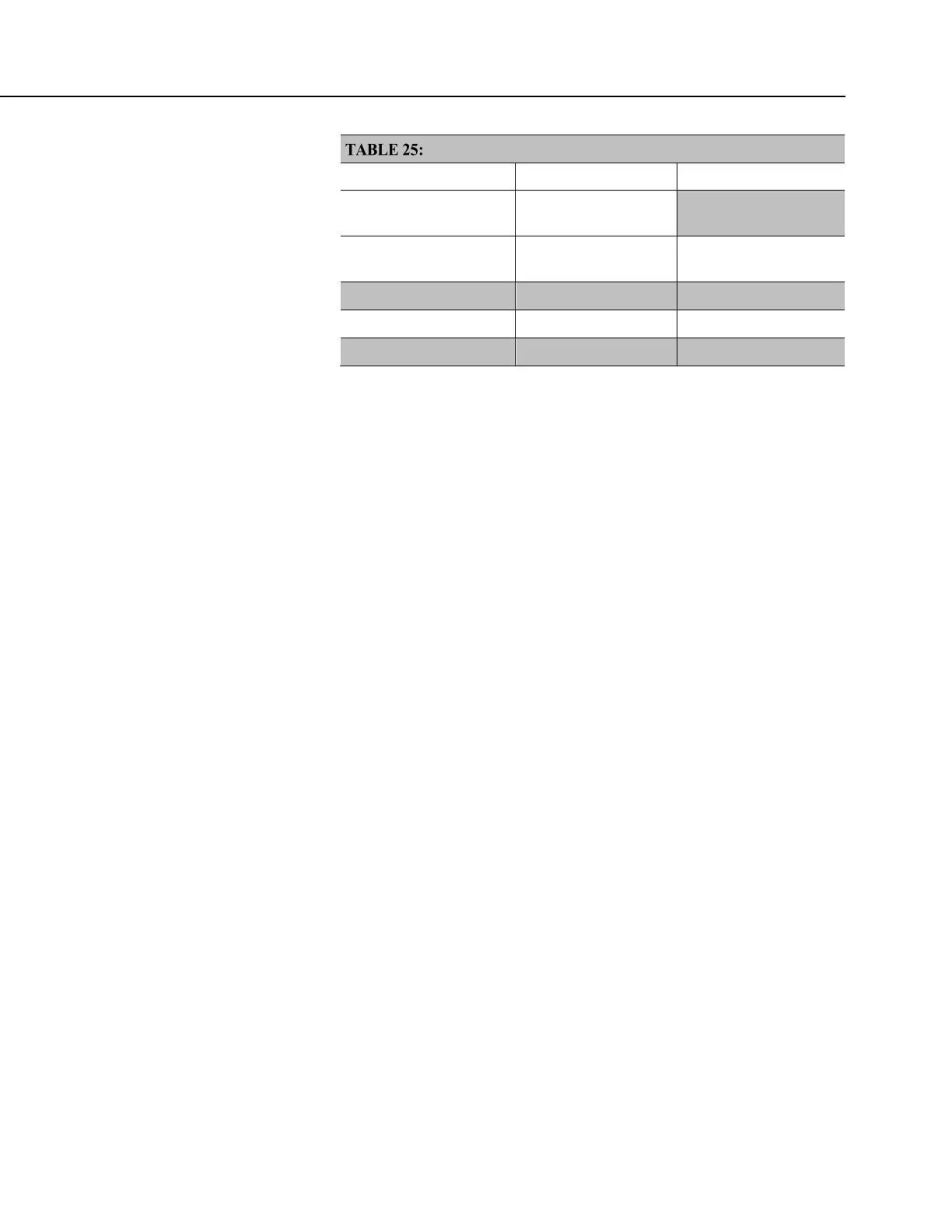Section 7. Installation
Calibration Report for Salinity Sensor
CRBasic Variable At Deployment At Seven-Day Service
SimulatedSalinitySignal
output
1350 mV
1345 mV
KnownSalintiy (standard
solution)
30 mg/l 30 mg/l
SalinityMultiplier
0.05 mg/l/mV 0.05 mg/l/mV
SalinityOffset
-37.50 mg/l -37.23 mg/l
Salinity reading 30 mg/l 30 mg/l
1. Send CRBasic example FieldCal() Offset (p. 221) to the CR800. A terminal
configured for excitation has been programmed to simulate a sensor output.
2. To simulate the salinity sensor in a simulated-calibration condition, (in the
field it would be placed in a 30 mg/l standard solution), place a jumper wire
between terminals VX1 and SE1. The following variables are preset by the
program: SimulatedSalinitySignal = 1350, KnownSalinity = 30.
3. To start a simulated calibration, set variable CalMode = 1. When CalMode
increments to 6, offset calibration is complete. The calibrated offset will equal
-37.48 mg/l.
4. To continue this example and simulate an offset-drift condition, set variable
SimulatedSalinitySignal = 1345.
5. To simulate seven-day-service calibration conditions (30 mg/l standard
solution), the variable KnownSalinity remains at 30.0. Change the value in
variable CalMode to 1 to start the calibration. When CalMode increments to 6,
the seven-day-service offset calibration is complete. Calibrated offset will
equal -37.23 mg/l.
