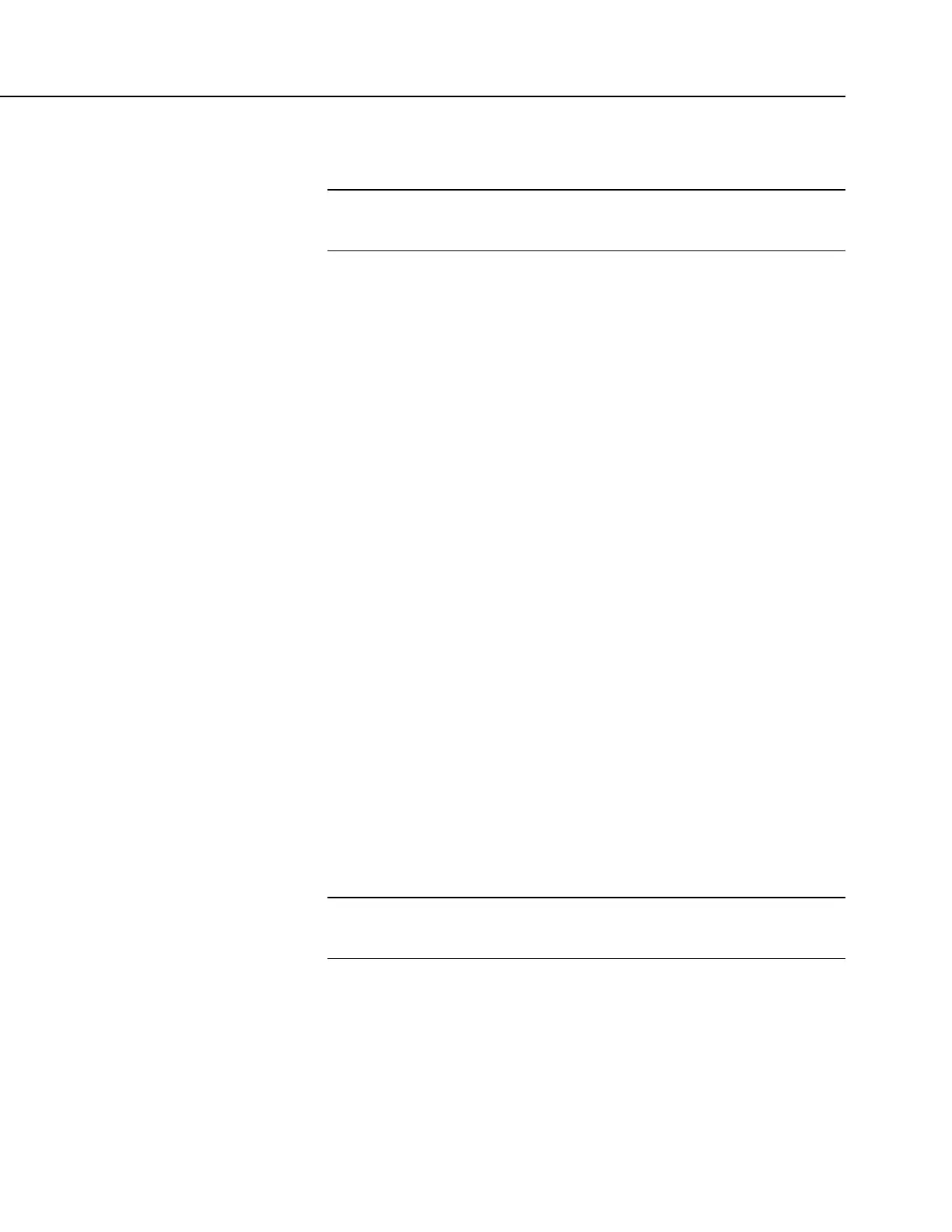Section 8. Operation
8.1.9 Synchronizing Measurements — Details
Related Topics:
• Synchronizing Measurements — Overview (p. 76)
• Synchronizing Measurements — Details
(p. 387)
8.1.9.1 Synchronizing Measurement in the CR800 — Details
Measurements are sychnronized in the CR800 by the task sequencer. See
Execution and Task Priority
(p. 150).
8.1.9.2 Synchronizing Measurements in a Datalogger Network — Details
Large numbers of sensors, cable length restrictions, or long distances between
measurement sites may require use of multiple CR800s.
Techniques outlined below enable network administrators to synchronize CR800
clocks and measurements in a CR800 network.
Care should be taken when a clock-change operation is planned. Any time the
CR800 clock is changed, the deviation of the new time from the old time may be
sufficient to cause a skipped record in data tables. Any command used to
synchronize clocks should be executed after any CallTable() instructions and
timed so as to execute well clear of data output intervals.
Techniques to synchronize measurements across a network include:
1. LoggerNet
(p. 86) – when reliable comms are common to all CR800s in a
network, the LoggerNet automated clock check provides a simple time
synchronization function. Accuracy is limited by the system clock on the PC
running the LoggerNet server. Precision is limited by network transmission
latencies. LoggerNet compensates for latencies in many comms systems and
can achieve synchronies of <100 ms deviation. Errors of 2 to 3 second may be
seen on very busy RF connections or long distance internet connections.
Note Common PC clocks are notoriously inaccurate. Information
available at http://www.nist.gov/pml/div688/grp40/its.cfm gives some
good pointers on keeping PC clocks accurate.
2. Digital trigger — a digital trigger, rather than a clock, can provide the
synchronization signal. When cabling can be run from CR800 to CR800, each
CR800 can catch the rising edge of a digital pulse from the master CR800 and
synchronize measurements or other functions, using the WaitDigTrig()
instructions, independent of CR800 clocks or data time stamps. When
programs are running in pipeline mode, measurements can be synchronized to
within a few microseconds. See WaitDigTrig Scans
(p. 156).
