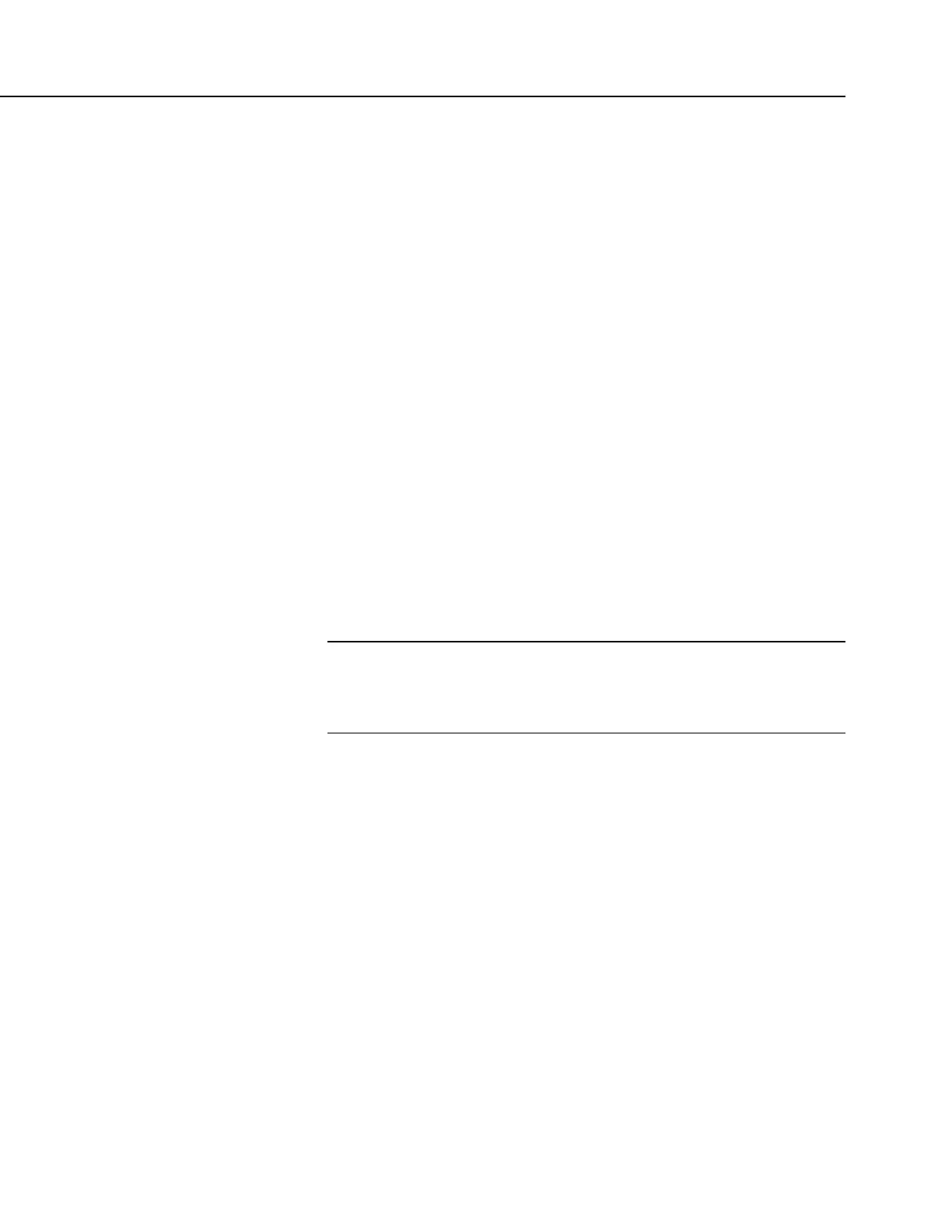Section 5. Overview
CDM Devices
Campbell Distributed Modules measurement and control modules that use
the high speed CAN Peripheral Interface (CPI) bus technology. These
connect through the SC-CPI interface.
5.5 Power Supplies — Overview
The CR800 is powered by a nominal 12 Vdc source. Acceptable power range is
9.6 to 16 Vdc.External power connects through the green POWER IN connector
on the face of the CR800. The positive power lead connects to 12V. The negative
lead connects to G. The connection is internally reverse-polarity protected.
The CR800 is internally protected against accidental polarity reversal on the
power inputs.
The CR800 has a modest-input power requirement. For example, in low-power
applications, it can operate for several months on non-rechargeable batteries.
Power systems for longer-term remote applications typically consist of a charging
source, a charge controller, and a rechargeable battery. When ac line power is
available, a Vac-to-Vac or Vac-to-Vdc wall adapter, a peripheral charging
regulator, and a rechargeable battery can be used to construct a UPS (un-
interruptible power supply).
5.6 CR800 Setup — Overview
Related Topics:
• CR800 Setup — Overview (p. 83)
• CR800 Setup — Details (p. 102)
• Status, Settings, and Data Table Information (Info Tables and Settings)
(p. 527)
The CR800 is shipped factory-ready with an operating system (OS) installed.
Settings default to those necessary to communicate with a PC via RS-232 and to
accept and execute application programs. For more complex applications, some
settings may need adjustment. Settings can be changed with the following:
• DevConfig (Device Configuration Utility)
• CR1000KD Keyboard/Display
• Datalogger support software
OS files are sent to the CR800 with DevConfig or through the program Send
button in datalogger support software. When the OS is sent with DevConfig, most
settings are cleared, whereas, when sent with datalogger support software, most
settings are retained. Operating systems can also be transferred to the CR800 with
a Campbell Scientific mass storage device. OS and settings remain intact when
power is cycled.
OS updates are occasionally made available at www.campbellsci.com.
