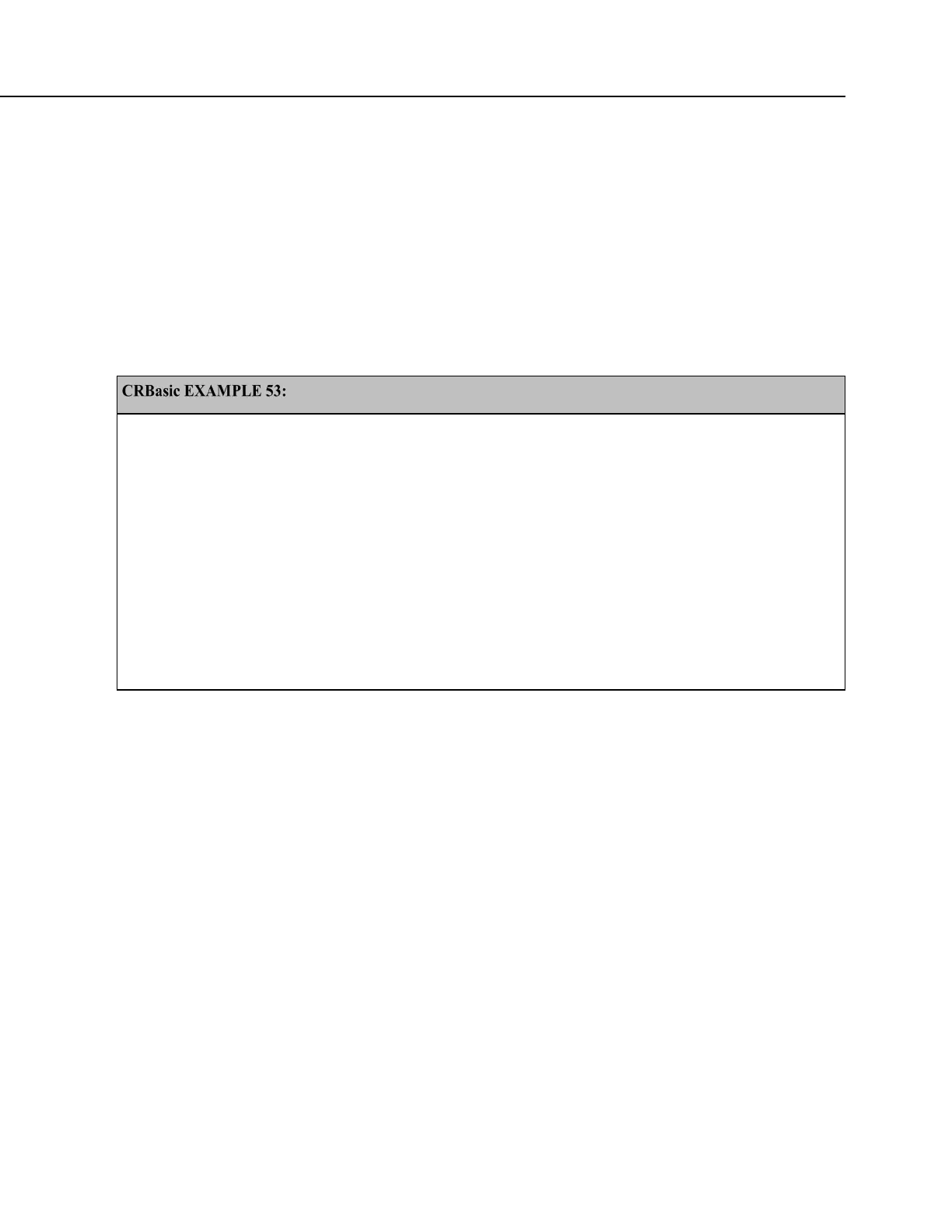Section 7. Installation
7.7.14.2.2 SDI-12 Extended Command Support
SDI12Recorder() sends any string enclosed in quotation marks in the Command
parameter. If the command string is a non-standard SDI-12 command, any
response is captured into the variable assigned to the Destination parameter, so
long as that variable is declared As String. CRBasic example Use of an SDI-12
Extended Command
(p. 253) shows appropriate code for sending an extended SDI-
12 command and receiving the response. The extended command feature has no
built-in provision for responding with follow-up commands. However, the
program can be coded to parse the response and issue subsequent SDI-12
commands based on a customized evaluation of the response. See Serial I/O
Input Programming Basics
(p. 286).
Using an SDI-12 Extended Command
'This program example demonstrates the use of SDI-12 extended commands. In this example,
'a temperature measurement, tt.tt, is sent to a CH200 Charging Regulator using the command
'XTtt.tt!'. The response from the CH200 should be '0OK', if 0 is the SDI-12 address.
'
'Declare Variables
Public PTemp As Float
Public SDI12command As String
Public SDI12result As String
'Main Program
BeginProg
Scan(20,Sec,3,0)
PanelTemp(PTemp,250)
SDI12command = "XT" & FormatFloat(PTemp,"%4.2f") & "!"
SDI12Recorder(SDI12result,1,0,SDI12command,1.0,0)
NextScan
7.7.14.3 SDI-12 Sensor Mode
The CR800 can be programmed to act as an SDI-12 recording device or as an
SDI-12 sensor.
For troubleshooting purposes, responses to SDI-12 commands can be captured in
programmed mode by placing a variable declared As String in the variable
parameter. Variables not declared As String will capture only numeric data.
Another troubleshooting tool is the terminal-mode snoop utility, which allows
monitoring of SDI-12 traffic. Enter terminal mode as described in SDI-12
Transparent Mode
(p. 240), issue CRLF (<Enter> key) until CR800> prompt
appears. Type W and then <Enter>. Type 9 in answer to Select:, 100 in answer to
Enter timeout (secs):, Y to ASCII (Y)?. SDI-12 communications are then
opened for viewing.
The SDI12SensorSetup() / SDI12SensorResponse() instruction pair programs
the CR800 to behave as an SDI-12 sensor. A common use of this feature is the
transfer of data from the CR800 to other Campbell Scientific dataloggers over a
single-wire interface (terminal configured for SDI-12 to terminal configured for
SDI-12), or to transfer data to a third-party SDI-12 recorder.
