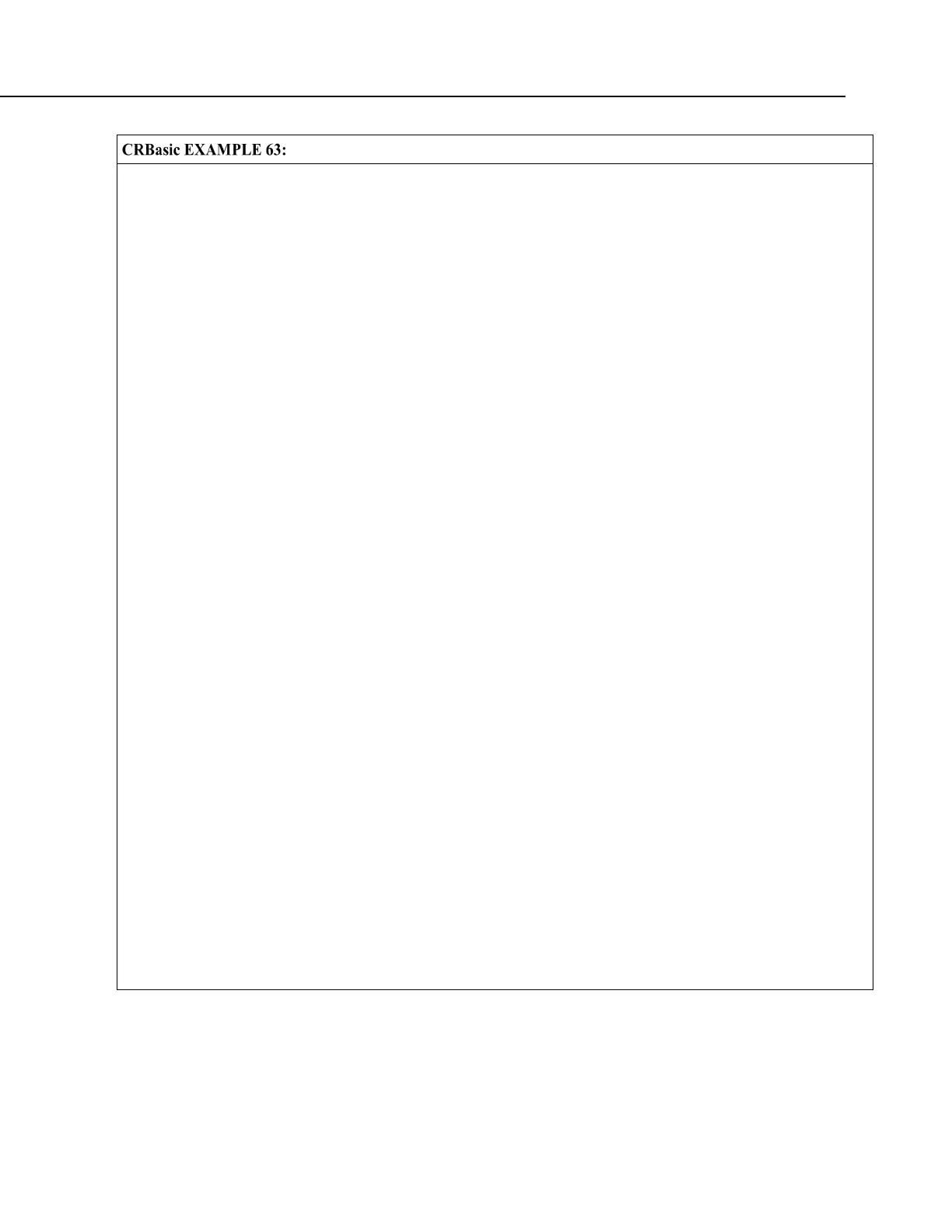Section 7. Installation
Receiving an RS-232 String
'This program example demonstrates CR800 serial I/O features by:
' 1. Simulating a serial sensor
' 2. Transmitting a serial string via COM1 TX.
'The serial string is received at COM2 RX via jumper wire. Simulated
'air temperature = 27.435 F, relative humidity = 56.789 %.
'Wiring:
'COM1 TX (C1) ----- COM2 RX (C4)
'Serial Out Declarations
Public TempOut As Float
Public RhOut As Float
'Declare a string variable large enough to hold the output string.
Public SerialOutString As String * 25
'Serial In Declarations
'Declare a string variable large enough to hold the input string
Public SerialInString As String * 25
'Declare strings to accept parsed data. If parsed data are strictly numeric, this
'array can be declared as Float or Long
Public InStringSplit(2) As String
Alias InStringSplit(1) = TempIn
Alias InStringSplit(2) = RhIn
'Main Program
BeginProg
'Simulate temperature and RH sensor
TempOut = 27.435 'Set simulated temperature to transmit
RhOut = 56.789 'Set simulated relative humidity to transmit
Scan(5,Sec, 3, 0)
'Serial Out Code
'Transmits string "*27.435,56.789#" out COM1
SerialOpen(Com1,9600,0,0,10000) 'Open a serial port
'Build the output string
SerialOutString = "*" & TempOut & "," & RhOut & "#"
'Output string via the serial port
SerialOut(Com1,SerialOutString,"",0,100)
'Serial In Code
'Receives string "27.435,56.789" via COM2
'Uses * and # character as filters
SerialOpen(Com2,9600,0,0,10000) 'Open a serial port
