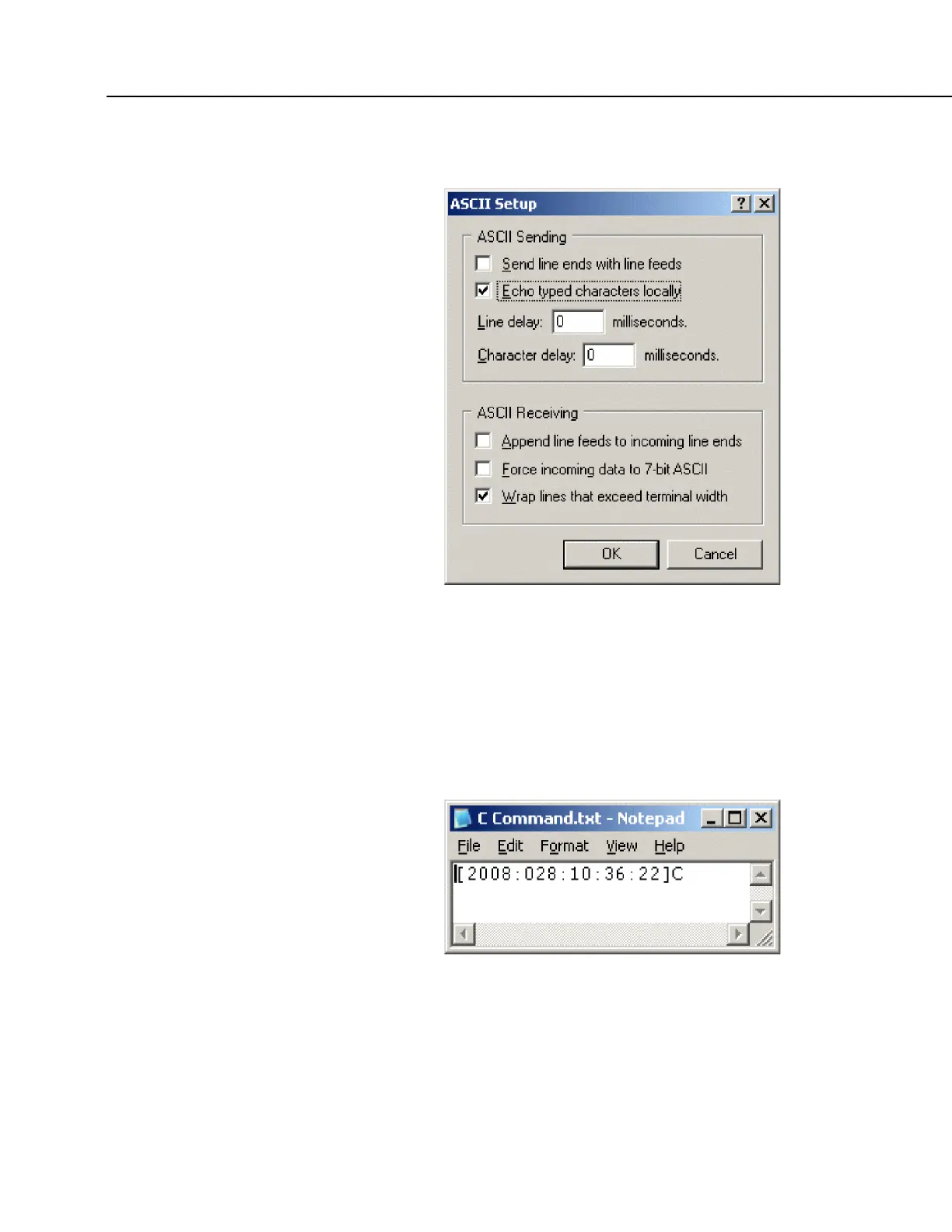Section 7. Installation
FIGURE 71: HyperTerminal ASCII
Setup
7.7.17.6.2 Create Send-Text File
Create a file from which to send a serial string. The file shown in the figure
HyperTerminal Send-Text File Example
(p. 294) will send the string
[2008:028:10:36:22]C to the CR800. Use Notepad (Microsoft Windows utility) or
some other text editor that will not place hidden characters in the file.
FIGURE 72: HyperTerminal Send-Text
File Example
To send the file, click Transfer | Send Text File | Browse for file, then click OK.
7.7.17.6.3 Create Text-Capture File
Figure HyperTerminal Text-Capture File Example (p. 295) shows a HyperTerminal
capture file with some data. The file is empty before use commences.
