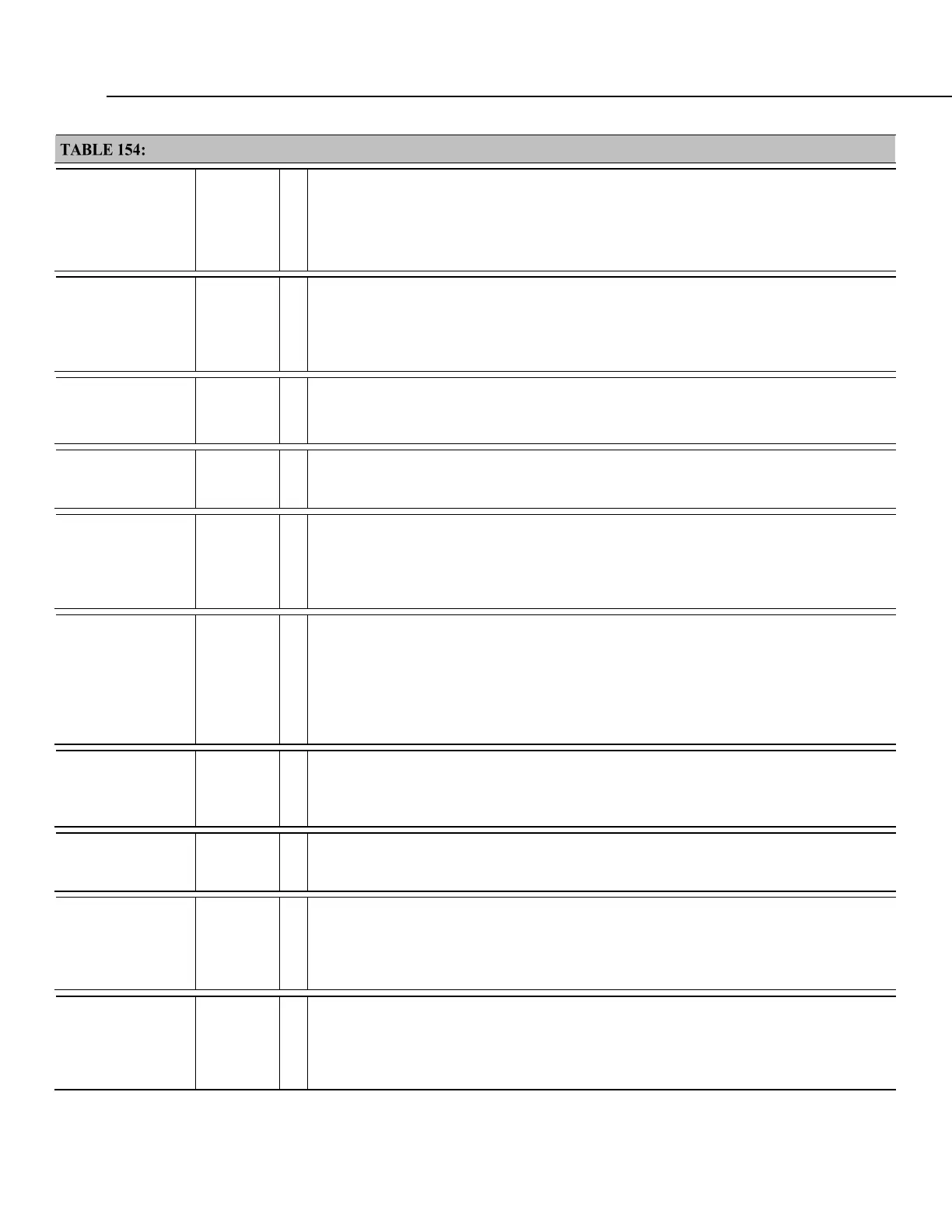Appendix A. Info Tables and Settings
Info Tables and Settings: P
Keyword Data Type
• Where to Find
Description
PakBusAddress
Numeric
• Settings Editor: Datalogger | PakBus Address
PakBus address for this CR800. Assign a unique address if this CR800 is to be placed in a
PakBus network. Addresses 1 to 4094 are valid, but those ≥ 4000 are usually reserved for
datalogger support software. Default = 1.
PakBus
EncryptionKey
String
• Settings Editor: Datalogger | PakBus Encryption Key
Encryption key; 0 to 63 characters
PakBusNodes
Discontinued; aliased to CommsMemAlloc
PakBusPort
Numeric Y
• Settings Editor: Network Services | PakBus/TCP Service Port
Specifies the TCP service port for PakBus communications if the PPP service is enabled.
Unless firewall issues exist, this setting probably does not need to be changed from its
default value. Default 6785.
PakBusRoutes
String Y
• Settings Editor: Advanced | Route Filters
• Status table field: ≈45
Lists routes or router neighbors known to the CR800 at the time the setting was read. Each
route is represented by four components separated by commas and enclosed in parentheses:
(port, via neighbor adr, pakbus adr, response time). Default = (1, 4089, 4089, 1000).
Updates when routes are added or deleted.
PakBusTCP
Clients
String
• Settings Editor: Network Services | PakBus/TCP Clients
Up to four addresses specifying outgoing PakBus/TCP connections for the CR800 to
maintain.
PakBusTCP
Enabled
Numeric
• Settings Editor: Datalogger | PakBus/TCP Password
Enables (True [default]) or disables (False) the PakBus TCP service.
PakBusTCP
Password
String
• Settings Editor: Datalogger | PakBus/TCP Password
When active (not blank), a log-in process using an MD5 digest of a random number and this
password must take place successfully before PakBus communications can proceed over an
IP socket.
PanelTemp
FLOAT Y
• Station Status field: Panel Temperature
• Status table field: 12
Current wiring-panel temperature (°C). Measurement is made in auto self-calibration. When
auto self-calibration executes (once per minute).
