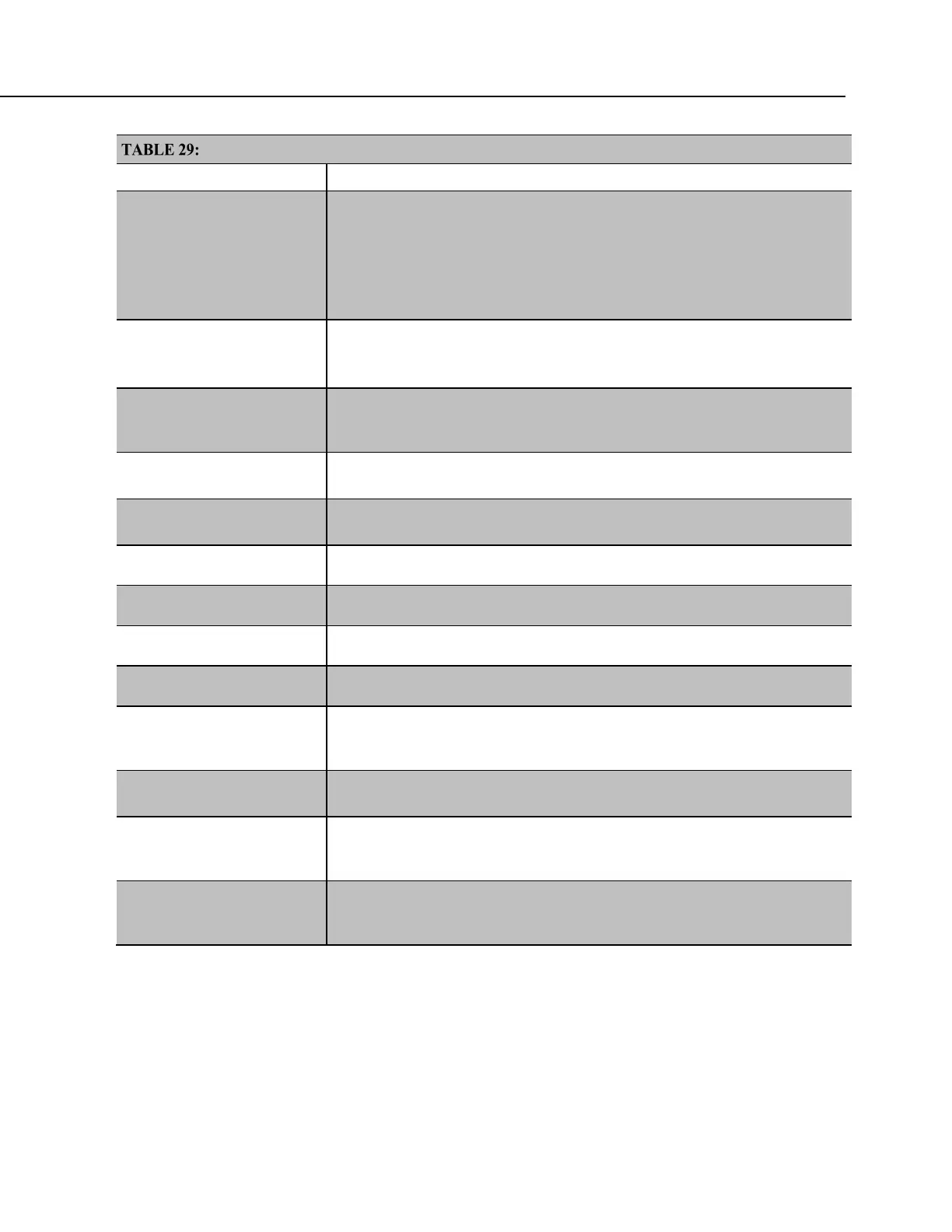Section 7. Installation
Voltage Measurement Instruction Parameters for Dwell Burst
Parameters Description
Destination
A variable array dimensioned to store all measurements from one input. For
example, the declaration,
Dim FastTemp(500)
dimensions array FastTemp() to store 500 measurements, which is one second of
data at 500 Hz or one-half second of data at 1000 Hz.
The dimension can be any integer from 1 to 65535.
Count (was Repetitions)
The number of measurements to make on one channel. This number usually
equals the number of elements dimensioned in the Destination array.
Valid arguments range from 1 to 65535.
Voltage Range
The analog-input voltage range to be used during measurements. No change from
standard measurement mode. Use any valid voltage range. However, ranges
appended with C cause measurements to be slower.
Single-Ended Channel
The single-ended analog-input terminal number preceded by a dash (-). Valid
arguments range from -1 to -6.
Differential Channel
The differential analog input terminal number preceded by a dash (-). Valid
arguments range from -1 to -3.
Measure Offset
No change from standard measurement mode. For fastest rate, set to False.
Measurements per Excitation
Must equal the value entered in Repetitions.
Reverse Ex
No change from standard measurement mode. For fastest rate, set to False.
Rev Diff
No change from standard measurement mode. For fastest rate, set to False.
SampleInterval (was
SettlingTime)
Sample interval in µs. This argument determines the measurement rate.
• 500 µs interval = 2000 Hz rate
• 750 µs interval = 1333.33 Hz rate
Integ
Ignored if set to an integer.Arguments _50Hz and _60Hz are valid for ac rejection
but are probably not very useful in burst applications.
Multiplier
No change from standard measurement mode. Enter the proper multiplier. This is
the slope of the linear equation that equates output voltage to the measured
phenomena. Any number greater or less than 0 is valid.
Offset
No change from standard measurement mode. Enter the proper offset. This is the
Y intercept of the linear equation that equates output voltage to the measured
phenomena.
7.7.12.1 Tips — Fast Analog Voltage
• In the preceding examples, the CR800 disables the auto self-calibration
to reach the stated measurement speeds. Disabling auto self-calibration
increases the risk of measurement errors, especially when the CR800 is
exposed to temperature swings.
