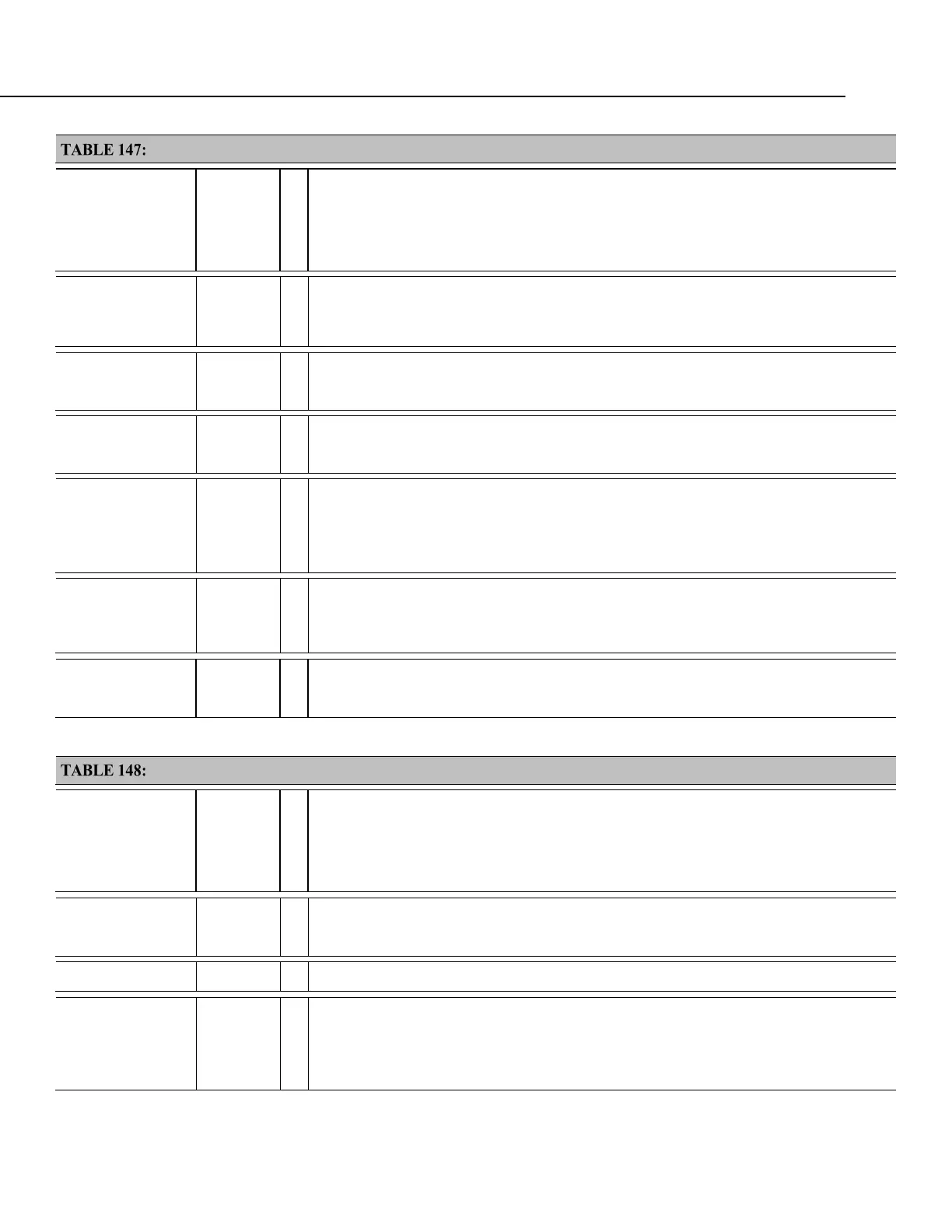Appendix A. Info Tables and Settings
Info Tables and Settings: F
Keyword Data Type
• Where to Find
Description
FilesManager
String
• Settings Editor: Advanced | Files Manager
Specifies the numbers of files of a designated type that are saved when received from a
specified node.
FTPEnabled
Numeric
• Settings Editor: Network Services | FTP Enabled
Set to 1 if to enable FTP service. Default is 0.
FTPPassword
String
• Settings Editor: Network Services | FTP Password
Specifies the password that is used to log in to the FTP server.
FTPPort
UINT2
• Settings Editor: Network Services | FTP Service Port
Configures the TCP port on which the FTP service is offered. The default value is usually
sufficient unless a different value needs to be specified to accommodate port mapping rules
in a network address translation firewall. Default = 21.
FTPUserName
String
• Settings Editor: Network Services | FTP User Name
Specifies the user name that is used to log in to the FTP server. An empty string or
"anonymous" (the default) inactivates the FTP server. Zero to 63 characters.
FullMemReset
Numeric
• Status table field: ≈30
Enter 98765 to start a full-memory reset.
Info Tables and Settings: H
Keyword Data Type
• Where to Find
Description
HTTPEnabled
Numeric
• Settings Editor: Network Services | HTTP Enabled
Enables (True) or disables (False) the HTTP service. Default is True.
HTTPHeader
String
• Keyboard: Settings (Advanced)
HTTPPort
Numeric
• Settings Editor: Network Services | HTTP Service Port
Configures the TCP port on which the HTTP (web server) service is offered. Generally, the
default value is sufficient unless a different value needs to be specified in order to
accommodate port-mapping rules in a network-address translation firewall. Default = 80.
