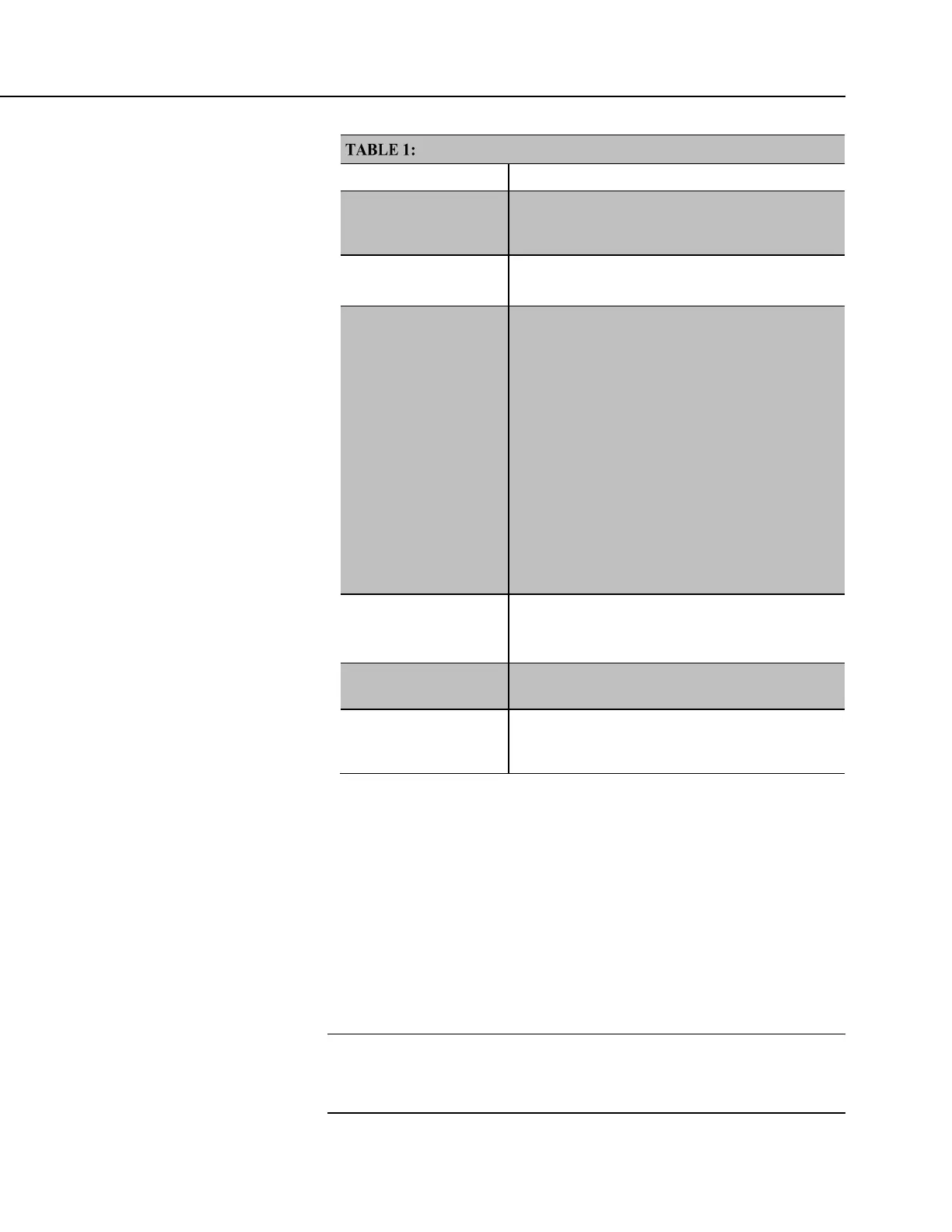Section 4. Quickstart
PC200W EZSetup Wizard Prompts
Screen Name Information Needed
Introduction
Provides an introduction to the EZSetup Wizard
along with instructions on how to navigate through
the wizard.
Datalogger Type and
Name
Select the CR800 from the list box.
Accept the default name of CR800.
COM Port Selection
Select the correct PC COM port for the serial
connection. Typically, this will be COM1, but
other COM numbers are possible, especially when
using a USB cable.
Leave COM Port Communication Delay at 00
seconds.
Note When using USB serial cables, the COM
number may change if the cable is moved to a
different USB port. This will prevent data transfer
between the software and CR800. Should this
occur, simply move the cable back to the original
port. If this is not possible, close then reopen the
PC200W software to refresh the available COM
ports. Click on Edit Datalogger Setup and change
the COM port to the new port number.
Datalogger Settings
Configures how the CR800 communicates with the
PC.
For this tutorial, accept the default settings.
Datalogger Settings —
Security
For this tutorial, Security Code should be set to 0
and PakBus Encryption Key should be left blank.
Communication Setup
Summary
Summary of settings in previous screens. No
changes are needed for this tutorial. Press
Finish to
exit the wizard.
4.6.4 Write CRBasic Program with Short Cut
Following are the objectives for this Short Cut programming exercise:
• Create a program to measure the voltage of the CR800 power supply,
temperature of the CR800 wiring panel, and ambient air temperature
using a thermocouple.
• When the program is downloaded to the CR800, it will take samples
once per second and store averages of the samples at one-minute
intervals.
NOTE A video tutorial is available at
https://www.campbellsci.com/videos?video=80
https://www.campbellsci.com/videos?video=80. Other video resources
are available at www.campbellsci.com/videos.
