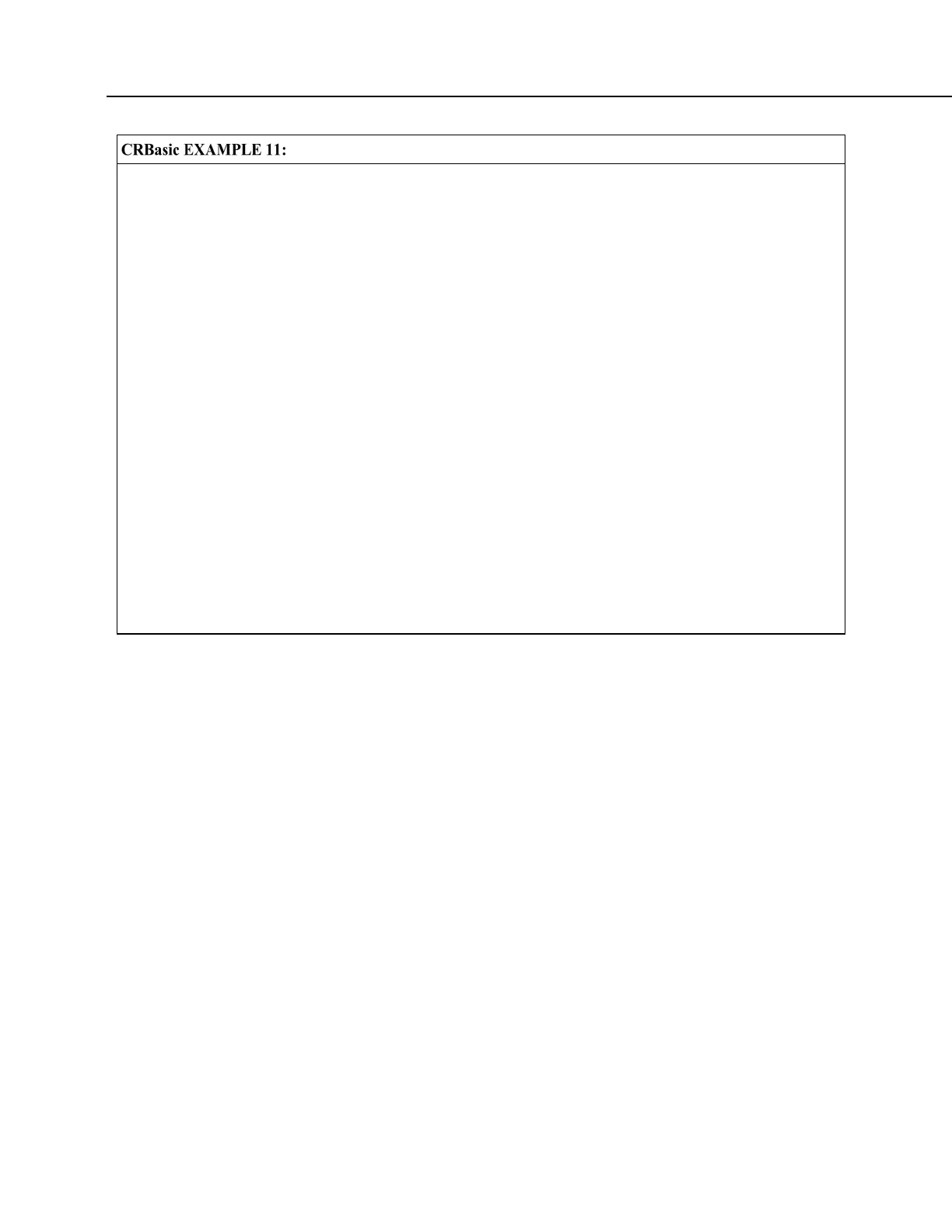Section 7. Installation
Load binary information into a variable
'This program example demonstrates how binary data are loaded into a variable. The binary
'format (1 = high, 0 = low) is useful when loading the status of multiple flags
'or ports into a single variable. For example, storing the binary number &B11100000
'preserves the status of flags 8 through 1: flags 1 to 5 are low, 6 to 8 are high.
'This example demonstrates an algorithm that loads binary status of flags into a LONG
'integer variable.
Public FlagInt As Long
Public Flag(8) As Boolean
Public I
DataTable(FlagOut,True,-1)
Sample(1,FlagInt,UINT2)
EndTable
BeginProg
Scan(1,Sec,3,0)
FlagInt = 0
For I = 1 To 8
If Flag(I) = true Then
FlagInt = FlagInt + 2 ^ (I - 1)
EndIf
Next I
CallTable FlagOut
NextScan
EndProg
7.6.3.11 Multi-Statement Declarations
Multi-statement declarations are used to declare data tables, subroutines,
functions, and incidentals. Related instructions include the following:
• DataTable() / EndTable
• Sub() / EndSub
• Function() / EndFunction
• ShutDown / ShutdownEnd
• DialSequence() / EndDialSequence
• ModemHangup() / EndModemHangup
• WebPageBegin() / WebPageEnd
Multi-statement declarations can be located as follows:
• Prior to BeginProg,
