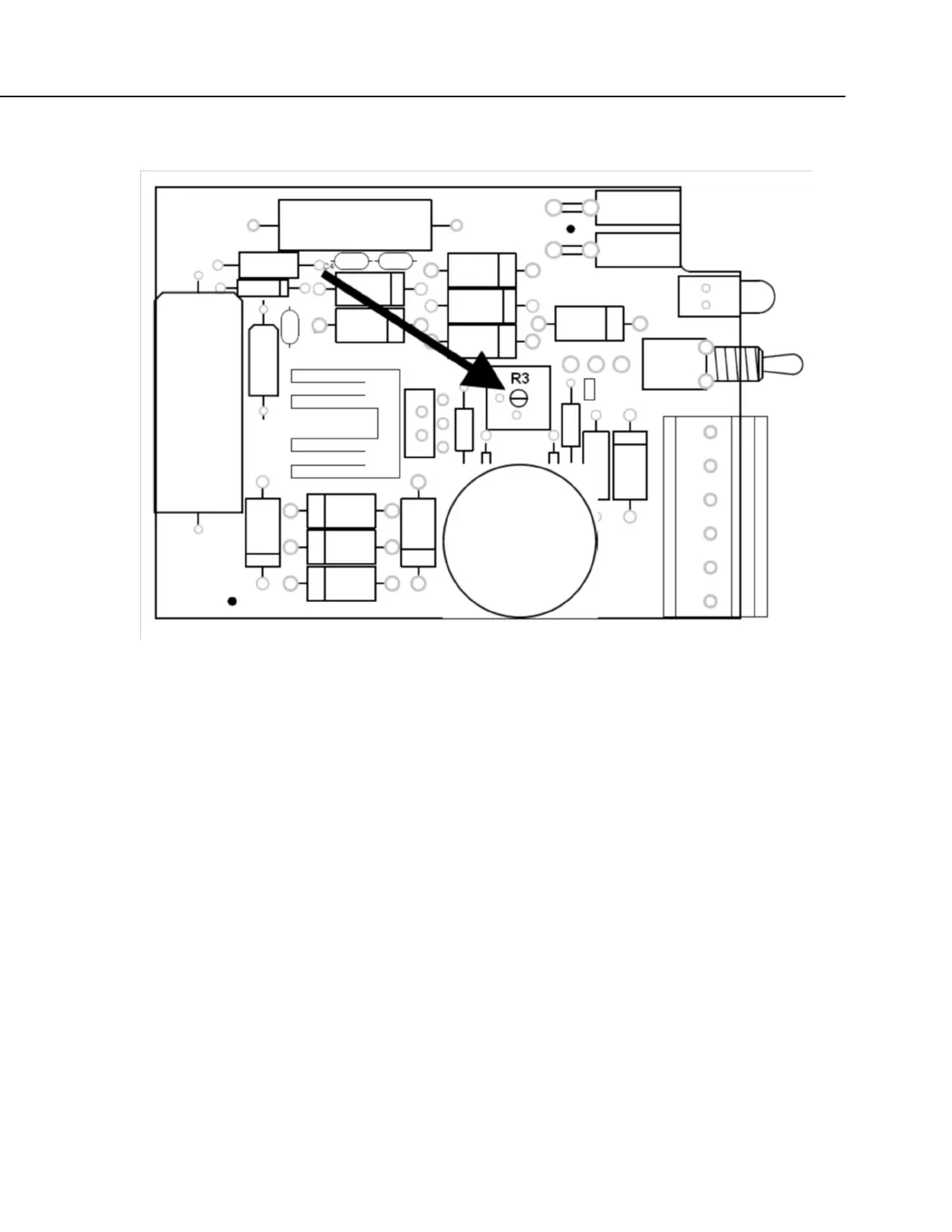Section 10. Troubleshooting
FIGURE 114: Potentiometer R3 on PS100 and CH100 Charger / Regulator
10.10 Troubleshooting — Using Terminal Mode
Table CR800 Terminal Commands (p. 484) lists terminal mode options. With
exception of perhaps the C command, terminal options are not necessary to
routine CR800 operations.
To enter terminal mode, connect a PC to the CR800 with the same hard-wire
serial connection used in What You Will Need
(p. 40). Open a terminal emulator
program. Terminal emulator programs are available in:
• Campbell Scientific datalogger support software
(p. 86) Terminal
Emulator
(p. 518) window
• DevConfig (Campbell Scientific Device Configuration Utility Software)
Terminal tab
• HyperTerminal. Beginning with Windows Vista, HyperTerminal (or
another terminal emulator utility) must be acquired and installed
separately.
As shown in figure DevConfig Terminal Tab
(p. 485), after entering a terminal
emulator, press Enter a few times until the prompt CR800> is returned.
Terminal commands consist of a single character and Enter. Sending an H and
Enter will return the terminal emulator menu.
