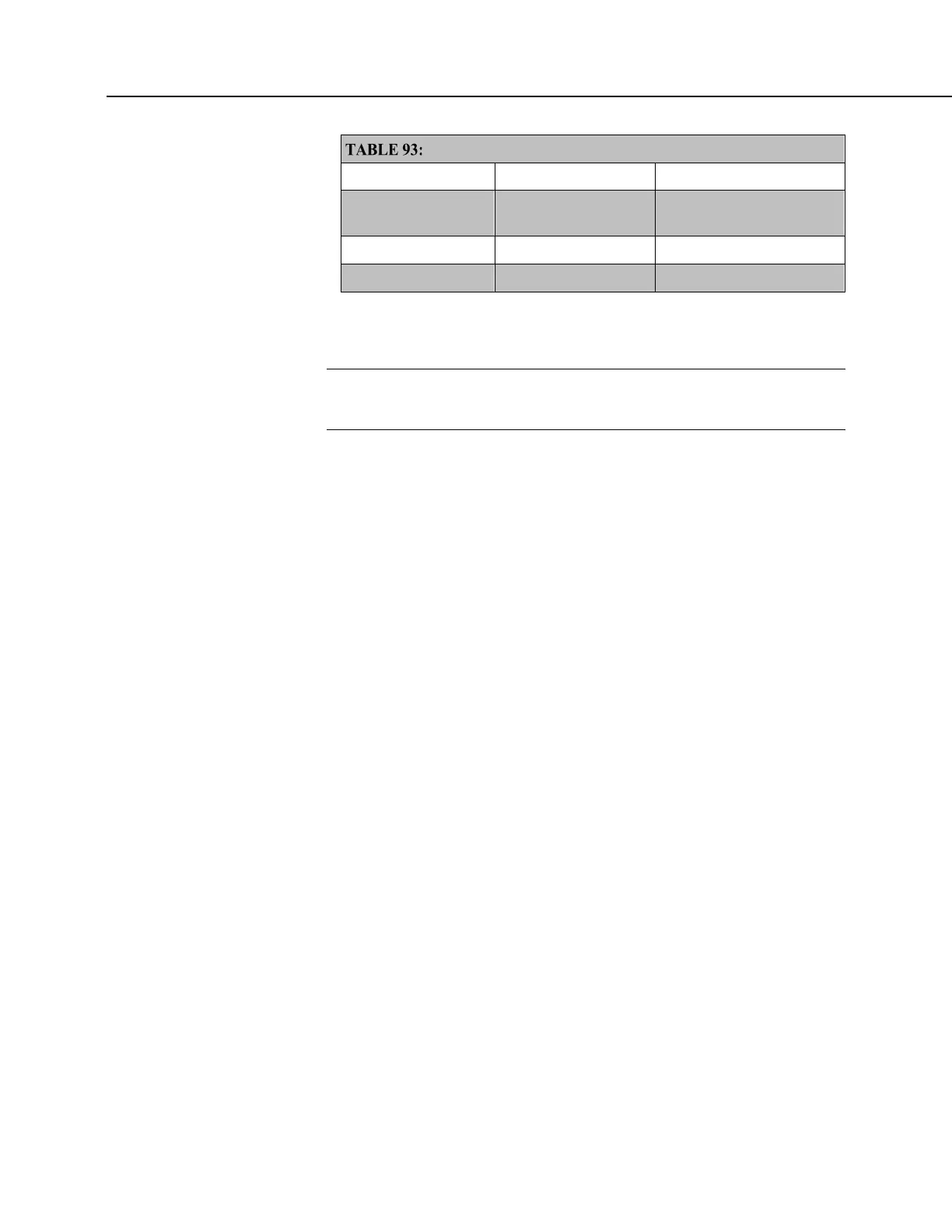Section 8. Operation
Typical Gzip File Compression Results
File Original Size Bytes Compressed Size Bytes
CR800 operating
system
1,753,976 671,626
Small program 2,600 1,113
Large program 32,157 7,085
8.7 Security — Details
Related Topics:
• Security — Overview (p. 84)
• Security — Details
(p. 400)
The CR800 is supplied void of active security measures. By default, RS-232,
Telnet, FTP and HTTP services, all of which give high level access to CR800 data
and CRBasic programs, are enabled without password protection.
You may wish to secure your CR800 from mistakes or tampering. The following
may be reasons to concern yourself with datalogger security:
• Collection of sensitive data
• Operation of critical systems
• Networks accessible by many individuals
If you are concerned about security, especially TCP/IP threats, you should send
the latest operating system to the CR800, disable un-used services, and secure
those that are used. Security actions to take may include the following:
• Set passcode lockouts
• Set PakBus/TCP password
• Set FTP username and password
• Set AES-128 PakBus encryption key
• Set .csipasswd file for securing HTTP and web API
• Track signatures
• Encrypt program files if they contain sensitive information
• Hide program files for extra protection
• Secure the physical CR800 and power supply under lock and key
