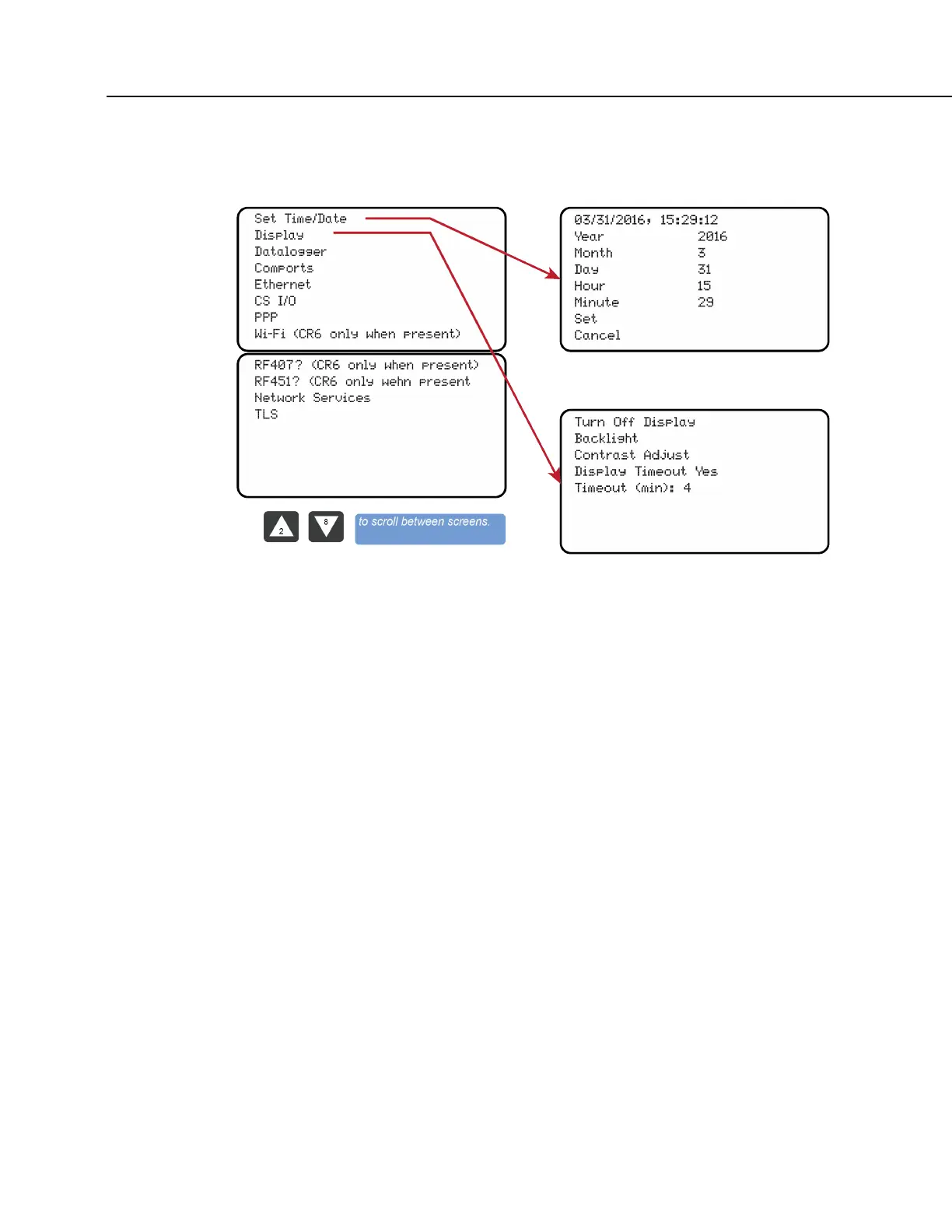Section 8. Operation
8.11.6 Settings
FIGURE 108: CR1000KD: Settings
8.11.6.1 CR1000KD: Set Time / Date
Move the cursor to time element and press Enter to change it. Then move the
cursor to Set and press Enter to apply the change.
8.11.6.2 CR1000KD: PakBus Settings
In the Settings menu, move the cursor to the PakBus® element and press Enter
to change it. After modifying, press Enter to apply the change.
