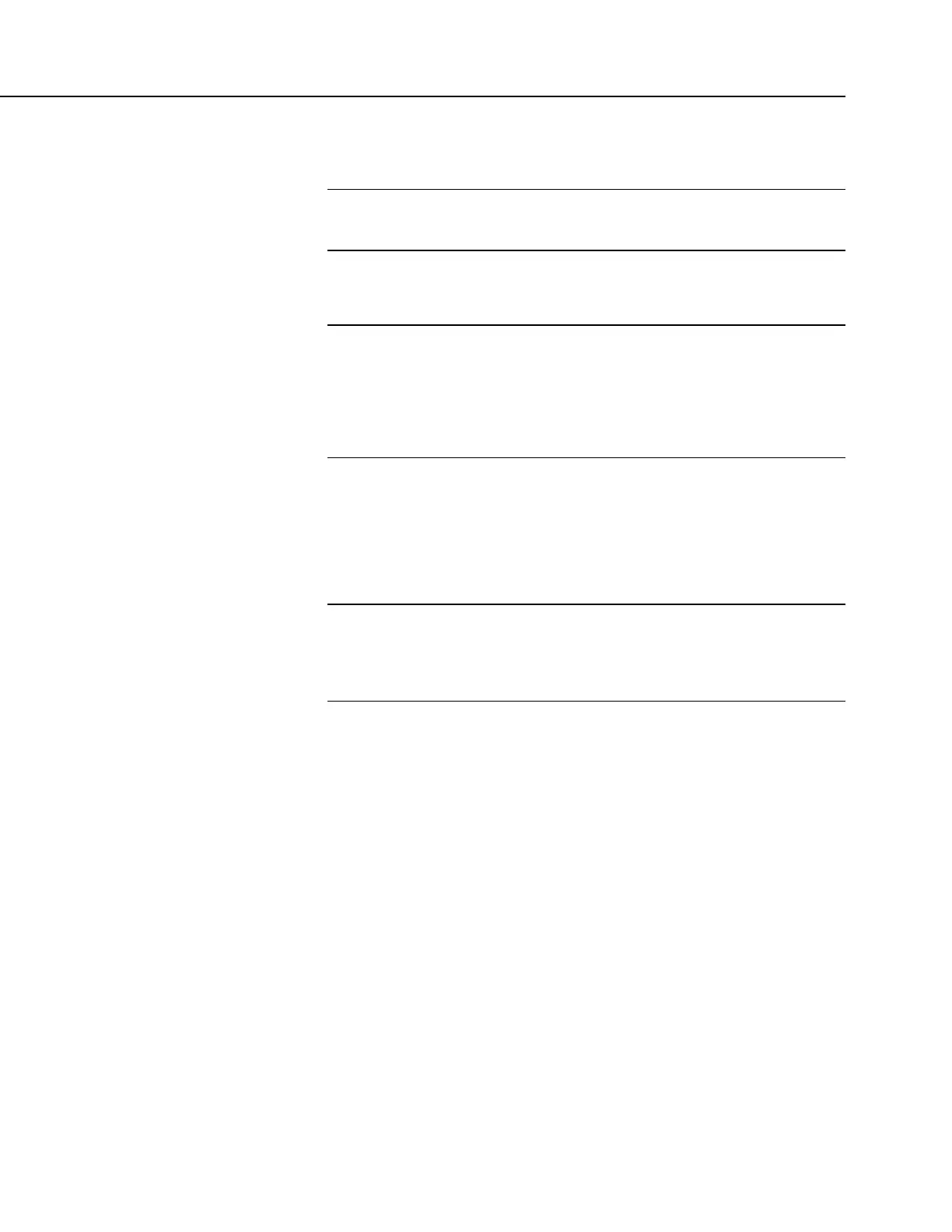Section 5. Overview
evaluate as TRUE on its first scan. The TimeIntoInterval() instruction will
evaluate as TRUE at the top of the next hour (59 minutes later).
Note START is inclusive and STOP is exclusive in the range of time that
will return a TRUE result. For example: TimeIsBetween(0,10,60,Min) will
return TRUE at 8:00:00.00 and FALSE at 08:10:00.00.
5.12 Auto Self-Calibration — Overview
Related Topics
• Auto Self-Calibration — Overview (p. 89)
• Auto Self-Calibration — Details (p. 337)
• Auto Self-Calibration — Errors (p. 475)
• Offset Voltage Compensation (p. 323)
• Factory Calibration (p. 86)
• Factory Calibration or Repair Procedure (p. 461)
The CR800 auto self-calibrates to compensate for changes caused by changing
operating temperatures and aging. Disable auto self-calibration when it interferes
with execution of very fast programs and less accuracy can be tolerated.
5.13 Memory — Overview
Related Topics:
• Memory — Overview (p. 89)
• Memory — Details (p. 406)
• Data Storage Devices — List (p. 571)
• TABLE: Info Tables and Settings: Memory (p. 535)
The CR800 organizes memory as follows:
• OS Flash
o Operating system (OS)
o Serial number and board rev
o Boot code
o Erased when loading new OS (boot code only erased if changed)
• Serial Flash
o Device settings
o Write protected
o Non-volatile
