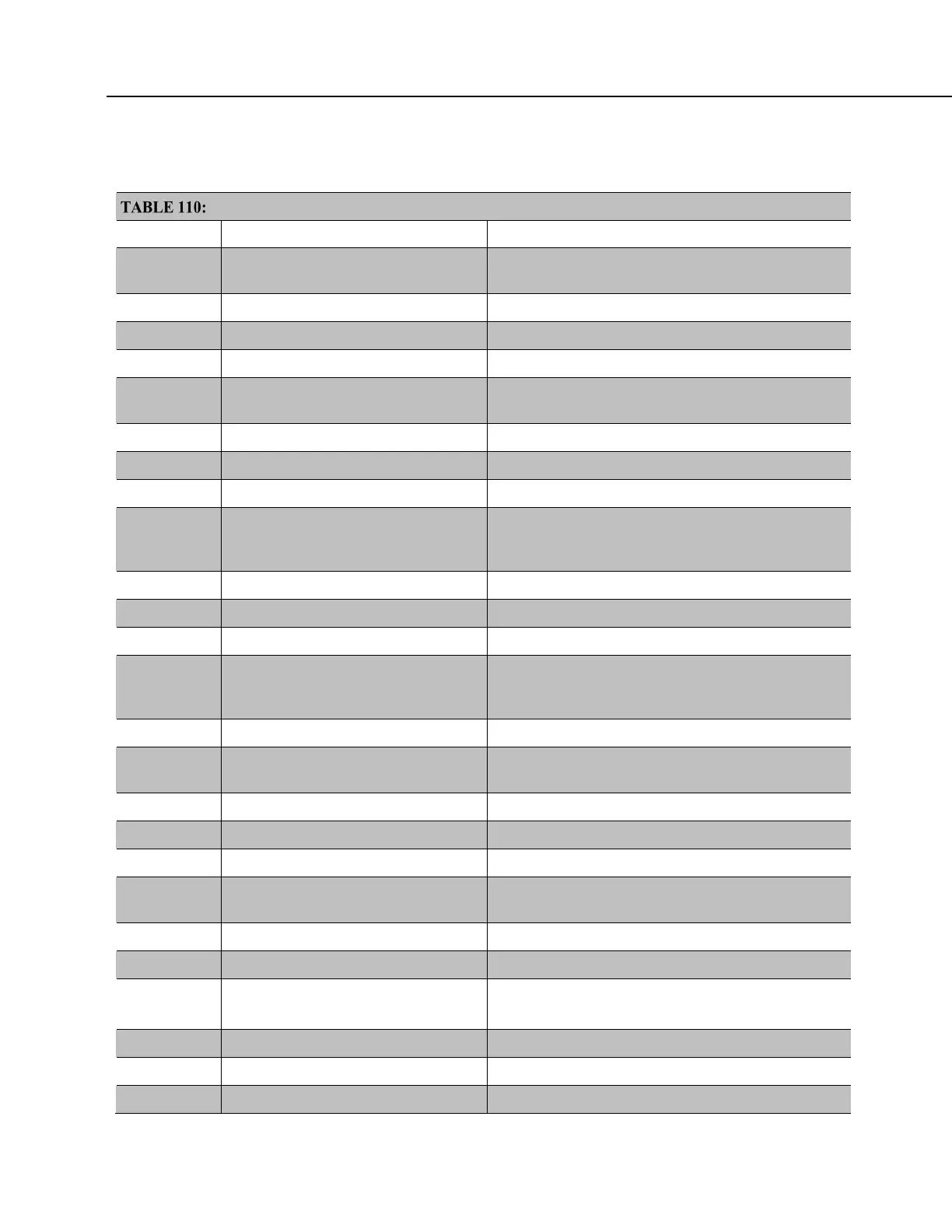Section 10. Troubleshooting
ESC or a 40 second timeout will terminate on-going commands. Concurrent
terminal sessions are not allowed and will result in dropped communications.
CR800 Terminal Commands
Command Description Use
0
Scan processing time; real time in
seconds
Lists technical data concerning program scans.
1
Serial FLASH data dump Campbell Scientific engineering tool
2
Read clock chip Lists binary data concerning the CR800 clock chip.
3
Status Lists the CR800 Status table.
4
Card status and compile errors
Lists technical data concerning an installed memory
card.
5
Scan information Technical data regarding the CR800 scan.
6
Raw A-to-D values Technical data regarding analog-to-digital conversions.
7
VARS Lists Public table variables.
8
Suspend / start data output
Outputs all table data. This is not recommended as a
means to collect data, especially over comms. Data are
dumped as non-error checked ASCII.
9
Read inloc binary Lists binary form of Public table.
A
Operating system copyright Lists copyright notice and version of operating system.
B
Task sequencer op codes Technical data regarding the task sequencer.
C
Modify constant table
Edit constants defined with ConstTable /
EndConstTable. Only active when ConstTable /
EndConstTable in the active program.
D
MTdbg() task monitor Campbell Scientific engineering tool
E
Compile errors
Lists compile errors for the current program download
attempt.
F
VARS without names Campbell Scientific engineering tool
G
CPU serial flash dump Campbell Scientific engineering tool
H
Terminal emulator menu Lists main menu.
I
Calibration data
Lists gains and offsets resulting from internal
calibration of analog measurement circuitry.
J
Download file dump Sends text of current program including comments.
K
Unused
L
Peripheral bus read
Campbell Scientific engineering tool
M
Memory check Lists memory-test results
N
File system information Lists files in CR800 memory.
O
Data table sizes Lists technical data concerning data-table sizes.
