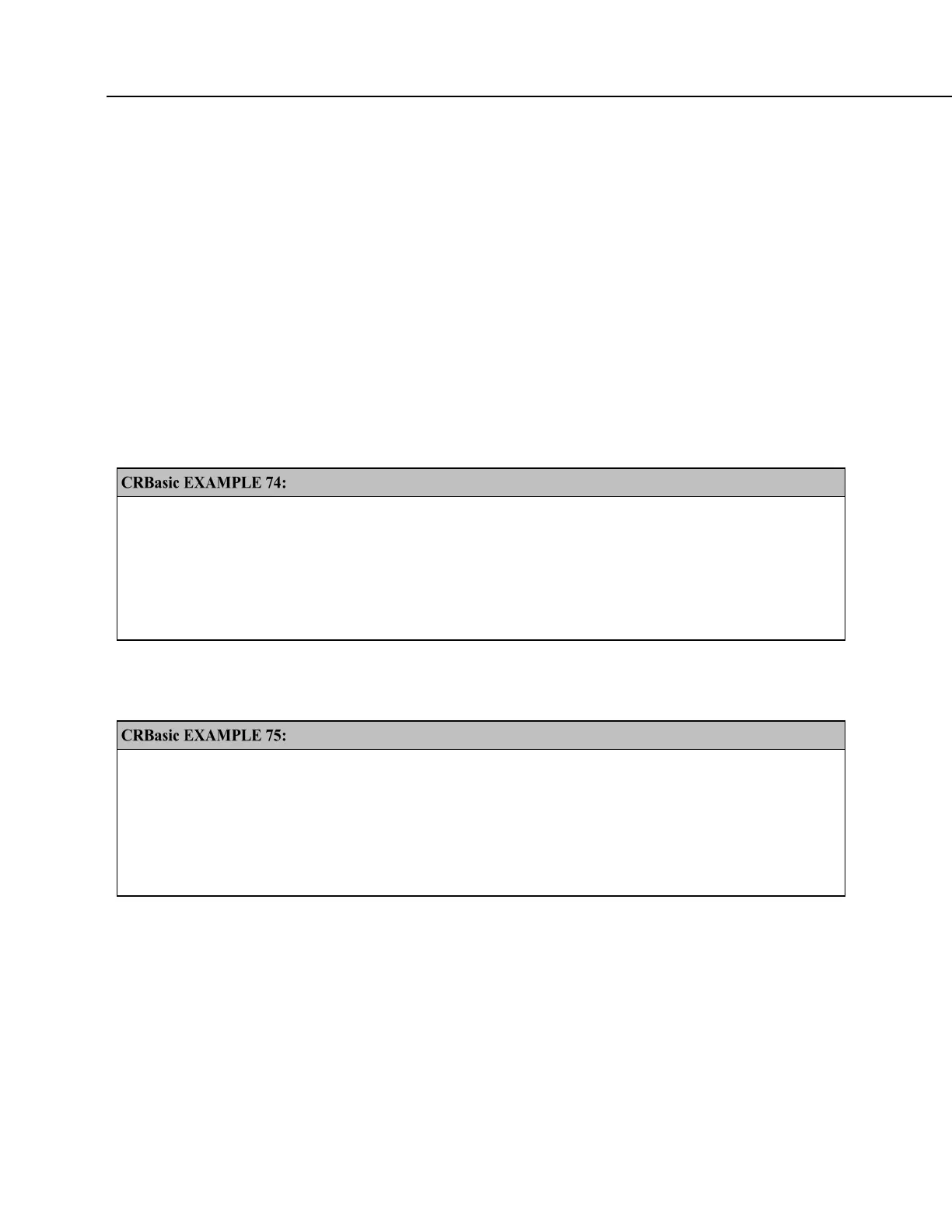Section 10. Troubleshooting
• Check for a loose ground wire on a sensor powered from 12V.
• If a volt meter is not available, disconnect any sensor that is powered
from a 12V source to see if the measurements come back to normal. If
multiple sensors are power by 12V, disconnect one at a time.
10.14 Troubleshooting — Rebooting
Following are ways to reboot the CR800. Rebooting should be a last resort.
Regardless of the method used to reboot, try to collect data from the CR800
before rebooting as there is a good chance data will be lost during the process. If
you can connect using DevConfig, try to save CR800 settings.
• Reboot manually in terminal mode
(p. 483): > REBOOT
• Reboot under program control with Restart instruction:
Reboot under program control with Restart instruction
Public Reboot
BeginProg
Scan()
If Reboot Then
Reboot = false
Restart
EndIf
NextScan
• Reboot under program control with FileManage() instruction:
Reboot under program control with FileManage() instruction:
Public Reboot
BeginProg
Scan()
If Reboot Then
Reboot = false
FileManage("Status.ProgName",6)
EndIf
NextScan
