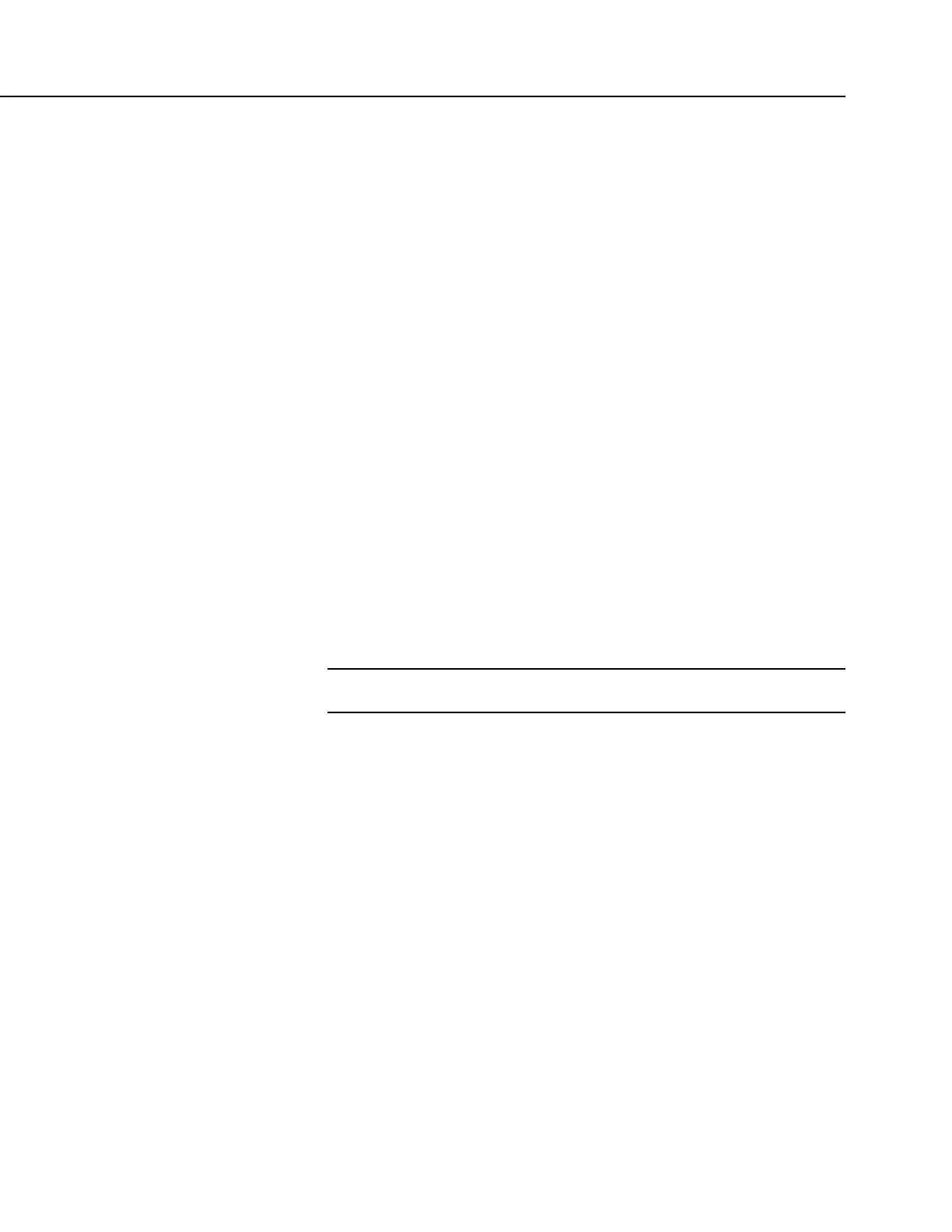Section 7. Installation
7.6.3.1.1 Multiple Statements on One Line
Multiple short statements can be placed on a single text line if they are separated
by a colon (:). This is a convenient feature in some programs. However, in
general, programs that confine text lines to single statements are easier for
humans to read.
In most cases, regarding statements separated by : as being separate lines is safe.
However, in the case of an implied EndIf, CRBasic behaves in what may be an
unexpected manner. In the case of an If...Then...Else...EndIf statement, where
the EndIf is only implied, it is implied after the last statement on the line. For
example:
If A then B : C : D
does not mean:
If A then B (implied EndIf) : C : D
Rather, it does mean:
If A then B : C : D (implied EndIf)
7.6.3.1.2 One Statement on Multiple Lines
Long statements that overrun the CRBasic Editor page width can be continued on
the next line if the statement break includes a space and an underscore ( _). The
underscore must be the last character in a text line, other than additional white
space.
Note CRBasic statements are limited to 512 characters, whether or not a
line continuation is used.
Examples:
Public A, B, _
C,D, E, F
If (A And B) _
Or (C And D) _
Or (E And F) then ExitScan
7.6.3.2 Single-Statement Declarations
Single-statements are used to declare variables, constants, variable and constant
related elements, station name, and hardware settings. The following instructions
are used usually before the BeginProg instruction:
• Public
• Dim
• Constant
• Units
