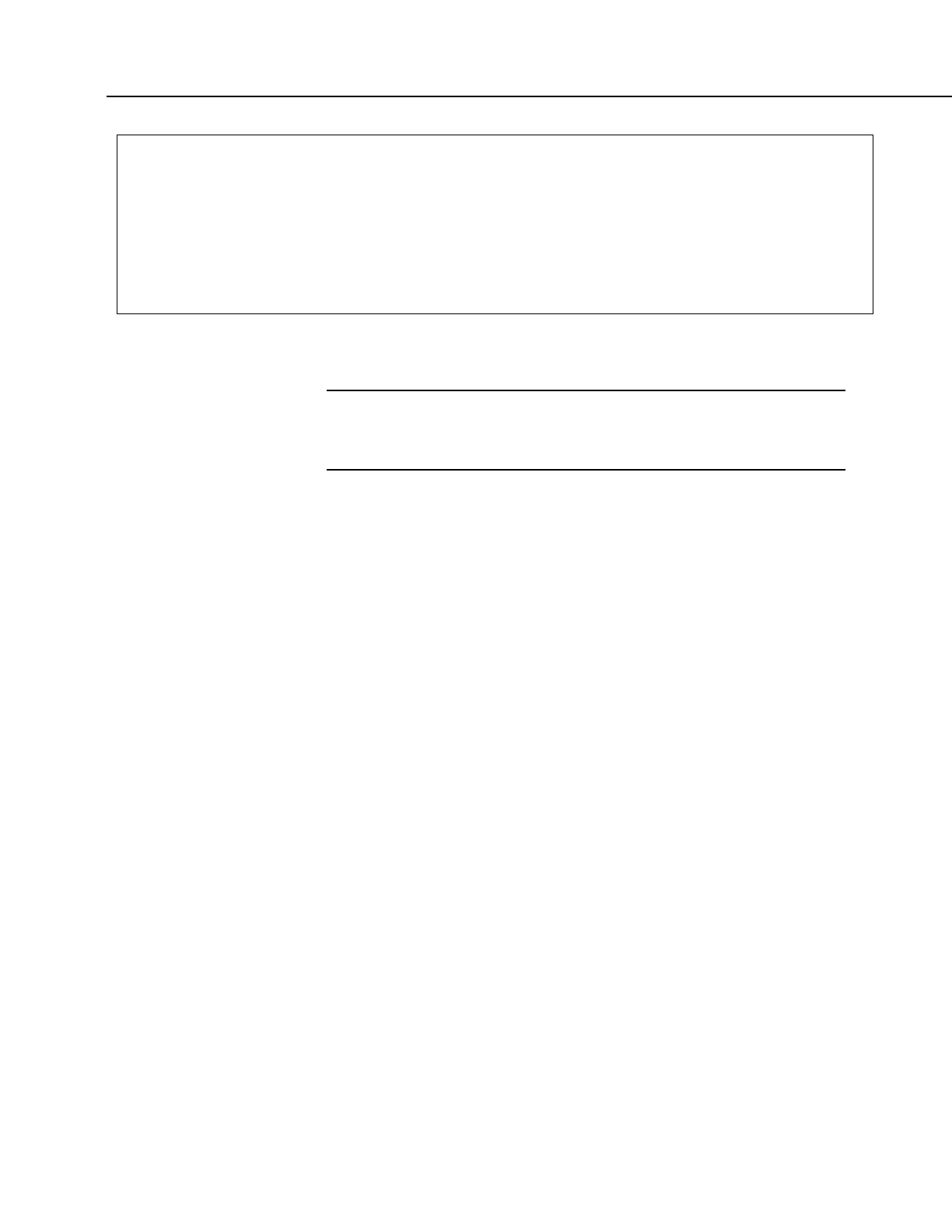Section 7. Installation
'Excite - delay 1 second - differential measurement:
ExciteV (Vx2,2500,0) '<<<<Note: Delay = 0
Delay (0,1000,mSec)
VoltDiff (VoltageDIFF,1,mV5000,2,True,0,250,1.0,0)
'Write data to final-data memory
CallTable Voltage
NextScan
7.7.14 Serial I/O: SDI-12 Sensor Support — Details
Related Topics:
• SDI-12 Sensor Support — Overview (p. 74)
• SDI-12 Sensor Support — Details (p. 385)
• Serial I/O: SDI-12 Sensor Support — Programming Resource (p. 240)
See the table CR800 Terminal Definitions (p. 58) for C terminal assignments for
SDI-12 input. Multiple SDI-12 sensors can be connected to each configured
terminal. If multiple sensors are wired to a single terminal, each sensor must have
a unique address. SDI-12 standard v 1.3 sensors accept addresses 0 through 9, a
through z, and A through Z. For a CRBasic programming example demonstrating
the changing of an SDI-12 address on the fly, see Campbell Scientific publication
PS200/CH200 12 V Charging Regulators, which is available at
www.campbellsci.com.
The CR800 supports SDI-12 communication through two modes — transparent
mode and programmed mode.
• Transparent mode facilitates sensor setup and troubleshooting. It allows
commands to be manually issued and the full sensor response viewed.
Transparent mode does not record data.
• Programmed mode automates much of the SDI-12 protocol and provides
for data recording.
7.7.14.1 SDI-12 Transparent Mode
System operators can manually interrogate and enter settings in probes using
transparent mode. Transparent mode is useful in troubleshooting SDI-12 systems
because it allows direct communication with probes.
Transparent mode may need to wait for commands issued by the programmed
mode to finish before sending responses. While in transparent mode, CR800
programs may not execute. CR800 security may need to be unlocked before
transparent mode can be activated.
Transparent mode is entered while the PC is in comms with the CR800 through a
terminal emulator program. It is easily accessed through a terminal emulator.
Campbell Scientific DevConfig program has a terminal utility, as to other
datalogger support software
(p. 86). Keyboard displays cannot be used.
