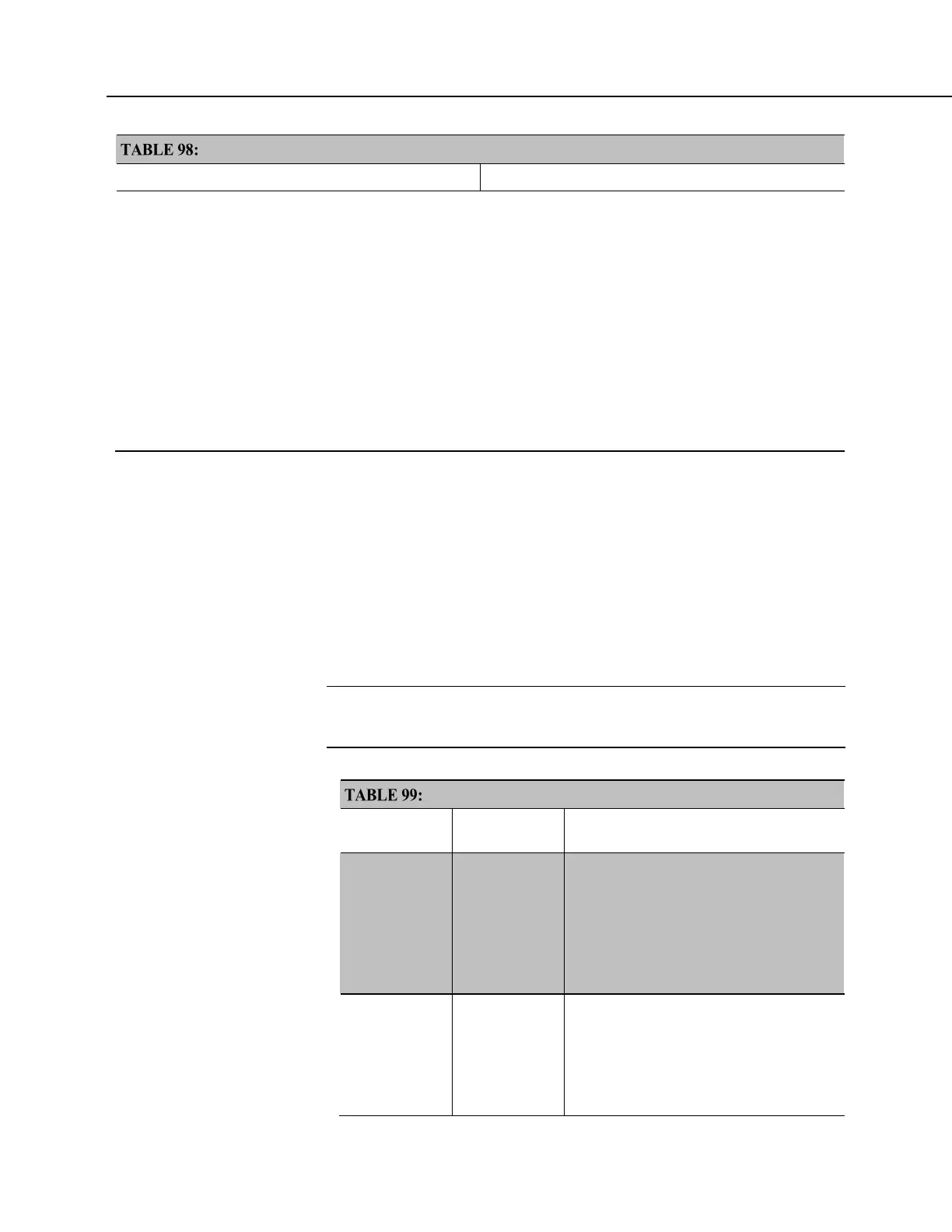Section 8. Operation
File Control Functions
File Control Functions Accessed Through
4
Manual with Campbell Scientific mass storage device. See Data Storage (p. 409)
5
Automatic with Campbell Scientific mass storage device and Powerup.ini. See Power-up (p. 421)
6
CRBasic instructions (commands). See data table declarations, File Management (p. 416), and CRBasic Editor
Help
7
Datalogger support software Retrieve (p. 498) command
8
Not intended to copy tables already written to the card. Allow the copy of all other tables to either SC115 or
card. A simple data copy, no format choice, number or records choice etc. Format will be TOA5 with _toa5
appended to table name upon successful transfer. You can copy individual files or select the All Tables option
(again, this is all tables not already written to the card, so no CardOut() tables or tables that have already been
written via TableFile()). Keep in mind toa5 can take a bit to transfer if there is a large amount of data. It is
important not to remove the card or the SC115 until the red LED that indicates file writing has stopped flashing.
Once the LED has stopped flashing, you can use File Control or remove the card/SC115 to look for the
appropriate files with _toa5.
8.8.4.1 File Attributes
A feature of program files is the file attribute. Table CR800 File Attributes (p. 418)
lists available file attributes, their functions, and when attributes are typically
used. For example, a program file sent with the support software Program Send
(p. 510)
command, runs a) immediately ("run now"), and b) when power is cycled
on the CR800 ("run on power-up'). This functionality is invoked because
Program Send
sets two CR800 file attributes on the program file, i.e., Run Now
and Run on Power-up. When together, Run Now and Run on Power-up are
tagged as Run Always.
Note Activation of the run-on-power-up file can be prevented by holding
down the Del key on the CR1000KD Keyboard/Display while the CR800 is
powering up.
CR800 File Attributes
Attribute Function
Program Send Option
that Sets the Attribute
Run Always
(run on power-
up + run now)
Runs now and
on power-up.
a) Send (p. 498)
1
b) File Control
2
with Run Now and Run
on Power-up selected.
c) Campbell Scientific mass storage
device power-up
3
using powerup.ini
commands 1 and 13 (see table
Powerup.ini Commands (p. 422)).
Run on
Power-up
Runs only on
power-up
a) File Control
2
with Run on Power-up
selected.
b) Campbell Scientific mass storage
device power-up
3
using powerup.ini
command 2 (see table Powerup.ini
Commands
(p. 422)).
