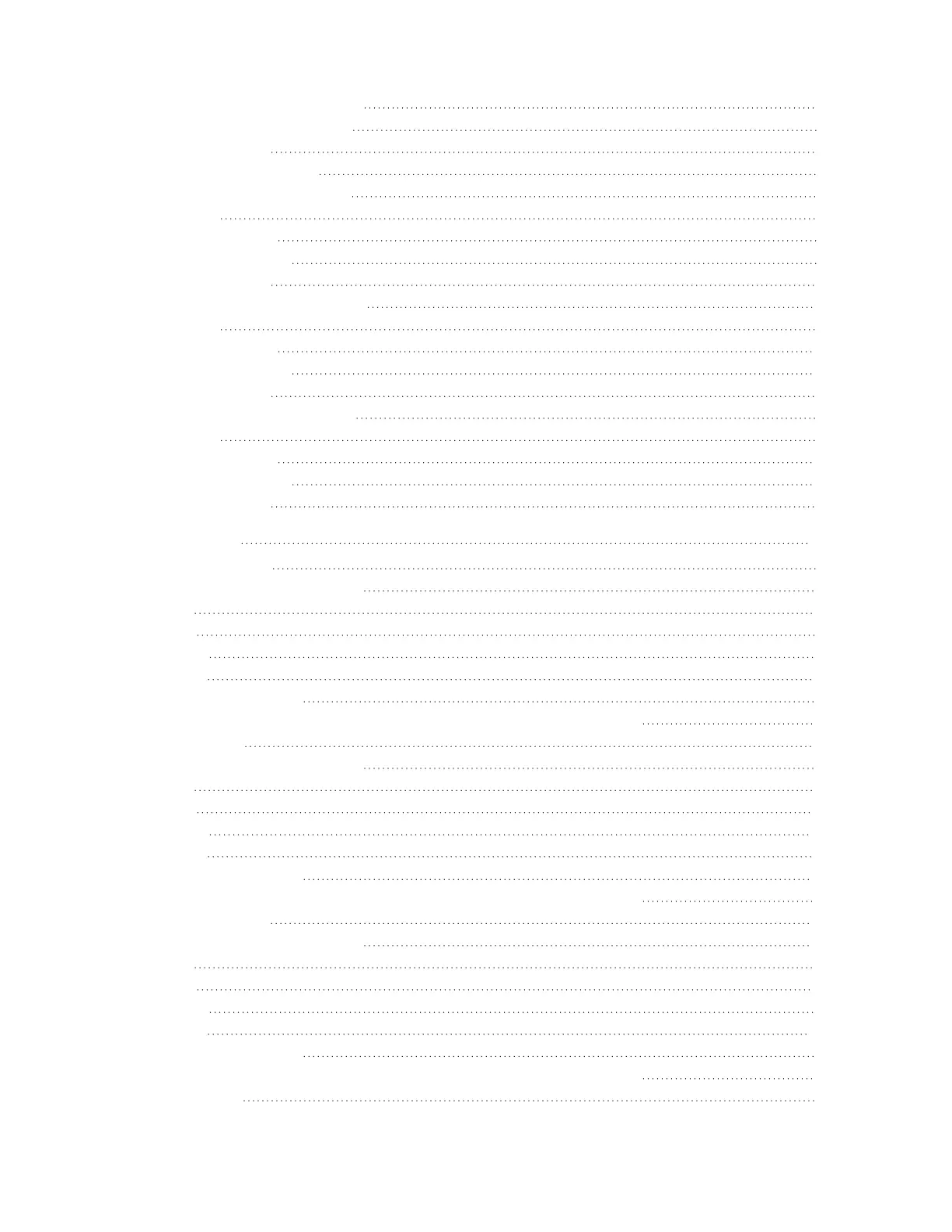Lo-ZModes Selection Switch 112
Observe the LEDIndicators 112
Reset the Device 113
Output Wiring Options 114
DM-NAX-AUD-IO Installation 117
In the Box 117
Mount the Device 117
Connect the Device 121
Reset the Device 123
DM-NAX-AUD-USB Installation 125
In the Box 125
Mount the Device 125
Connect the Device 129
Reset the Device 131
DM-NAX-BTIO-1G Installation 132
In the Box 132
Mount the Device 132
Connect the Device 134
Reset the Device 135
Configuration 136
DM-NAX-2XLRI-1G 137
Web Interface Configuration 137
Action 139
Status 143
Settings 145
Security 177
802.1x Configuration 186
Access the Web Interface With the Crestron Toolbox™ Application 188
DM-NAX-8ZSA 189
Web Interface Configuration 189
Action 192
Status 201
Settings 204
Security 244
802.1x Configuration 253
Access the Web Interface With the Crestron Toolbox™ Application 255
DM-NAX-4ZSA-50 256
Web Interface Configuration 256
Action 258
Status 265
Settings 267
Security 302
802.1x Configuration 311
Access the Web Interface With the Crestron Toolbox™ Application 313
DM-NAX-4ZSP 314
Product Manual — Doc. 9045M Contents • iii
