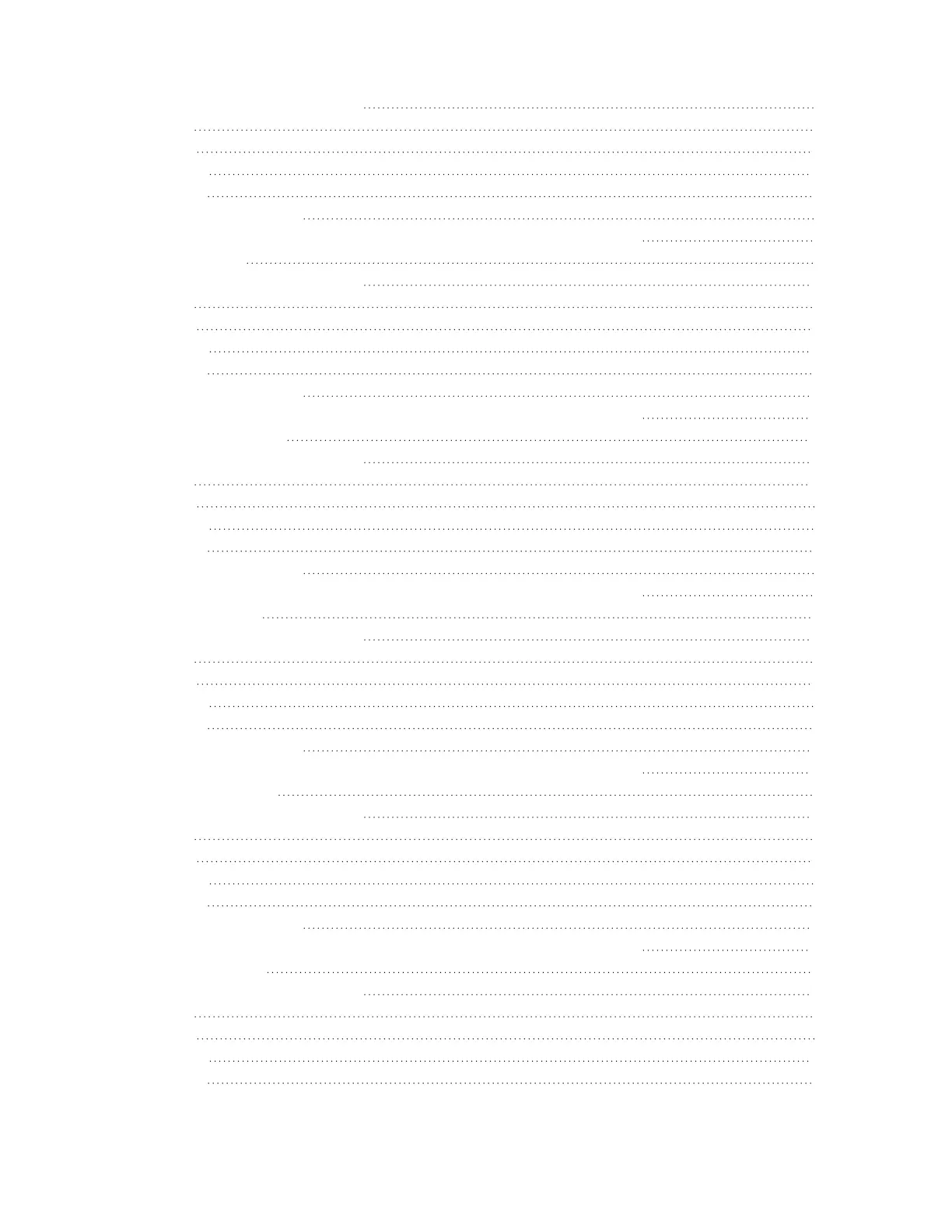Web Interface Configuration 314
Action 317
Status 325
Settings 328
Security 363
802.1x Configuration 372
Access the Web Interface With the Crestron Toolbox™ Application 374
DM-NAX-16AIN 375
Web Interface Configuration 375
Action 378
Status 384
Settings 387
Security 395
802.1x Configuration 404
Access the Web Interface With the Crestron Toolbox™ Application 406
DM-NAX-AMP-X300 407
Web Interface Configuration 407
Action 409
Status 413
Settings 417
Security 463
802.1x Configuration 471
Access the Web Interface With the Crestron Toolbox™ Application 472
DM-NAX-AUD-IO 473
Web Interface Configuration 473
Action 475
Status 479
Settings 481
Security 517
802.1x Configuration 526
Access the Web Interface With the Crestron Toolbox™ Application 528
DM-NAX-AUD-USB 529
Web Interface Configuration 529
Action 531
Status 535
Settings 537
Security 573
802.1x Configuration 582
Access the Web Interface With the Crestron Toolbox™ Application 584
DM-NAX-BTIO-1G 585
Web Interface Configuration 585
Action 587
Status 591
Settings 593
Security 629
iv • Contents Product Manual — Doc. 9045M
