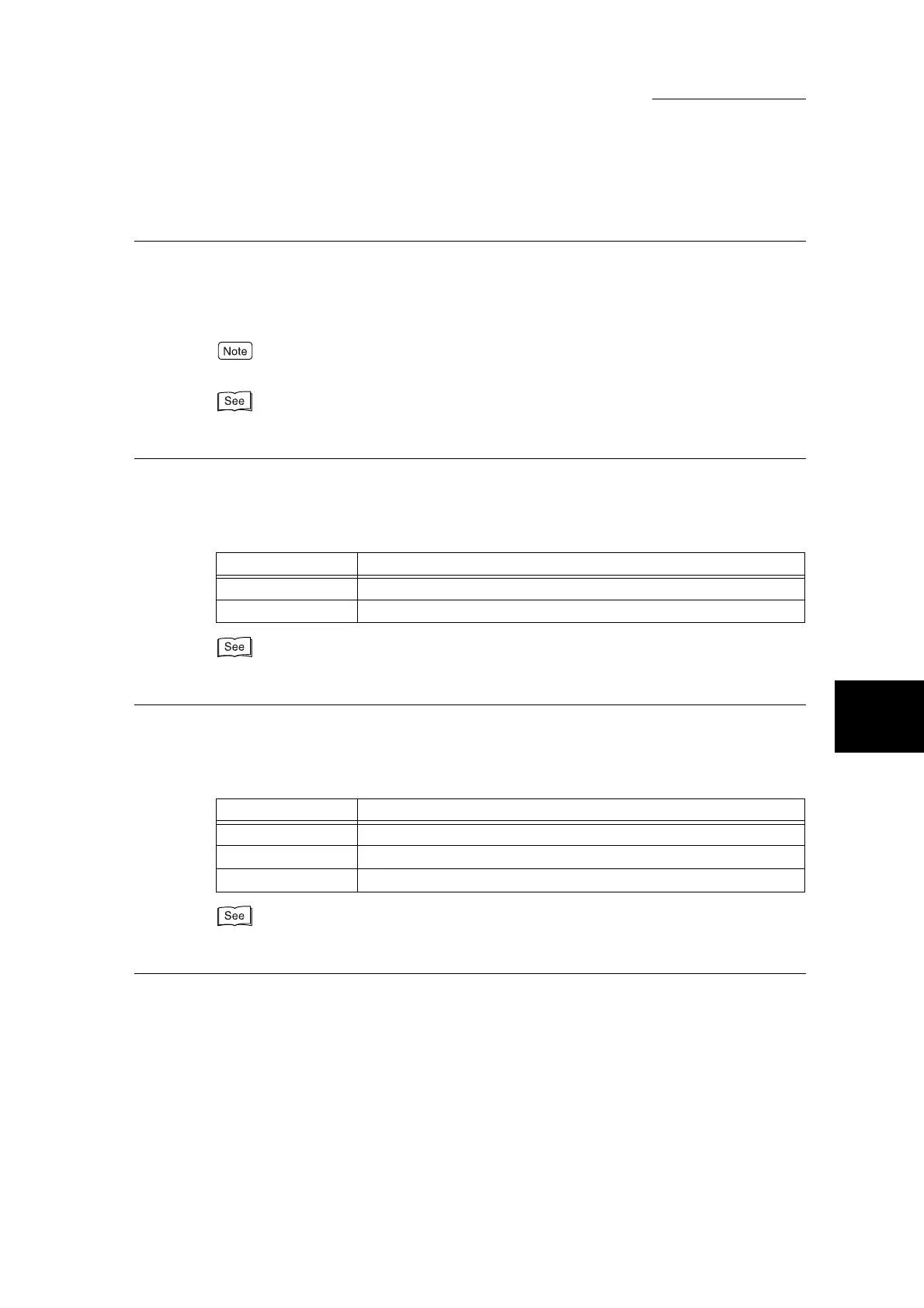5.5 Copy Mode Settings
151
5
System Administration Mode Settings
23. to 26. Color Balance - Yellow, Magenta, Cyan, Black
Set the defaults of each of the density levels Low Density, Medium Density and High Density for
each of Yellow, Magenta, Cyan, and Black at Color Balance in the Image Quality screen.
(Default is 0 for all of Yellow, Magenta, Cyan and Black.)
The value set here is also applied to the Black/White and Single Color modes.
For details about Color Balance, see “3.21 Adjusting Color Balance - Color Balance” (P. 378) in “Part 2
Copier”.
27. Original Orientation
Set the default of Original Orientation in the Others screen. Enter the setting values using the numeric
keypad referring to the table below.
(Default is 0 as “Head to Top”.)
For details about Original Orientation, see “3.31 Specifying the Document Orientation - Original Orientation”
(P. 417) in “Part 2 Copier”.
28. Image Rotation
Set the default of Image Rotation in the Added Features screen. Enter the setting values using the
numeric keypad referring to the table below.
(Default is 1 as “On during Auto”.)
For details about Image Rotation, see “3.15 Making Copies With the Image Rotated Vertically or Horizon-
tally - Image Rotation” (P. 362) in “Part 2 Copier”.
Setting Value Description
0 Head to Top
1 Head to Left
Setting Value Description
0Always On
1 On during Auto
2Off
