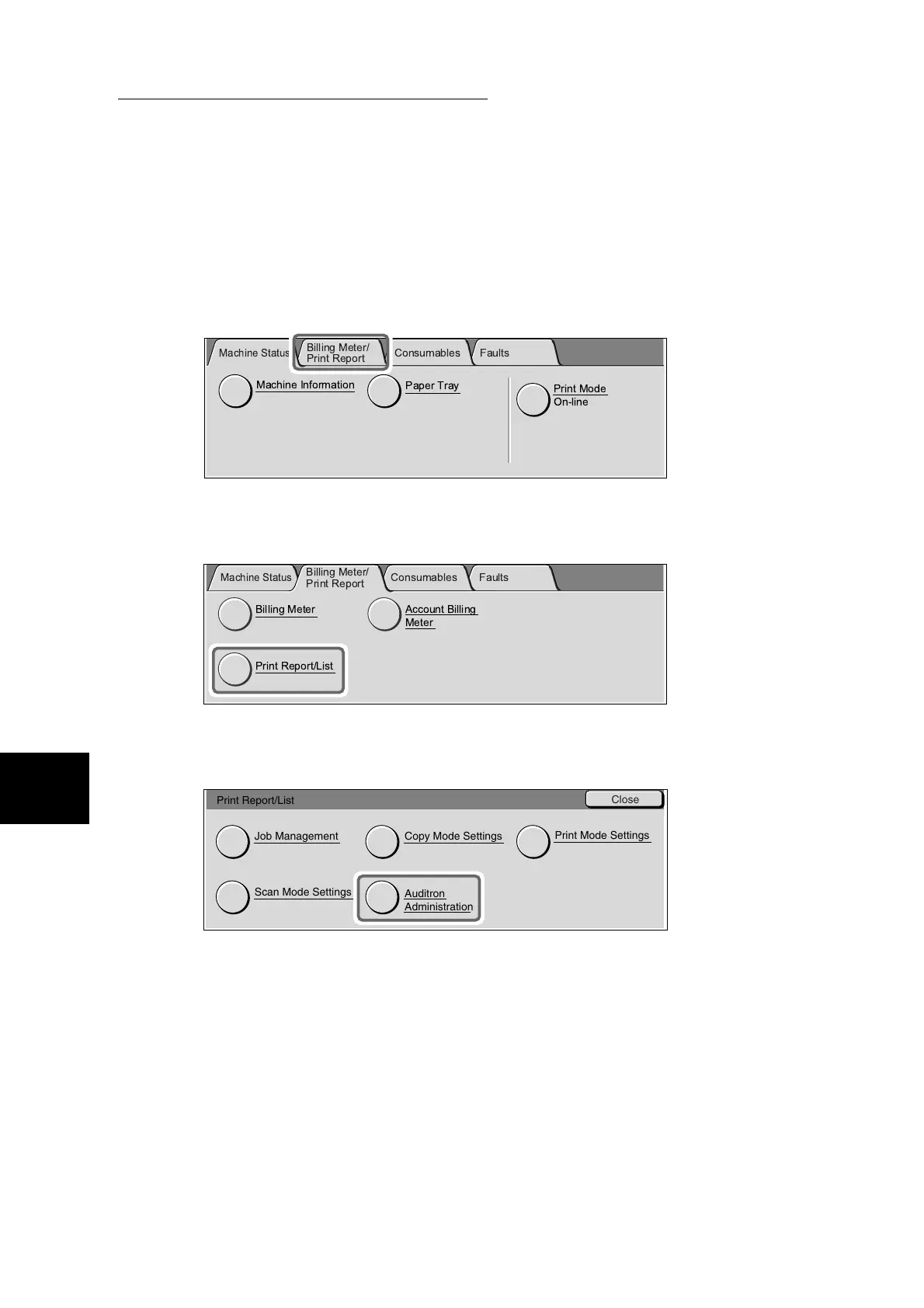6.5 Confirming the Total Number of Copied/Printed Pages
216
6
Managing Totals and Outputting Reports
4
Press Machine Status.
The Machine Status screen is displayed.
5
Select the Billing Meter/Print Report tab.
The Billing Meter/Print Report screen is displayed.
6
Select Print Report/List.
The Print Report/List screen is displayed.
7
Select Auditron Administration.
The Auditron Administration screen is displayed.
Machine Information
Consumables
Billing Meter/
Print Report
Machine Status
Paper Tray
Faults
Print Mode
On-line
Account Billing
Meter
Machine Status
Consumables Faults
Billing Meter
Print Report/List
Billing Meter/
Print Report
Print Report/List
Job Management
Scan Mode Settings
Copy Mode Settings
Auditron
Administration
Print Mode Settings
Close
