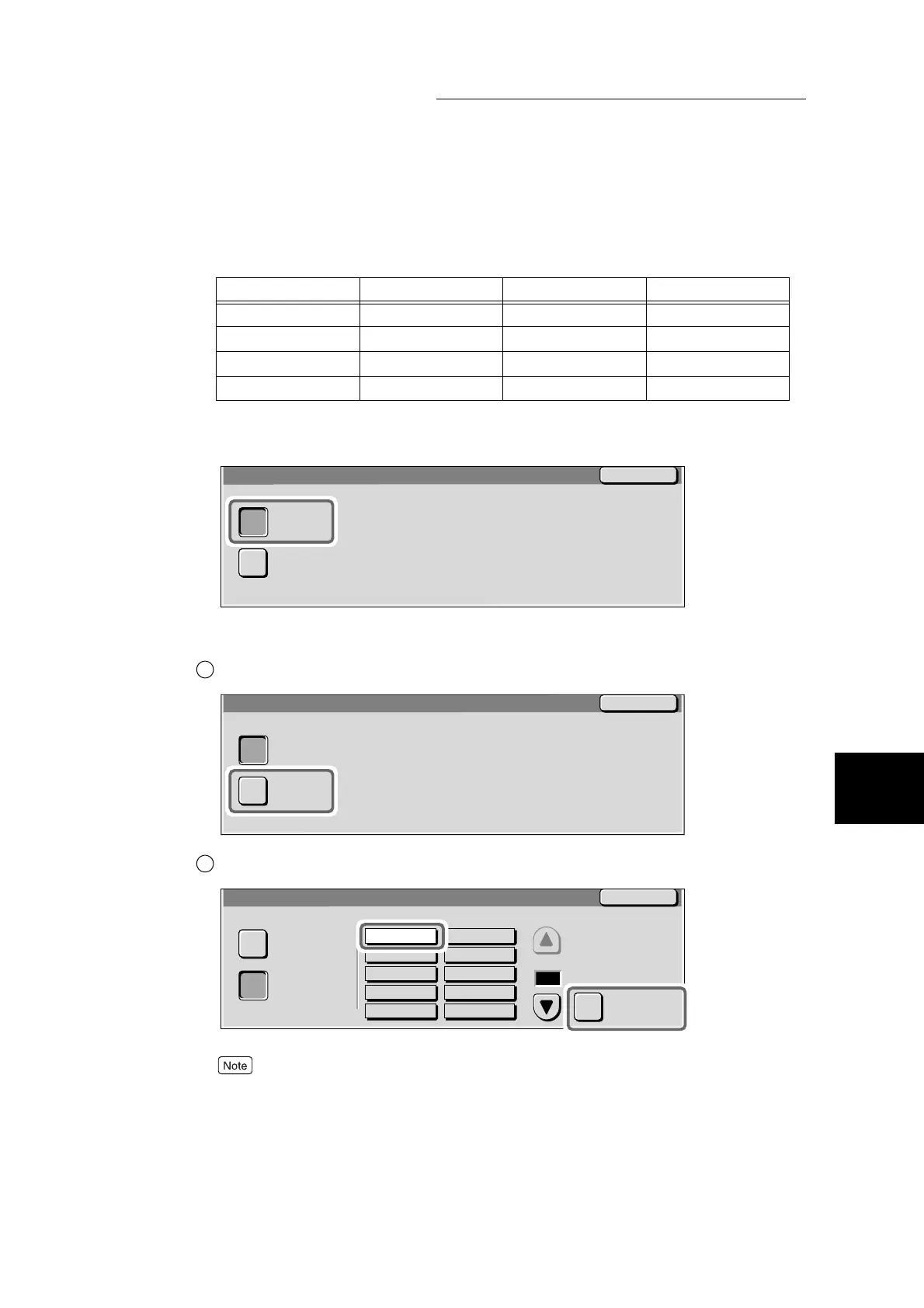6.5 Confirming the Total Number of Copied/Printed Pages
217
6
Managing Totals and Outputting Reports
8
Select the meter report to print.
The buttons that are displayed will vary depending on the totals management feature you are using.
■To print Print Meter Reports
Select Print Meter Report.
■To print Meter Reports
Select Auditron Report.
Select the account No. or All Accounts to print.
50 account No.5 can be selected at a time or all accounts can be selected as the account No.
Copy Auditron Printer Auditron Auditron Report Print Meter Report
Off Off × {
On Off {{
Off On { ×
On On { ×
Close
Auditron Administration
Print Meter
Report
Auditron
Report
1
Close
Auditron Administration
Print Meter
Report
Auditron
Report
2
Close
Auditron Administration
Print Meter
Report
Auditron
Report
Account Number (Multiple Selection Possible)
1/2
Page
All Accounts
(0001-1000)
0001-0050
0101-0150
0201-0250
0301-0350
0401-0450
0051-0100
0151-0200
0251-0300
0351-0400
0451-0500